Button click Popup form
The button click popup form is a great feature of a form builder. It allows users to add a form modal to any website with a couple of clicks. The feature also offers a customizable button, so that users can choose what type of button they want to use to open the form.
This feature can be a great way to increase lead generation and gather customer feedback for any website. In this blog post, we will discuss how the button click popup form works, examples of how to use the feature, and the benefits of using it.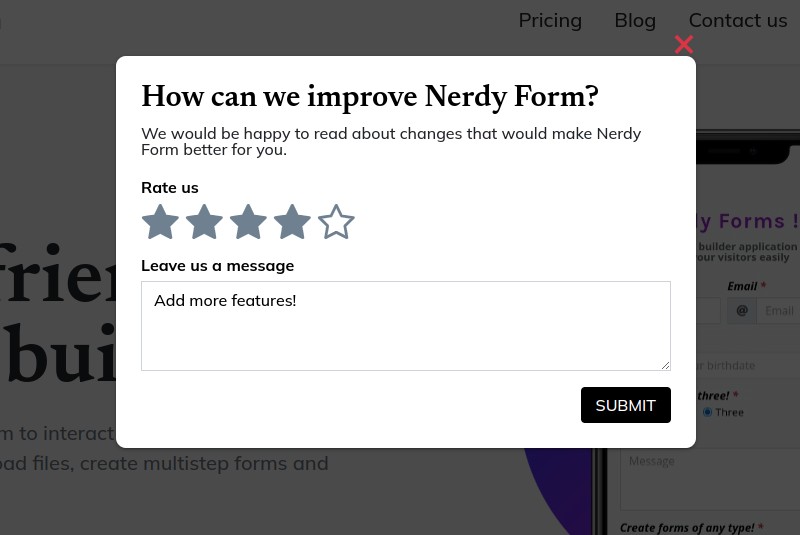
The button click popup form feature is especially useful when users want to make a form available on every page of their website. By adding the form to each page, users are able to ensure that their customers are able to access the form they need, no matter what page they are on. Additionally, by using a customizable button, users are able to make the form look like it is part of the website, instead of looking like an external form.
Button that opens the Popup form
The button click popup form feature also offers users the ability to customize the button that is used to open the form. Users can customize the button's position, size, color, and text, allowing them to create a button that fits the look and feel of their website. Additionally, the button can look different on mobile and desktop versions, so users can ensure their form is accessible to all types of users. By customizing the button, users can ensure that users are able to easily find and access their form.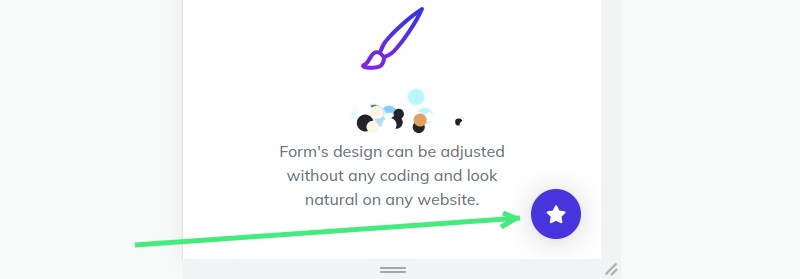
In addition to creating a custom button, the button click popup form feature also allows users to use any existing button on their website to open the form. All the user needs to do is add a special HTML attribute to the button, and the form will open when the button is clicked. This allows users to create a form that is easily accessible to all users.
There is an ability to hide the customizable button on certain URLs. This allows users to set the form to be opened on specific pages, while hiding it on other pages. This can be especially useful for users who want to ensure that the form is only available to users who are looking for it. By hiding the button on certain URLs, users are able to make the form more accessible to their customers.
Auto open the form after a timeout
The button click popup form feature also offers users the ability to set a timeout for when the form modal will open. This means that users can set the form to automatically open after a certain amount of time, allowing them to ensure that users are able to access the form they need. This feature is especially useful for websites that want to show a subscription form or offer a discount to their customers. By setting a timeout for when the form modal opens, users are able to ensure that their customers are able to take advantage of the offer in a timely manner.
How to publish the popup form on your website using Nerdy Form
This short step-by-step guide explains how to start using the pop-up form.
1. Edit the form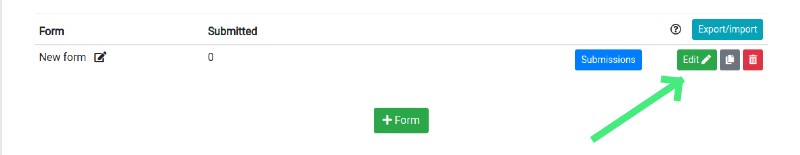
2. Open the "Publish" tab and use the "Pop-up" tab. This tab has a short guide describing how to add a form to your website.
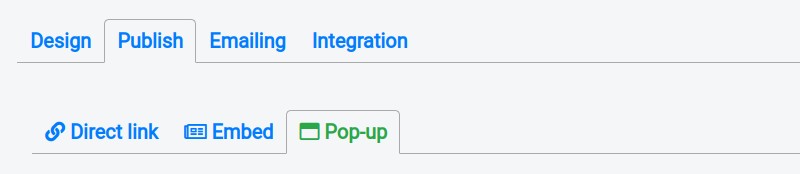
3. Customize the design and position of the button that opens the modal. The customization is available on the "Design" tab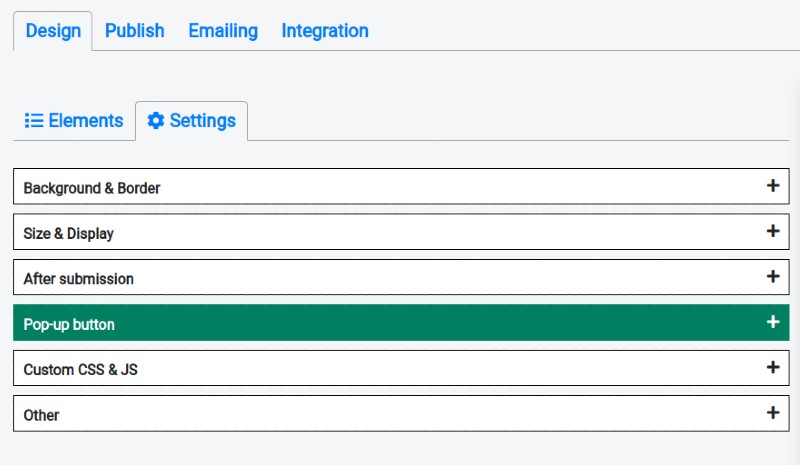
Conclusion
In conclusion, the button click popup form feature is a great way to make forms more accessible to users on any website. It offers users the ability to add a form modal to any website with just a couple of clicks, as well as the ability to customize the button that is used to open the form. Additionally, users can set a timeout for when the form modal will open, as well as hide the button on certain URLs. By using the button click popup form feature, users are able to increase lead generation and gather customer feedback more easily.