How to put recaptcha on a form
This blog post will discuss the benefits of using Captcha and explain how to add reCaptcha using our form builder Nerdy Form. We'll cover the importance of using Captcha to protect forms, the features of Nerdy Form, and provide a step-by-step guide on how to add Captcha to your forms.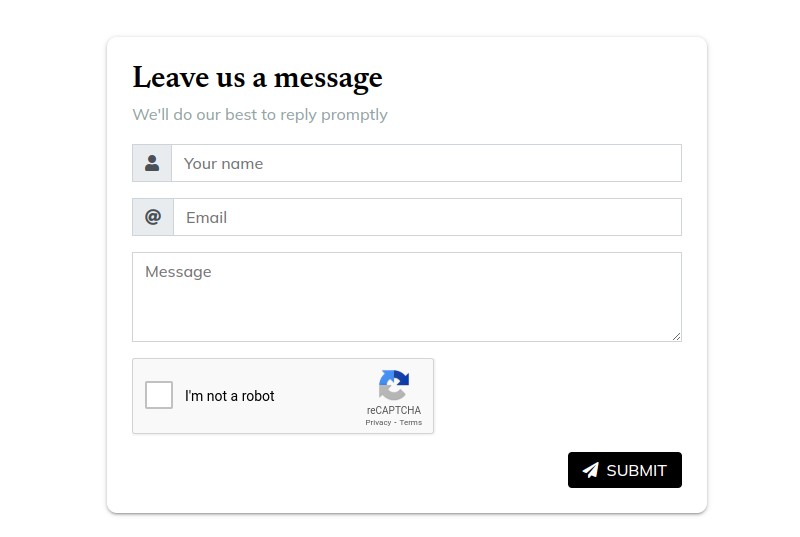
What are spam bots?
Spam bots are automated programs designed to send out large amounts of unsolicited email. They are programmed to harvest email addresses, send out promotional emails, and collect personal information from unsuspecting users. Spam bots can also fill in forms on websites.
What is a Captcha?
Captcha is an effective way to protect forms from being filled out by spam bots. It is a type of challenge-response test that requires users to prove they are human, which helps to keep automated programs from filling out and submitting forms.
Using Captcha on forms can help protect users from unwanted emails and help prevent malicious bots from collecting sensitive information. Adding Captcha to forms is an easy way to ensure that only legitimate users are able to submit forms.
Benefits of using Google reCaptcha
Not all Captchas are equally effective in filtering out spam bots. Some Captchas can be easily bypassed, while others are more secure. Google reCaptcha is particularly good at filtering out spam bots, as it uses advanced algorithms to determine if a submission is coming from a human or a bot.
Google reCaptcha version two is the most popular version of reCaptcha. It is a Google-developed algorithm that uses advanced analytics to determine if a submission is coming from a human or a bot. It is more secure than most of other Captchas, as it uses a variety of tools to determine the legitimacy of a submission. reCaptcha version two is easy to use and can be integrated into forms quickly with Nerdy Form.
Google reCaptcha and Nerdy Form
Using Nerdy Form, it is easy to integrate reCaptcha into a form. Nerdy Form's intuitive interface makes it easy to add reCaptcha to forms with just a few clicks. With Nerdy Form, users can customize Captcha settings to further protect their forms and ensure that only legitimate users can submit them.
In addition to its ease of use, Nerdy Form also allows users to customize reCaptcha language and theme. This makes it easy to ensure that the Captcha is displayed in the language of choice, and that the reCaptcha design matches the look and feel of the website. With Nerdy Form, users can customize reCaptcha to provide a seamless user experience and protect their forms from malicious bots.
How to add reCaptcha to Nerdy Form?
1. Edit the form and open the element list.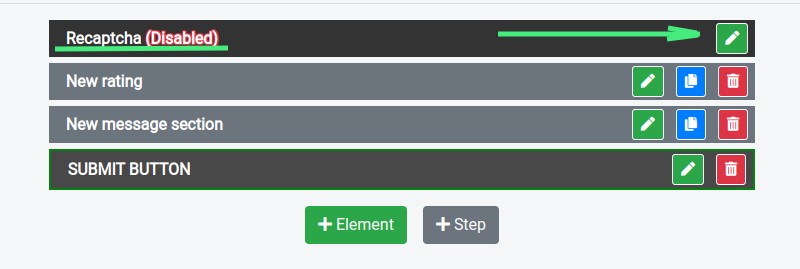
2. Enable the "Recaptcha" element.
3. Open https://www.google.com/recaptcha/admin/create in order to create the Recaptcha for your website.
4. Create Recaptcha version 2. Make sure you've specified your domain's name.
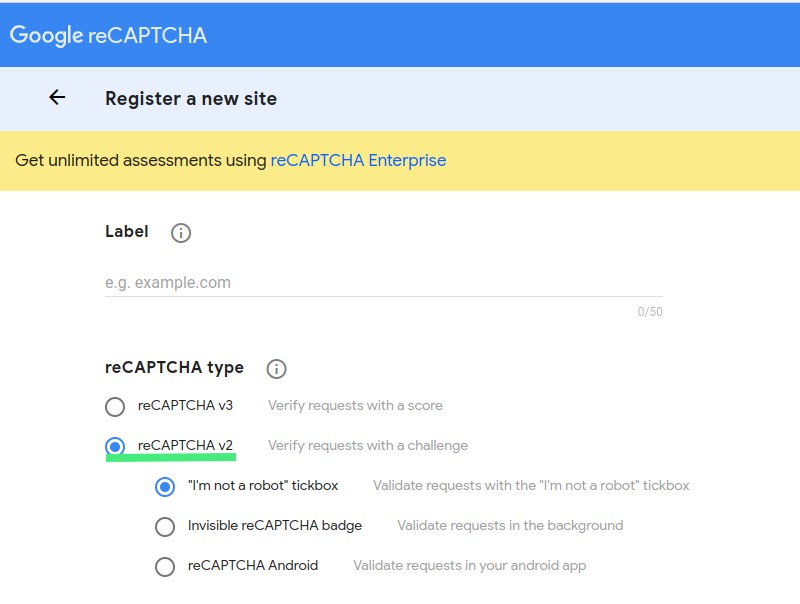
5. Once the recaptcha is created, copy and paste the "site key" and "secret key" into the settings of the recaptcha element in the application. That's it; the form should have the Recaptcha challenge enabled now.
Copy these keys:
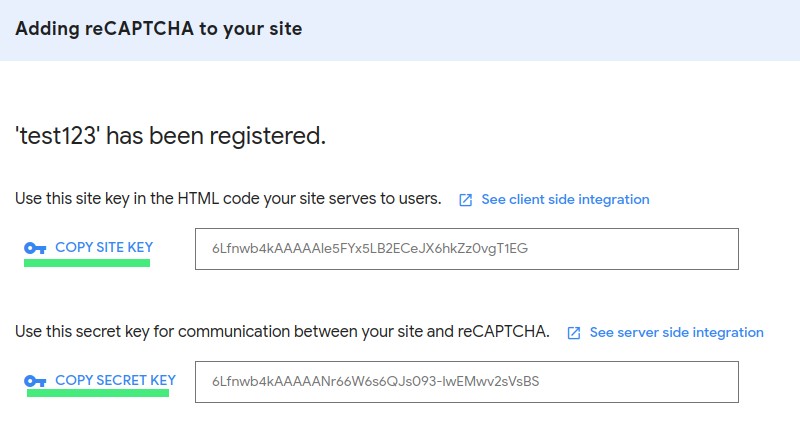
Paste them to the reCaptcha element's settings

Conclusion
Captcha is an effective way to protect forms from malicious bots and spam submissions. It is an easy and secure way to ensure that only legitimate users can submit forms. Using Nerdy Form, it is easy to add reCaptcha to any form and customize Captcha settings to ensure maximum security and good user experience. By using reCaptcha, users can be sure that their forms are safe from malicious bots and spam submissions.