How to create a form with file upload
A web form is an interactive document that allows users to enter data and submit it to a web server. It is typically used for collecting user information, such as contact details or feedback, or for carrying out transactions. Web forms are usually made up of input fields, checkboxes, drop-down menus, and submit buttons, and can be created using HTML and CSS.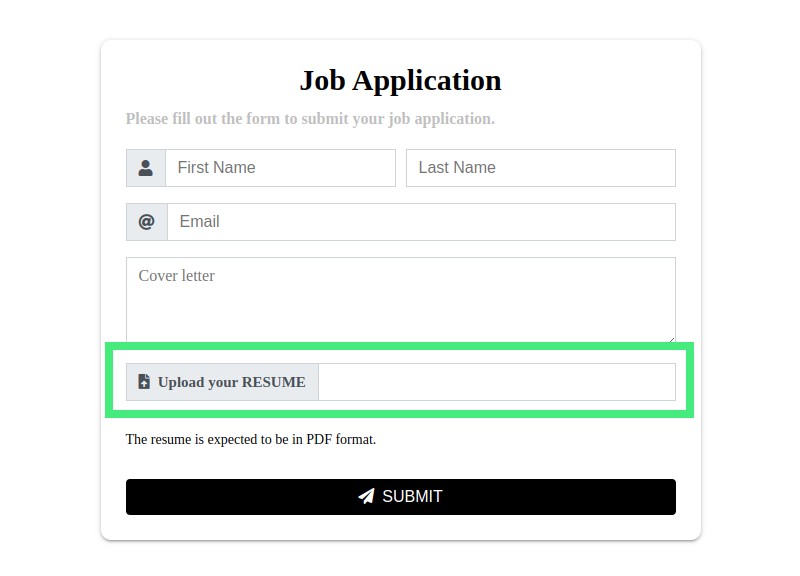
The internet has revolutionized the way that people communicate, work, and share information. One of the key features that has made this possible is the ability to upload files as part of a form submission. This article will provide an overview of how to create a form with a file upload feature. We will also discuss the benefits of using form automation platforms.
Technical details of uploading files via a web browser
An HTML input tag of type file is an input field in an HTML form that allows a user to select and upload one or more files. This ability is a feature integrated into web browsers. It is typically used when a user needs to upload a file as part of a form submission, such as an image, document, or video. The tag usually opens a file upload menu when it is clicked.
The multiple attribute of an HTML input tag of type file allows the user to select multiple files for upload. This can be useful for uploading multiple files. The multiple attribute can be used together with other attributes, such as accept, maxlength, and size, to specify which types of files can be uploaded and the maximum file size.
Create a form from scratch or use a platform?
Programming and mark-up languages such as HTML, CSS, and JavaScript can be used to build a web form from scratch. However, this can be a time consuming process, as it requires knowledge of the languages and the ability to write code.
It is important to remember that creating a form with a file upload feature is not just about the design of the form. It is also important to consider how the form will be processed on the server side. You may need to use a server-side scripting language such as PHP or ASP.NET to process the form data and save the uploaded files to a secure location.
When a file is uploaded via a form, it is important to validate the file to ensure it is safe and free from malicious content. This can be done by checking the file type, size, and extension, as well as scanning the file for viruses. It is also important to ensure that the file is stored securely on the server, and that the user is notified of any errors or issues with the file upload.
Considering this we suggest to start with an online form builder or self-hosted form software, and then use programming languages to extend or customize the form only if needed.
Choose a Platform to Create Your Form
The first step in creating a form with a file upload feature is to choose a platform or software to create your form. There are many options available, such as online form builders, self-hosted form software, or even using your website’s CMS. Each platform has its own pros and cons, so it is important to research and compare different solutions to find the best one for your needs.
Benefits of using a form builder
Form builders are a great tool for creating forms with a file upload feature. They provide all the tools you need to create, design, and publish your form quickly and easily. Most form builders are also compatible with third-party services, such as payment processors and marketing automation platforms, allowing you to extend the functionality of your form. Most of the form builders have built-in file upload features, making it easy to add a file upload field to your form.
Validation of uploaded files
Most form builders have functionality to validate uploaded files and show error messages to visitors in case a file is invalid. This is an important feature as it prevents malicious files from being uploaded and also helps users understand why their file was rejected.
Additonal proccessing of uploaded files
Some form builders are integrated with third party services, which allow the uploaded file to be passed to third party tools for additional actions. For example, data from a CSV or Excel file can be stored into a database. This can be useful for automating processes such as data entry or customer registration. Additionally, some form builders also offer integrations with services such as payment processors and marketing automation platforms, allowing you to extend the functionality of your form.
Send files uploaded via a form to an email
Sometimes it is helpful to get files uploaded via a form sent to an email address. This can be useful for collecting files for review or to have them as a backup in case they will be deleted. Most form builders have the ability to send files to an email address as part of the form submission process.
Tracking progress of file upload
It can be useful to have a progress bar during the file upload process. This can be helpful for giving users an indication of the progress of their file upload and for providing feedback on the status of the upload. Most form builders have the ability to add a progress bar to the form, and some also allow you to customize the look and feel of the progress bar.
Form builder with file upload for free
Nerdy Form is a form builder that has all the necessary features to create forms with file upload, even on the free plan. Nerdy Form makes it easy to add a file upload field to your form, and also provides the option to validate uploaded files and send uploaded files to an email address. Our form builder is designed to be secure and easy to use, making it a great option for creating forms with file upload.
Conclusion
In conclusion, creating a form with a file upload feature is not as difficult as it may seem. With the right platform and the right features, you can quickly and easily create a form that allows users to upload files. It is important to ensure that the form is tested and secure, and to validate uploaded files to ensure that they are safe and free from malicious content. Finally, consider using integrations with third party services to extend the functionality of your form. With the right tools and knowledge, you can easily create a form with a file upload feature.