How to Create an Employee Onboarding Form
Employee onboarding is a critical process that sets the tone for new employees and helps them get acquainted with their new workplace. It encompasses everything from orientation to training, and it's essential to get it right to ensure a smooth transition. One crucial aspect of the onboarding process is creating an onboarding form, which collects relevant information from new employees and streamlines communication. In this blog post, we will explore the benefits of using a form builder to create an effective onboarding form and provide step-by-step guidance on how to create one.
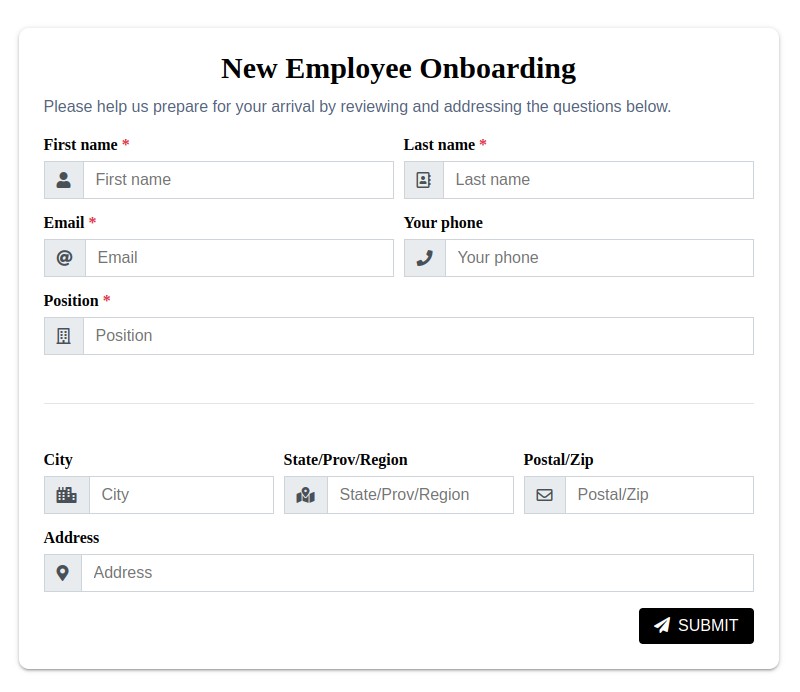
What is an Onboarding Form?
An onboarding form is a document that collects essential information about a new employee, such as personal details, emergency contacts, and tax-related information. The form serves as the foundation for communication between HR and the new employee, ensuring a smooth onboarding process. Onboarding forms also help organizations meet legal and company-specific requirements, such as verifying eligibility to work and obtaining necessary documentation.
Benefits of an Onboarding Form
- Streamlines the onboarding process: Onboarding forms help organize and consolidate information, making it easier for HR to track and manage new employees.
- Enhances communication: Onboarding forms facilitate seamless communication between HR and new employees, ensuring that all parties are on the same page.
- Ensures compliance: Forms enable companies to collect necessary information to meet legal and company-specific requirements.
- Reduces paperwork and manual data entry: Digital onboarding forms cut down on paperwork and reduce the risk of manual data entry errors.
- Improves employee satisfaction and retention: A well-organized onboarding process contributes to higher employee satisfaction, leading to better retention rates.
What Makes a Good Onboarding Form?
- Clarity and simplicity: Make your form easy to understand and complete by using clear language, concise instructions, and straightforward questions.
- Personalization and branding: Customize your onboarding form to reflect your organization's brand identity and culture.
- Comprehensive information collection: Ensure your form captures all the required information to support a smooth onboarding process and meet compliance requirements.
- Mobile-friendly and responsive design: Create a form that is easy to access and complete on any device, ensuring a seamless user experience.
- Easy integration with other HR systems: Choose a form builder that integrates seamlessly with your existing HR tools to streamline your onboarding process.
Creating an Onboarding Form with a Form Builder
Choosing the right form builder for your organization's needs is crucial to creating an effective employee onboarding form. One of the essential features to look for in a form builder is the ability to validate data. Data validation is the process of ensuring that the information provided by users is accurate, complete, and adheres to predefined rules or formats. Here's why it's important for a form builder to have data validation capabilities:
Data validation checks user inputs against specified criteria, ensuring that the information collected is accurate and consistent. For instance, validation rules can be set to check that an email address follows the correct format, or that a phone number contains the correct number of digits. This reduces the likelihood of incorrect or incomplete information being submitted and minimizes the need for manual data corrections.
Validation helps create a more user-friendly form by providing real-time feedback on any errors made during form completion. This enables users to make corrections before submitting the form, ensuring a smoother and more efficient experience. It also prevents users from having to resubmit the form if any errors are discovered after submission.
Accurate data collection is crucial for a seamless onboarding process. By ensuring that the information collected through the onboarding form is accurate and consistent, data validation helps HR teams to quickly and efficiently process new employees, avoiding delays or complications that could arise from incorrect information.
Certain fields in onboarding forms, such as tax identification numbers or social security numbers, have specific formats that must be followed to ensure compliance with legal requirements. Data validation helps enforce these rules, ensuring that your organization remains compliant with all relevant regulations.
Reduce administrative workload by minimizing the need for manual data corrections and ensuring the accuracy of the collected information, data validation ultimately reduces the administrative workload of HR teams. This allows them to focus on more strategic tasks, such as employee engagement and retention initiatives.
When selecting a form builder for your employee onboarding form, prioritize those that offer robust data validation features. This will help you create a more accurate, user-friendly, and efficient onboarding process, ultimately benefiting both your organization and its new employees.
Multiple Step Onboarding Form
If a form has a large number of elements, it's helpful to split the form into multiple steps. Breaking down a long and complex form into smaller, more manageable sections can significantly improve the user experience and the overall efficiency of the onboarding process. Here's why splitting a lengthy form into multiple steps can be beneficial:
Dividing a form into smaller steps makes it less overwhelming for users, as they can focus on one section at a time. This can help prevent users from becoming fatigued or discouraged by the length and complexity of the form.
By splitting a form into multiple steps, you can group related fields together, making it easier for users to understand the context and relevance of each question. This can lead to better organization and increased clarity, making it more likely that users will provide accurate and complete information.
Multi-step forms can create a sense of progress and accomplishment for users, as they can see the completion of each section as a small milestone. This can help motivate users to continue filling out the form, ultimately leading to higher completion rates.
Breaking a form into multiple steps allows for more effective error handling and validation, as users can be prompted to correct any mistakes before moving on to the next section. This can prevent users from having to scroll through a long form to locate and fix errors, improving the overall user experience.
Multi-step forms typically include navigation elements, such as progress bars or "Next" and "Previous" buttons, that make it easy for users to move between sections. This can help users feel more in control of their progress and allows them to quickly revisit previous sections if they need to make changes.
When creating an employee onboarding form using a form builder, consider splitting the form into multiple steps if it contains a large number of elements. This approach can lead to a more organized, user-friendly, and efficient onboarding process, ultimately benefiting both your organization and its new employees.
Sending an Auto Reply Email When the Form is Submitted
An important aspect of creating an employee onboarding form is ensuring that new employees receive a timely response after they submit the form. One effective way to do this is by setting up an auto-reply email that is sent automatically upon form submission. Auto-reply emails can play a crucial role in enhancing the overall onboarding experience by providing instant acknowledgment and delivering useful information. Here are some key benefits of sending an auto-reply email when the onboarding form is submitted:
An auto-reply email serves as an instant confirmation that the onboarding form has been successfully submitted. This provides reassurance to new employees and helps build trust in the onboarding process.
Auto-reply emails can be customized to include relevant information for the new employee, such as important dates, contact information for HR, or details about the next steps in the onboarding process. This helps set clear expectations and facilitates better communication between the organization and its new hires.
Auto-reply emails can be personalized to include the new employee's name and other details, making the communication more engaging and personal. Additionally, these emails can be designed to reflect the organization's branding, which helps create a consistent and professional image.
Setting up auto-reply emails saves time for HR teams, as they don't have to manually send out individual confirmation emails for each form submission. This frees up resources that can be dedicated to other important tasks during the onboarding process.
Many form builders offer built-in analytics features that allow you to track the delivery and open rates of your auto-reply emails. This data can be useful for monitoring the effectiveness of your onboarding communications and identifying areas for improvement.
When creating an employee onboarding form using a form builder, be sure to set up an auto-reply email to be sent upon form submission. This feature not only enhances the overall onboarding experience for new employees, but also helps improve communication and streamline HR processes.
Conclusion
Creating an effective employee onboarding form using a form builder is a simple yet impactful way to improve your onboarding process. By streamlining data collection, enhancing communication, and ensuring compliance, you can set your new employees up for success and contribute to a better workplace experience. Embrace the power of form builders to optimize your onboarding process and support the growth of your organization.
Our form builder has been specifically designed with all the features necessary to create an effective employee onboarding form. With a user-friendly interface and an extensive range of customization options, our form builder simplifies the process of creating onboarding forms that streamline communication, ensure compliance, and enhance the overall onboarding experience for both HR teams and new employees.