10 tips to create highly converting lead generation form
Lead Generation Forms are online forms that are used to collect information from potential customers and prospects. These forms are typically used to capture contact information such as name, email address and phone number. They can also be used to ask questions and gather additional information that can be used to qualify leads and create personalized follow up messages.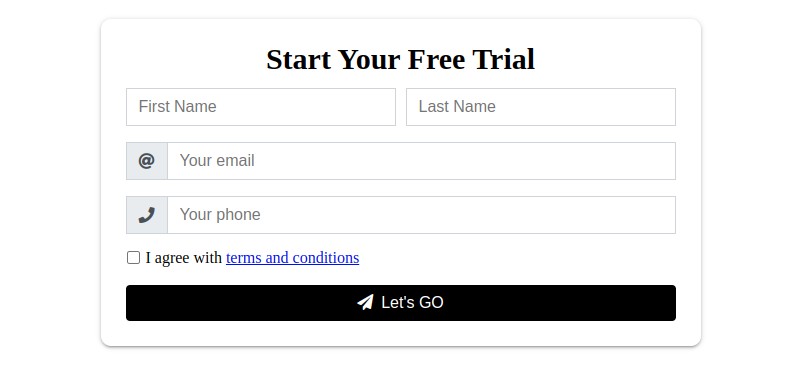
Lead Generation Forms are an effective way to capture information from potential customers, build relationships, and qualify leads. They can be used to create personalized messages, track user interactions, and measure the success of campaigns. Additionally, they allow businesses to capture leads quickly and efficiently, allowing them to follow up with customers and prospects in a timely manner.
Creating a lead generation form is an essential part of any successful digital marketing strategy. It is a great way to capture leads, build relationships with potential customers, and measure the success of campaigns. However, creating a form that is highly converting and captures qualified leads can be a challenge.
In this blog post, we will discuss 10 tips for creating a highly converting lead generation form. We will cover topics such as choosing the right platform, writing effective labels, optimizing for mobile, and gathering and analyzing data. By following these tips, you can create an effective lead generation form that captures qualified leads and helps you grow your business.
1. Collect necessary information
When creating your lead generation form, it is important to collect the necessary information that you need to qualify and nurture leads. This could include contact information such as name, email address, and phone number, as well as other questions that can help you qualify leads and create personalized follow up messages. Consider what information will be most important for your business and ensure that your form includes these fields.
2. Create an attractive design
Once you have determined the necessary information to collect, it is time to format your lead generation form. This includes deciding on the layout, the number of fields, and the type of fields. Additionally, it is important to consider what type of design elements will be used, such as colors, fonts, and images. Make sure the design is simple and easy to navigate, and that the form is optimized for both desktop and mobile devices.
3. Add a compelling headline
In order to make your lead generation form more effective, it is important to include a compelling headline and subheadings. The headline should grab the user’s attention and convey the value of filling out the form. The subheadings should provide additional context and explain the purpose of each form field. Additionally, they should be concise and easy to read.
4. Label the form fields
In addition to the headline and subheadings, it is important to include a short description for each form field. This should explain why the user is being asked to provide the information, as well as the benefits they will receive by doing so. Keep it concise and easy to read, and make sure to use language that resonates with your target audience.
In order to make it easy for users to fill out your lead generation form, it is important to ensure that the form is easy to navigate and the fields are clearly labeled. Additionally, consider including helpful tips and messages that provide additional information about what is required in each field. This will help the user understand what they need to do and make it easier for them to complete the form.
5. Call to action
Once you have created the form, it is important to include a call to action (CTA) that will encourage users to fill out the form. This could be a button, a link, or a simple message that encourages the user to take action. Make sure the CTA is clear, concise, and compelling so that the user understands what they need to do next.
6. Consider adding a countdown timer
In some cases, it can be helpful to add a countdown timer right into the lead form.
This can be used to create a sense of urgency and encourage users to fill out the form before the time runs out. Additionally, this can help to reduce form abandonment, as users will feel the need to fill out the form before the timer runs out.
7. Optimize a form for mobile devices
With the increasing popularity of mobile devices, it is important to ensure that your lead generation form is optimized for these devices. This includes ensuring that the design is responsive and easy to read on different screen sizes, reducing the number of fields, and making sure that the form is easy to fill out on a mobile device. Additionally, consider using a mobile-specific CTA to encourage users to fill out the form.
8. Test a form on multiple devices
Once you have created your lead generation form, it is important to test it on multiple devices to make sure that it is working correctly. This includes testing the form on different screen sizes, browsers, and operating systems. Additionally, make sure to test the form with actual users to ensure that it is easy to use and provides a good user experience.
9. Set up analytics
In order to track and measure the success of your lead generation form, it is important to set up analytics. This includes setting up tracking and reporting tools to measure the number of form submissions, the average completion time, and the conversion rate. Additionally, you can use this data to optimize your form and see what is working and what needs to be improved.
When the analytics is set, it is important to analyze and interpret the data so that you can take action. This includes looking at the number of form submissions, the average completion time, and the conversion rate. Additionally, you can use this data to identify areas for improvement, such as adjusting the form fields or optimizing the copy.
Once you have analyzed and interpreted the data, it is important to take action based on what you have learned. This could include making changes to the form, such as adding or removing fields, optimizing the copy, or testing different design elements. Additionally, you can use the data to create targeted campaigns and follow up messages that are tailored to each user.
10. Choose the right platform
It is possible to create a lead generation form from scratch, however this is often not the most effective solution. Instead, it is usually better to use a dedicated platform that is designed to make the process of creating and managing forms easier. These platforms typically offer features such as drag-and-drop builders, customizable templates, and analytics tools that make it easier to track and measure the success of your forms.
When it comes to choosing the right platform for building your lead generation form, it is important to consider factors such as cost, compatibility with other applications, ease of use, and customer support. Depending on your needs, you may want to consider an all-in-one solution such as an e-commerce platform, a customer relationship management (CRM) system, or a dedicated lead generation platform.
A form builder is an effective tool for building highly converting lead generation forms. These tools typically offer features such as drag-and-drop builders, customizable templates, and analytics tools that make it easier to track and measure the success of your forms. Additionally, they allow you to quickly create forms that are optimized for both desktop and mobile devices, making it easier for users to fill out the form on any device.
Nerdy Form is a web application that allows you to build highly converting lead forms. Our form builder offers features such as drag-and-drop field list, customizable templates. It allows you to quickly create forms that are optimized for both desktop and mobile devices, making it easier for users to fill out the form on any device.
Nerdy Form also allows you to send an email notification when a lead generation form is submitted. This feature allows you to quickly follow up with potential customers and prospects, and can be customized to include the user’s contact information and other relevant information. Additionally, you can use this feature to send personalized messages or automated follow up emails.
Conclusion
In this blog post, we discussed how to create a highly converting lead generation form. This includes setting up the form, writing effective copy, optimizing for mobile, gathering and analyzing data, and taking action based on the data. By following these tips, you can create a form that captures qualified leads and helps you build relationships with your potential customers.
Creating an effective lead generation form is a great way to capture leads and build relationships with potential customers. By setting up the right platform, collecting the necessary information, writing effective copy, optimizing for mobile, and gathering and analyzing data, you can create a form that is highly converting and helps you grow your business.