What is a Form Builder?
A form builder is a web-based application used to create online forms and surveys. It allows users to easily drag and drop form elements such as text boxes, check boxes, radio buttons, and drop-down menus onto a form template. Form builders offer a range of features, making it easy to customize the look and feel of each form. Form builders can also be used to generate reports, integrate forms with other applications, and automate processes.
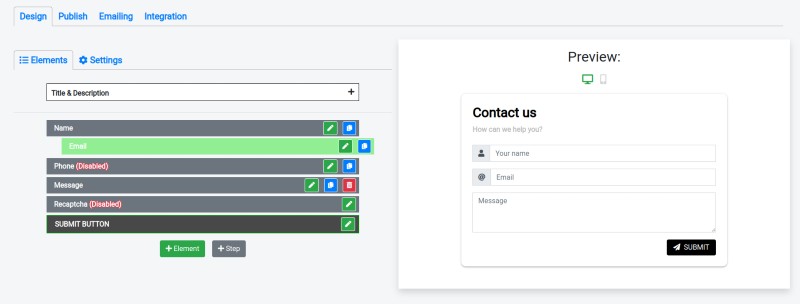
Using a form builder can save businesses time and money by eliminating the need to hire a web developer to create custom forms. Form builders also provide a user-friendly interface, making it easy to quickly create and customize forms without any programming knowledge. Additionally, since most form builders offer a range of features, businesses can easily add features such as payment processing and email notifications to their forms.
Types of forms that can be created using a form builder
Contact Forms
Contact forms are typically used to collect contact information from website visitors, such as their name, email address, phone number, and any other information that might be relevant. They can also be used to provide a way for customers to ask questions or provide feedback.
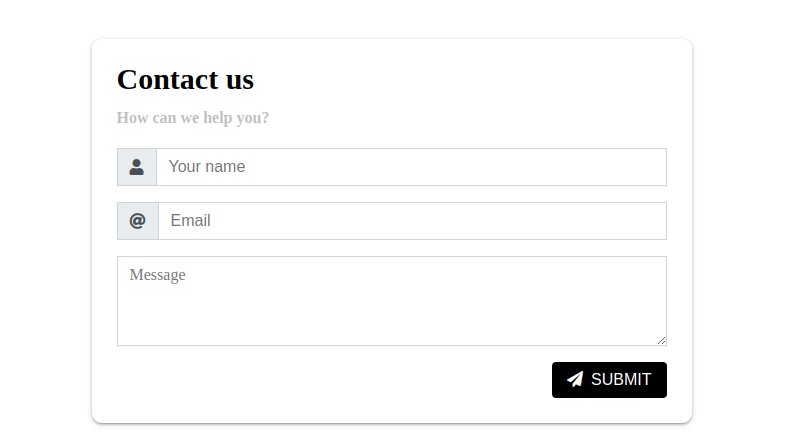
Many form builders offer customizable contact forms feature, allowing businesses to tailor the forms to their specific needs.
Sign-up Forms
Sign-up forms are used to capture information from customers who want to join a mailing list, sign up for a service, or join a membership program. These forms are often used to capture information such as name, email address, and other relevant contact information. 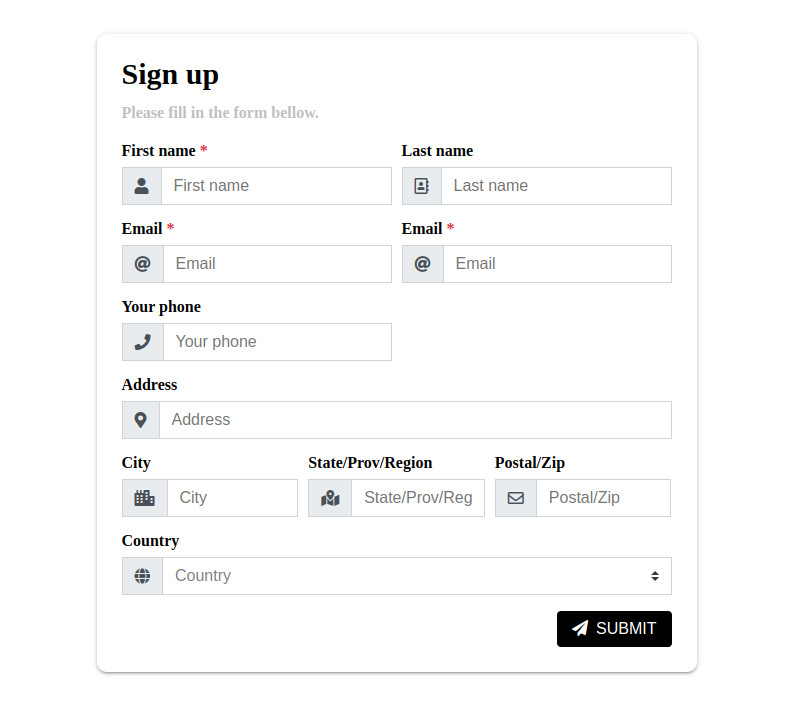
Most of form builders offer features such as email notifications and automated responses, making it easy to manage customer sign-ups.
Survey Forms
Survey forms can be used to collect feedback from customers or gain insights into customer behavior. These forms typically include questions related to customer satisfaction, product preferences, or other topics that can help businesses better understand their customers. Form builders often offer customizable survey forms, making it easy to tailor the forms to specific needs.
Application Forms
Application forms are used to collect information from job applicants, such as their contact information, work experience, and education history. Form builders can be used to create custom application forms, streamlining the application process for businesses.
Customer Support Forms
Customer support forms are used to provide customers with a way to contact the company with questions or concerns. These forms typically include questions related to the customer's issue, as well as contact information such as name, email address, and phone number. Form builders often offer customizable customer support forms, making it easy to tailor the forms to specific needs.
Event Registration Forms
Event registration forms are used to capture information from potential attendees of an event. These forms typically include questions related to the event, as well as contact information such as name, email address, and phone number. Form builders often offer features such as payment processing and automated responses, making it easy to manage event registrations.
Lead Forms
Lead forms are used to capture information from potential customers who are interested in a product or service. These forms typically include questions related to the customer's needs, as well as contact information such as name, email address, and phone number. Form builders often offer features such as automated follow.
Customer feedback forms
A feedback form is especially useful when it's required to receive the opinion of a customer about products and services. Such forms are very important because they allow businesses to gain valuable insights into customer preferences and make improvements to their products and services. A feedback form is a great tool for gathering customer feedback efficiently.
Subscribe Forms
Subscribe forms are used to capture information from customers who want to join a mailing list or sign up for a service. These forms typically include contact information such as name, email address, and phone number. Form builders often offer features such as automated responses and email notifications, making it easy to manage customer subscriptions. Subscribe forms can be used on websites, landing pages, and social media platforms to capture customer information.
Subscribe Forms are a great way to capture information from customers who want to join a mailing list or sign up for a service. Form builders often offer features such as automated responses and email notifications, making it easy to manage customer subscriptions. Additionally, many form builders allow you to pass data to third-party contact lists, such as Mailchimp, enabling you to easily grow your mailing list. Subscribe forms can be used on websites, landing pages, and social media platforms to capture customer information.
Donation Forms
Donation forms are used to collect donations from individuals or businesses. These forms typically include contact information such as name, email address, and phone number, as well as payment information. 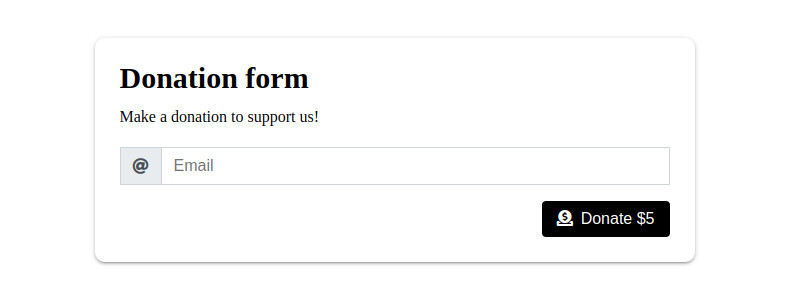
Form builders often offer features such as payment processing and automated response, making it easy to manage donations. Donation forms can be used on websites, landing pages, and social media platforms to capture donations.
Return purchase Forms
Return forms are used to allow customers to return purchases. These forms typically include contact information such as name, email address, and phone number, as well as information about the purchase being returned or a photo of a purchase in case it's damaged.
Return forms can be used on ecommerce websites.
List of Features of a Good Form Builder
- User-friendly Interface: A good form builder should offer an intuitive, user-friendly interface that makes it easy to create and customize forms.
- Customizable Forms: A good form builder should offer a range of customization options, allowing users to tailor forms to their specific needs.
- Automated Responses: A good form builder should offer automated response options, allowing users to quickly respond to customer inquiries.
- Email Notifications: A good form builder should offer email notifications, making it easy to keep track of form submissions.
- Payment Processing: A good form builder should offer payment processing, allowing users to accept payments through their forms.
- Integration: A good form builder should offer integration options with third-party applications, enabling users to easily connect forms with other applications.
- Reporting: A good form builder should offer reporting features, allowing users to quickly generate reports and analyze form data.
User-friendly Interface
A user-friendly interface is a key feature of many form builders. This feature allows users to quickly create and customize forms without any programming knowledge. Form builders typically offer a range of drag-and-drop tools, making it easy to add and rearrange elements on a form. 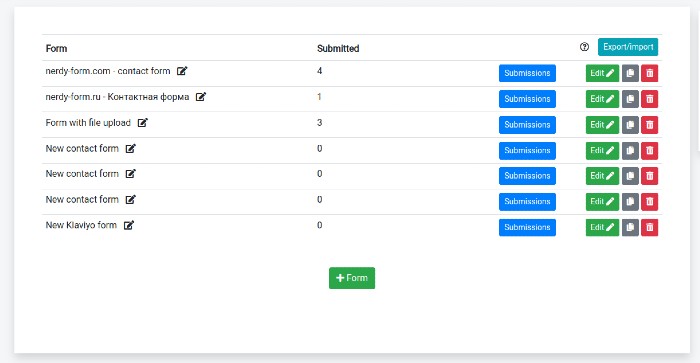
Additionally, many form builders offer the ability to preview forms in real-time, allowing users to easily check for errors before publishing a form. A user-friendly interface can help businesses save time and create forms that are both functional and visually appealing.
Customizable Forms
Customizable forms are a key feature of many form builders. This feature allows businesses to easily customize the look and feel of each form. Form builders typically offer a range of customization options, including font selection, color palettes, and background images. Additionally, many form builders offer the ability to add custom fields, allowing businesses to tailor the forms to their specific needs. Customizable forms can help businesses create forms that are both functional and visually appealing.
Automated Responses
Automated responses are a key feature of many form builders. This feature allows businesses to quickly respond to customer inquiries with automated messages, eliminating the need to manually respond to each inquiry. Automated responses can be used to provide customers with a variety of information, such as contact information, order status, or product information. Automated responses can also be customized with the business's brand messaging and logo, allowing customers to feel more connected to the company.
Email Notifications
Email notifications are a key feature of many form builders. This feature allows businesses to receive notifications when a form is submitted, making it easy to stay on top of customer inquiries. Email notifications can also be customized with the business's branding, allowing customers to feel more connected to the company.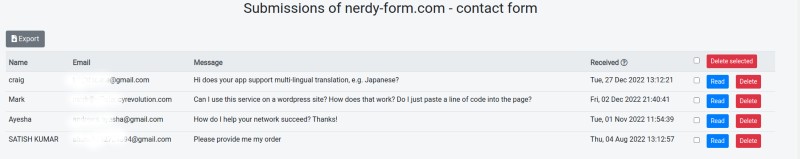
Additionally, some form builders offer the ability to customize the recipient list for each form, making it easy to send notifications to the appropriate team members.
Payment Processing
Payment processing is a key feature of many form builders. This feature allows businesses to accept payments through their forms, eliminating the need to manually process payments. Payment processing can be used to accept payments for services, products, or donations. Additionally, most form builders offer a range of payment processing options, including credit cards, PayPal, and Apple Pay. This makes it easy for businesses to accept payments from a variety of payment sources.
Integration with third party applications
Some form builders have the ability to integrate with third-party software, enabling users to easily connect forms with other applications.
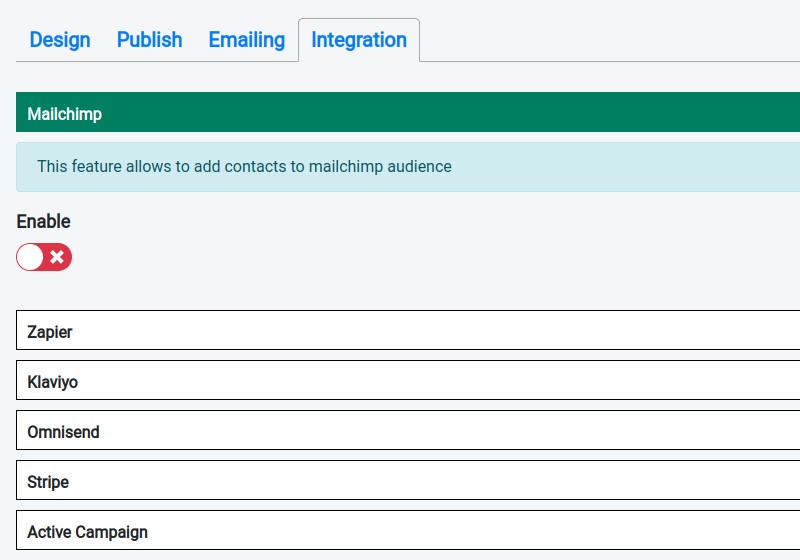
This feature allows you to pass the submitted data to chats, store it into google table, or create subscription lists from received contact information.
Reporting
Reporting is a key feature of many form builders. This feature allows businesses to quickly generate reports based on form submissions, making it easy to analyze and track form data. Reporting features vary by form builder, but many offer custom reports, allowing businesses to tailor the reports to their specific needs. Additionally, most form builders offer the ability to export reports, allowing users to easily share and analyze the data.
Conclusion
Form builders are web-based applications that allow users to create and customize online forms and surveys quickly and easily. The benefits of using a form builder include saving time and money, as well as being easy to use. There are a variety of forms you can create with a form builder, including contact forms, sign-up forms, survey forms, application forms, and customer support forms.
Popular form builders include Typeform, Jotform, Wufoo and Nerdy Form. When choosing a form builder, it is important to consider your needs and goals, look at the features offered, and compare the costs. With the right form builder, businesses can create forms that are both effective and efficient.