How to create a simple and effective feedback form
It is essential for businesses to collect customer feedback in order to gain valuable insights into customer preferences, gauge customer satisfaction, and make improvements to products and services.
A feedback form is used to collect customer feedback on products and services. It typically includes questions about customer satisfaction, as well as questions about product or service quality.
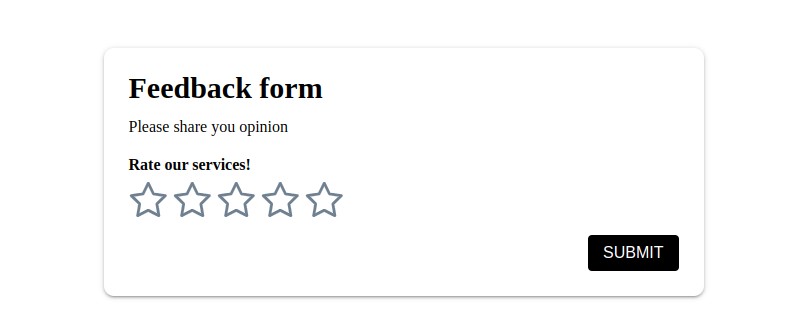
Feedback forms are important because they help businesses gain valuable insights into customer preferences, allowing them to make improvements to their products and services. Additionally, feedback forms can help businesses gauge customer satisfaction and make changes to increase customer loyalty. Feedback forms are also a great tool for gathering customer feedback quickly and efficiently.
Create feedback forms with a form builder.
A form builder is a tool used to create online forms. It can be used to create feedback forms with various form fields, such as text fields, dropdown menus, checkboxes, and more. Form builders can be used to quickly and easily create forms with customized layouts and designs.
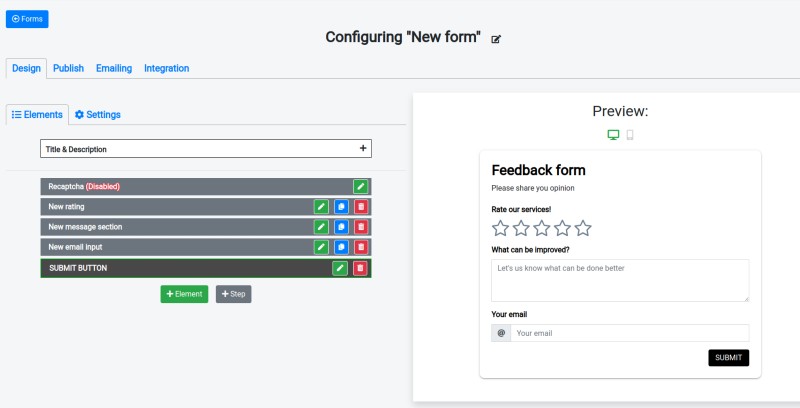
Form builders are advantageous for creating feedback forms because they are user-friendly and provide a range of options for customizing the form. Additionally, form builders allow for easy integration with third-party services, such as email marketing software and analytics tools, to help businesses track and analyze the data collected from the feedback form.
Form builders provide an easy and efficient way to create feedback forms with just a few clicks. With a form builder, users can quickly and easily customize their form with various form fields and design options.
Important elements of a feedback form
There are certain form field types that are especially useful for a feedback form. These include rating fields, which allow visitors to rate the product or service, and message section fields, which allow visitors to leave a text message with their feedback.
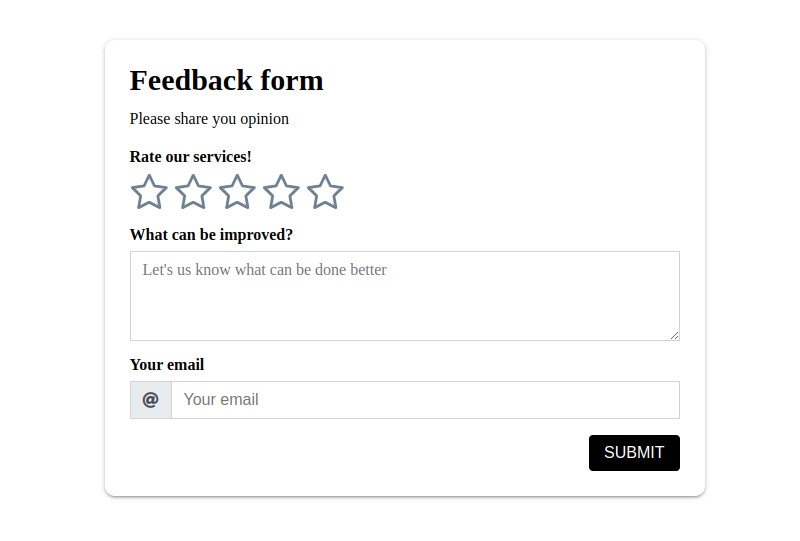
Additionally, an email field can be included to collect an email address from the visitor, which can be used to ask additional questions.
Rating field
A rating field is a form field type that allows visitors to rate a product or service on a scale, such as a 5-star rating. Rating fields are useful because they allow visitors to quickly and easily provide feedback on the product or service without having to write out a lengthy comment. Rating fields provide a simple way for businesses to collect customer feedback.
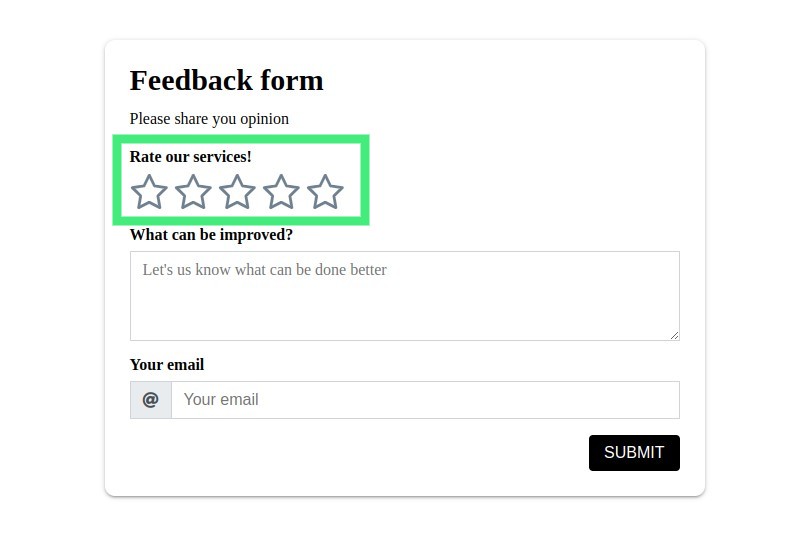
Rating fields are beneficial for feedback forms because they are easy to use and allow visitors to quickly provide feedback. Additionally, rating fields are a great way to gather customer feedback in a quantitative way, making it easier to analyze the data collected. Finally, rating fields can be used as a way to measure customer satisfaction and make improvements to a product or service.
Message section field
A message section field is a form field type that allows visitors to leave a text message with their feedback on a product or service. This field type provides visitors with the opportunity to provide more detailed and in-depth comments about the product or service. The message section field is useful for gathering customer feedback that is more qualitative in nature.
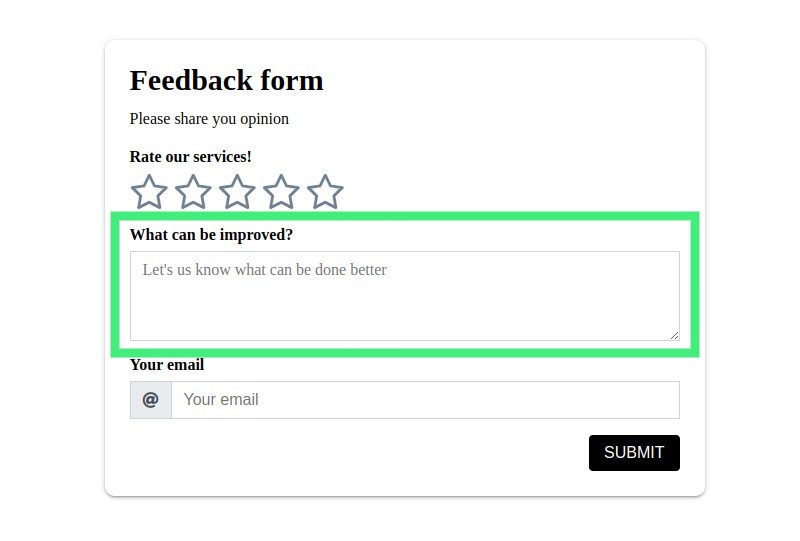
Message section fields are beneficial for feedback forms because they allow visitors to provide detailed and in-depth feedback. This type of feedback can be especially useful for gaining insights into customer preferences and making improvements to products and services.
Message section fields can be even more beneficial when used in conjunction with rating fields. By using the conditional logic feature, businesses can set up the feedback form so that the message section field is only shown when a low mark is chosen in the rating field. This allows businesses to gain more detailed and specific feedback from customers on areas that need improvement.
Email field
An email field is a form field type that allows businesses to collect an email address from the visitor. This email address can then be used to contact the visitor for additional questions or to follow up on their feedback. Email fields are useful for gathering more detailed customer feedback and can also be used for marketing purposes.
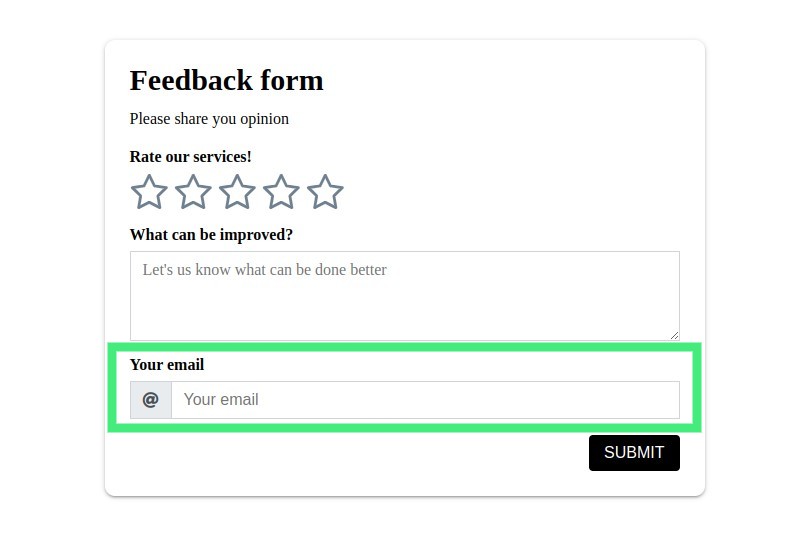
Email fields are beneficial for feedback forms because they allow businesses to contact visitors for additional questions or to follow up on their feedback. Additionally, email fields can be used to build an email list for marketing purposes. Finally, email fields can help businesses gain more detailed and in-depth customer feedback, as they can contact visitors directly with specific questions.
Feedback form in pop-up
Forms in pop-up are a great way to make feedback forms more visible and accessible. This feature allows feedback forms to be opened from any page on the website with a simple button click. This makes it easy for visitors to find and fill out the feedback form, increasing the chances of getting valuable feedback. Additionally, forms in pop-up can be customized with various design options, making it even easier for visitors to find and use the form.
Multiple step feedback forms
If a feedback form has a lot of questions, it can be helpful to use the multiple step form feature. This feature allows feedback forms to be broken down into multiple steps, making it easier for visitors to complete the form. Additionally, multiple step forms are visually appealing and can be customized with various design options.
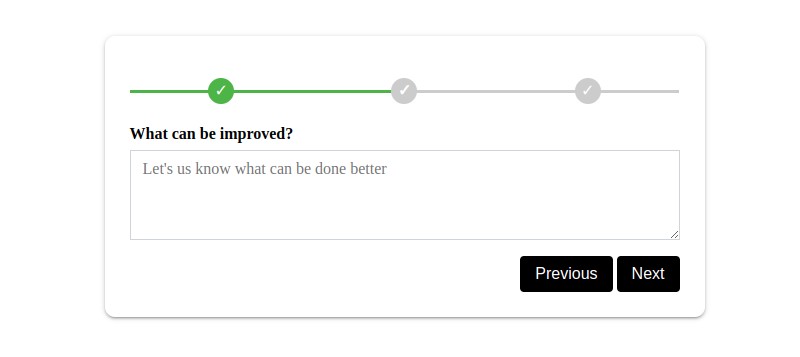
It can be beneficial to include a progress bar with the feedback form. This will help the visitor keep track of their progress and make it easier for them to complete the form. Progress bars also provide a sense of motivation, as the visitor can see how close they are to finishing the form.
A step-by-step guide to creating the feedback form
- Create a blank form.
- Add a "rating" element.
- Add a "Message section" element (optional).
- Add an "Email" element (optional).
- Publish the form.
1. Create a blank form
Click on the "+Form" button in the list of your forms and choose the blank template.
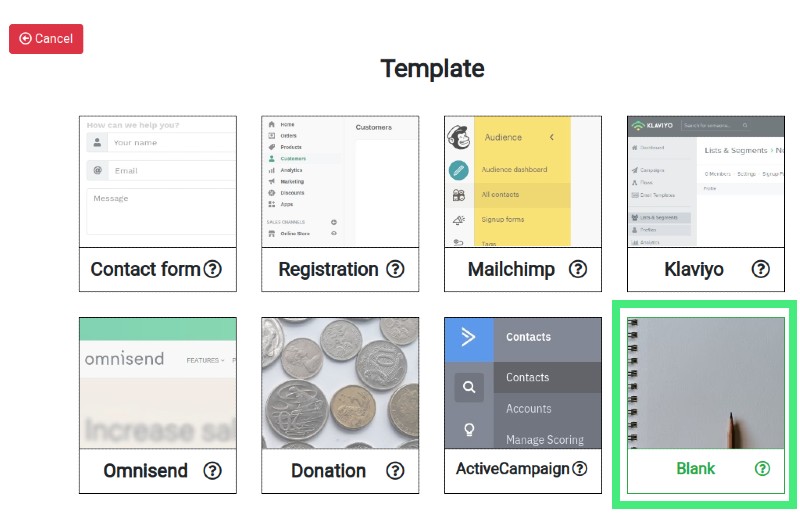
2. Add the "Rating" element
The element list of the form is available on the "Design" tab. Click on the "+Element" button in order to create a new element.
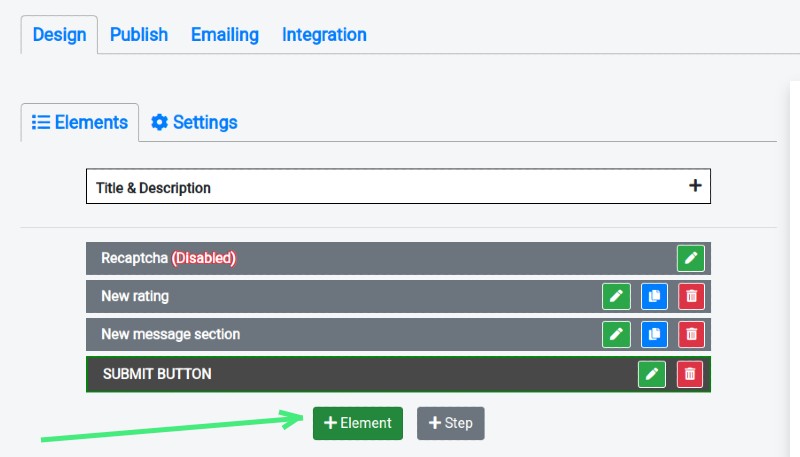
Choose the "Rating" element type. The simple rating form is ready for publishing.
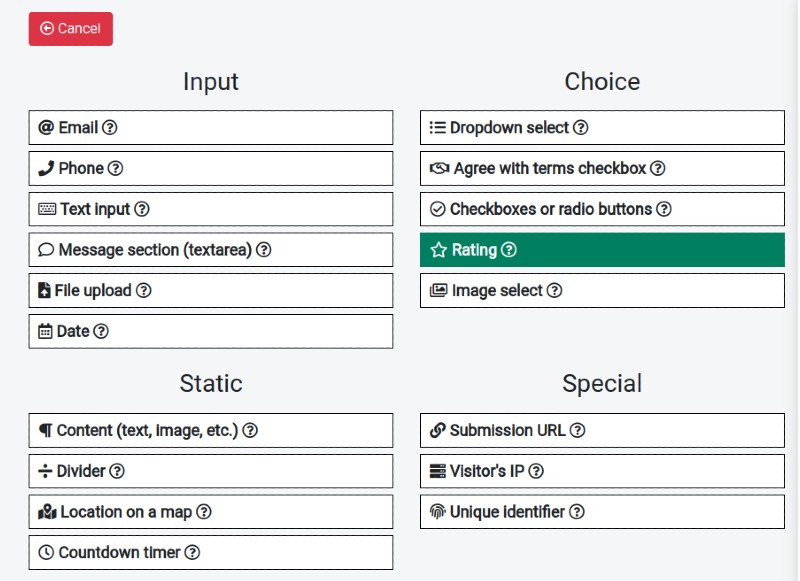
3. Add the "Message section" element
This step is optional. The "Message section" element is useful if you want to receive not only a rating of your product but also a message from visitors of your website. Click on the "+Element" button in order to create a new element. Choose element type "Message section".
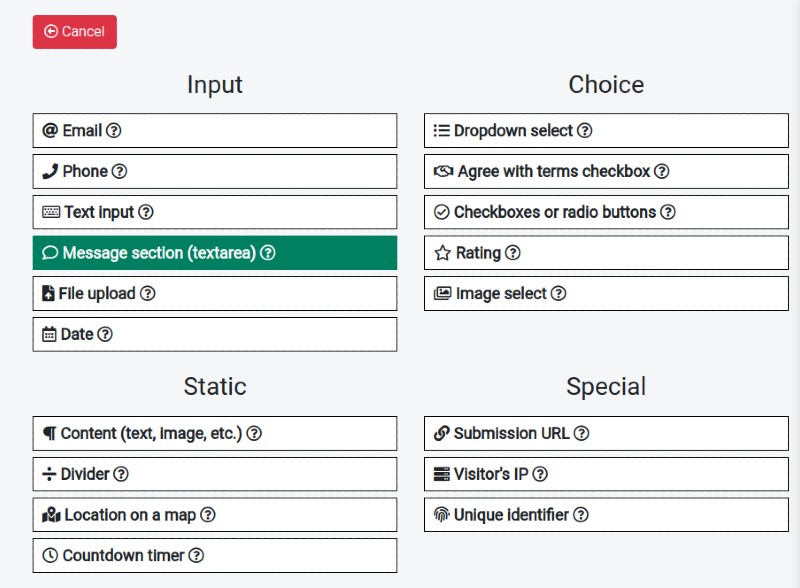
4. Add the "Email" element
This step is optional. The "Email" element is useful in case you have additional questions about the feedback. It allows you to contact a visitor who filled out the form by replying to an email received from this form. Click on the "+Element" button in order to create a new element. Choose element type "Email".
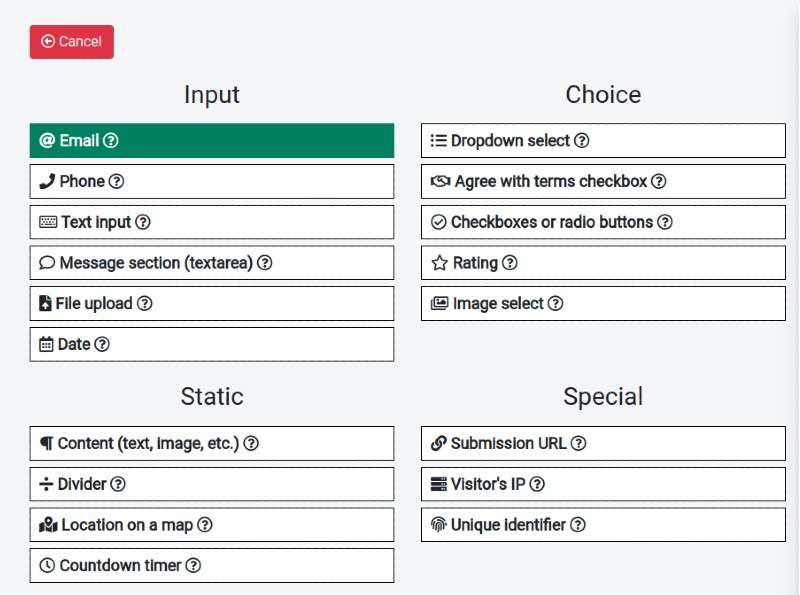
5. Publish the form
The form has to be published in order to be used on your website. Use the "Publish" tab to put the form on your website.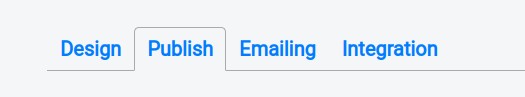
Conclusion
In conclusion, feedback forms are important for businesses to gain valuable insights into customer preferences, gauge customer satisfaction, and make improvements to products and services. Form builders are a great tool for creating feedback forms, as they provide a range of options for customizing the form and integrating it with third-party services. Special form field types, such as rating fields, message section fields, and email fields, can be used to make a feedback form even more effective. Additionally, forms in pop-up can be used to make feedback forms more visible and accessible.
Nerdy Form is a great option for businesses looking to create an effective feedback form. Nerdy Form is an easy-to-use form builder with a range of form field types, design options, and integrations with third-party services. Additionally, Nerdy Form offers features such as multiple-step forms, pop-up forms, and conditional logic fields, making it easy to create feedback forms of any complexity.