Easy way to create a subscription form
Creating a subscription form with a form builder web application is a great way to easily and quickly create a form to capture subscribers’ information. Subscription forms are an important way to increase website traffic, brand recognition, and customer loyalty.
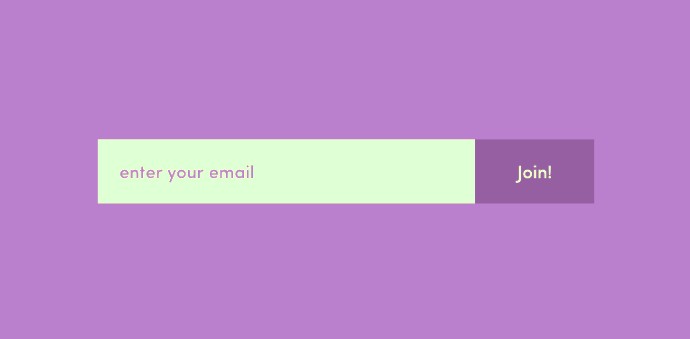
Additionally, they can be used to send out special offers and discounts to draw in customers, as well as to boost customer engagement. With a form builder web application, businesses can quickly create a subscription form without any coding knowledge. In this blog post, we will discuss what subscription forms are, the benefits of using them, and the steps to create a subscription form with a form builder web application.
Newsletter for your brand
Having a newsletter on a website is an important way to stay in touch with customers and followers. A newsletter can keep people informed of the latest news, updates, and special offers from a business. It can also be used to build relationships and loyalty with customers by providing them with helpful tips and advice.
Newsletters are a great way to increase website traffic, as well as to increase brand recognition and awareness. By including links to the website or blog in the newsletter, readers can easily navigate to the website to find out more information. Additionally, newsletters are a great way to increase the chances of people buying products or services. By providing special offers and discounts in the newsletter, businesses can draw in customers who may not have otherwise been interested in the products or services.
Newsletters are also a great way to stay top-of-mind with customers and followers. By regularly providing content in the newsletter, businesses can keep their customers engaged and informed. Furthermore, newsletters can be used to boost customer engagement by allowing customers to provide feedback or ask questions. This provides businesses with valuable insights and can be used to improve customer service.
Overall, having a newsletter on a website is an important way to stay in touch with customers and followers. It can be used to increase website traffic, brand recognition, and customer loyalty. Additionally, newsletters can be used to boost customer engagement and gain valuable insights.
Importance of making the list of subscribers grow
Making a list of subscribers bigger is an important way to increase website traffic and customer engagement. By having more subscribers, businesses can reach a wider audience and get more people to visit their website or blog. Additionally, having more subscribers can help businesses increase brand recognition and awareness.
Furthermore, having a larger list of subscribers can be beneficial for email marketing campaigns. By having more subscribers, businesses can reach more people and have a greater impact with their campaigns. Additionally, businesses can use the list of subscribers to segment their audience and tailor their campaigns to different groups of people.
Overall, making a list of subscribers bigger is an important way to increase website traffic, customer engagement, and customer loyalty.
The Subscription forms
Adding a subscription form on a website is a great way to increase the number of subscribers. By providing visitors with an easy way to subscribe, businesses can increase the number of people who are interested in their products or services.
Subscription forms allow businesses to capture information from visitors and turn them into subscribers. By providing visitors with an easy way to subscribe, businesses can increase the number of people who are interested in their products or services.
Newsletter services and the subscription form
There are a variety of popular newsletter services that businesses can use to send out newsletters and manage their list of subscribers. Popular newsletter services include MailChimp, SendinBlue, AWeber, and Klaviyo.
A good subscription form can be integrated with newsletter services to create a seamless process for capturing information and managing subscribers. By integrating the subscription form with a newsletter service, businesses can easily capture subscribers’ information and add them to their list of subscribers.
Form builders and subscription forms
Form builder web applications are tools that businesses can use to easily create forms, such as subscription forms. Form builder web applications offer a wide range of features, including drag-and-drop design tools, customizable templates, and segmentation options. Additionally, form builder web applications allow businesses to integrate their forms with other services, such as newsletter services. This makes it easy for businesses to capture information and add subscribers to their list of subscribers.
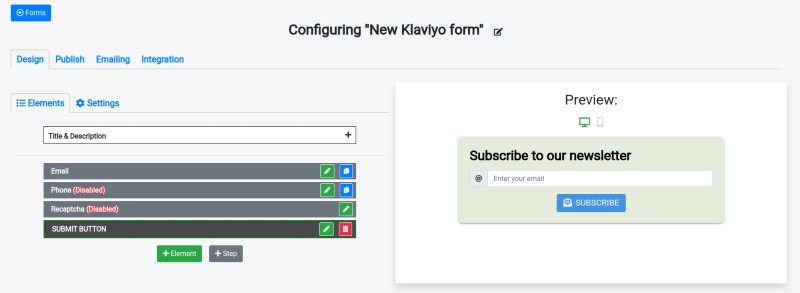
Form builder web applications are easy to use, even for those with limited coding knowledge. They offer a user-friendly interface and step-by-step instructions to guide users through the process of creating forms. Additionally, many form builder web applications offer tutorials and support to help users get started.
Overall, form builder web applications are tools that businesses can use to easily create forms, such as subscription forms. They offer a wide range of features and allow businesses to integrate their forms with other services.
Nerdy Form is a form builder web application that businesses can use to easily create subscription forms integrated with the most popular newsletter services. Nerdy Form allows businesses to easily integrate their subscription forms with the most popular newsletter services, including MailChimp, ActiveCampaign, Omnisend, and Klaviyo.
A step-by-step guide to creating the subscription form integrated with Klaviyo
- Create a Klaviyo account.
- Create a new form.
- Enable the Klaviyo integration.
- Paste a private key from your Klaviyo account.
- Choose lists.
- Publish the form.
1. Create a Klaviyo account.
Klaviyo is a marketing automation platform. This guide explains how to create a form integrated with Klaviyo in order to grow your list of subscribers. First of all, you need to create a Klaviyo account.
2. Create the new form.
Click on the "+Form" button in the list of your forms and choose the Klaviyo form template.
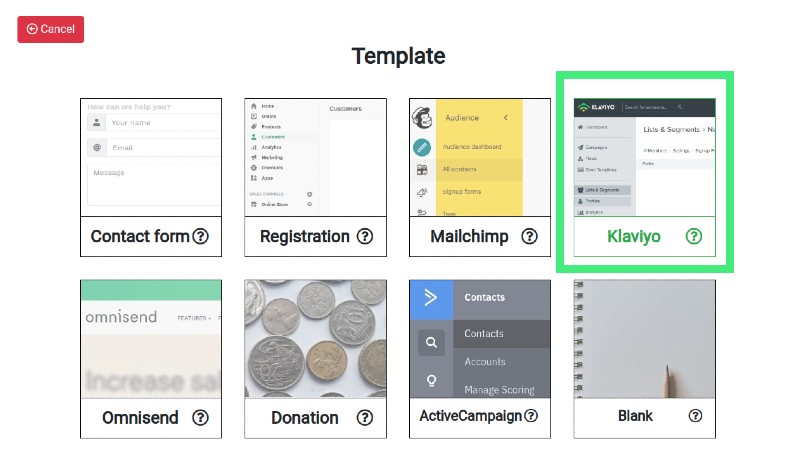
3. Enable the Klaviyo integration.
You need to enable the Klaviyo integration on the "Integration" tab in the Nerdy Form user interface.
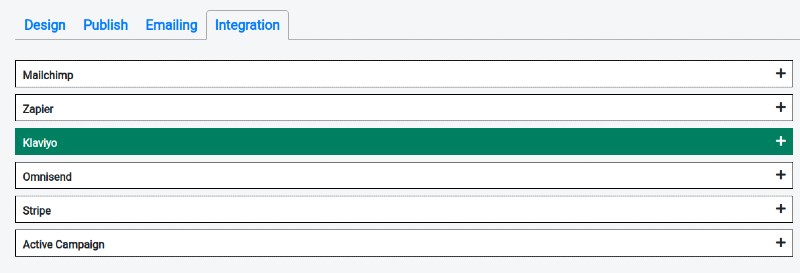
4. Paste a private key from your Klaviyo account.
The private key has to be copied from your Klaviyo account and pasted in the Klaviyo section on the Integration tab.
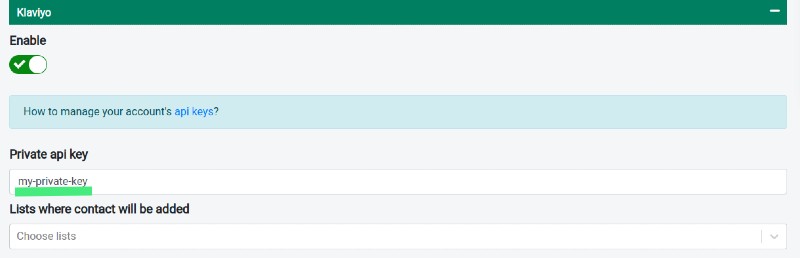
5. Choose lists.
One or multiple lists have to be added. The subscribers will be saved in these lists. If you don't have a list yet, it has to be created.
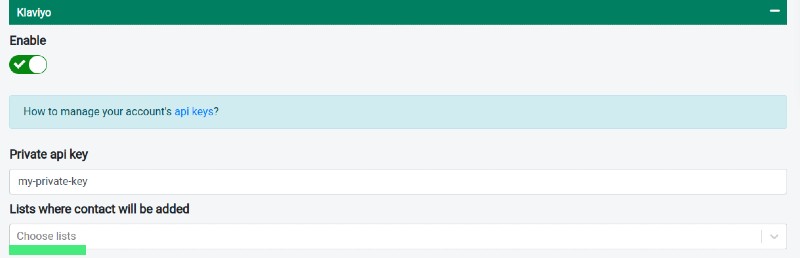
6. Publish the form.
Use the "Publish" tab to put the form on your website or share it via a link. It's worth mentioning that the subscription form can be published in a pop-up
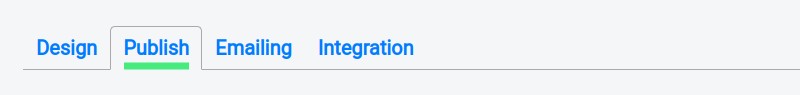
Conclusion
In conclusion, creating a subscription form with a form builder web application is a great way to easily and quickly capture subscribers’ information. Subscription forms are an important way to increase website traffic, brand recognition, and customer loyalty. With a form builder web application, businesses can quickly create a subscription form without any coding knowledge.
Nerdy Form is a form builder web application that businesses can use to easily create subscription forms integrated with the most popular newsletter services. It offers a wide range of features and allows businesses to track and analyze their forms and subscribers.