Free Order Form Creator
Online ordering has become an essential part of the modern customer experience. A good online ordering experience is when it's easy for customers to place orders and navigate the checkout process. An online order form creator or form builder is a web-based application that simplifies the process of creating order forms.
With an online form creator, you can quickly and easily create a customized order form with all the features and information you need. This blog post will provide an overview of an online order form creator.
Using an online form creator can provide a number of benefits, including:
- Streamlined Ordering: An online form creator can help to streamline the ordering process by making it easier for customers to submit orders. By creating a customized order form, you can ensure that customers are only asked to provide the information you need to process the order.
- Improved Efficiency: An online form creator can help reduce the amount of time spent on manually entering customer information, allowing you to process orders more quickly and efficiently.
- Increased Customer Satisfaction: An online form creator can help to improve the customer experience, making it easier and more convenient for customers to place orders. With a customized order form, customers can quickly and easily submit their orders without having to spend time manually entering information.
Multiple step online order form
Multi-step forms are a great way to improve the customer experience and increase conversions. With a multi-step form, customers can easily complete their orders by filling out the form in multiple steps. This helps to streamline the ordering process and reduce the amount of time spent on manually entering information. Multi-step forms also provide a more intuitive and user-friendly experience, which can help to improve customer satisfaction and increase conversions.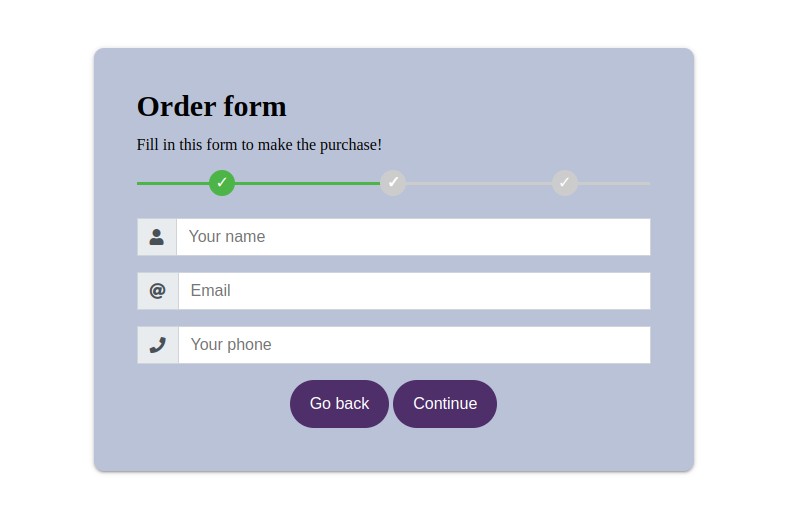
When choosing an online form creator application, it is important to ensure that it has the ability to create multi-step order forms. This will help to streamline the ordering process and make it easier and more convenient for customers to complete their orders. Additionally, a good online form creator should also have a wide range of features and customization options, so that you can create a form that meets your specific needs.
Order form with option to subscribe
Storing customer contact information into a subscription mailing list when customers fill in an online order form can be a great way to increase customer loyalty and engagement.
By storing customer contact information, you can stay in touch with customers and provide them with updates about new products and services. Additionally, having a mailing list of customers can help you target specific customers with discounts and promotional offers.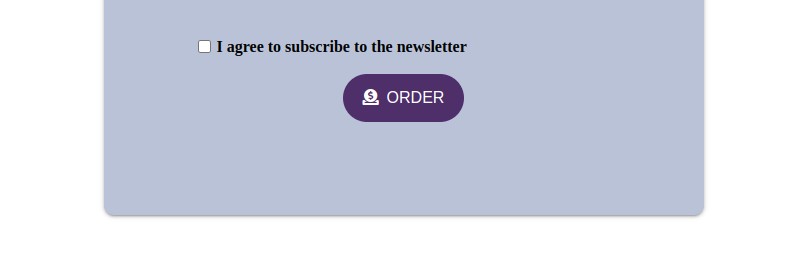
When choosing an online form creator application, it is important to make sure that it has the ability to pass submitted data to third-party mailing list applications such as Mailchimp or Klaviyo. This will allow you to quickly and easily store customer contact information into a subscription mailing list, making it easier to stay in touch with customers and increase customer engagement.
Redirect customer after an order form is submitted
Another great feature of an online order form creator is the ability to redirect customers to a success page after they submit an order form.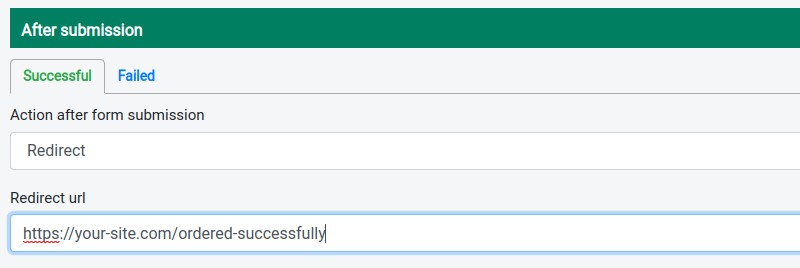
This will provide customers with a positive experience, letting them know that their order has been successfully submitted. Additionally, a success page can also provide customers with helpful information about the order, such as estimated delivery dates and shipping information.
Send auto reply email after an order form is submitted
An auto reply email feature is also an important part of an online order form creator. This feature will automatically send an email to customers after they submit an order form, providing them with a confirmation of their order.
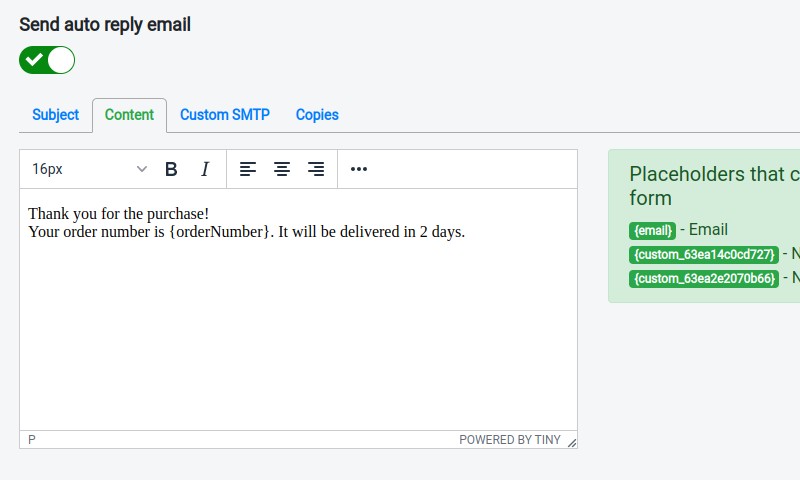
This will help to improve customer satisfaction, as customers will know that their order has been successfully placed.
Datepicker element for order form
When creating an online order form, it is important to make sure that it includes a datepicker element. This will allow customers to easily select the date that they would like the order to be delivered, making it easier and more convenient for customers to complete their orders. Additionally, a datepicker element can also help to reduce mistakes, as customers will be able to select the correct date for delivery.
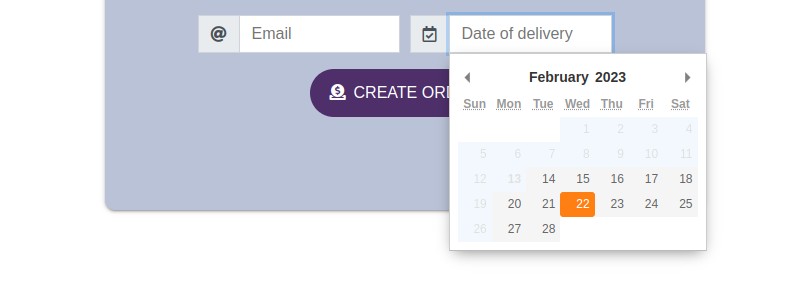
The datepicker element should have the ability to restrict certain dates. For example, you may want to restrict weekends or holidays from being selected as the delivery date. This will help to ensure that orders are processed and delivered in a timely manner, helping to improve customer experience.
Choice with pictures in online order form
When creating an online order form, it is sometimes helpful to include the ability to choose a product with a picture.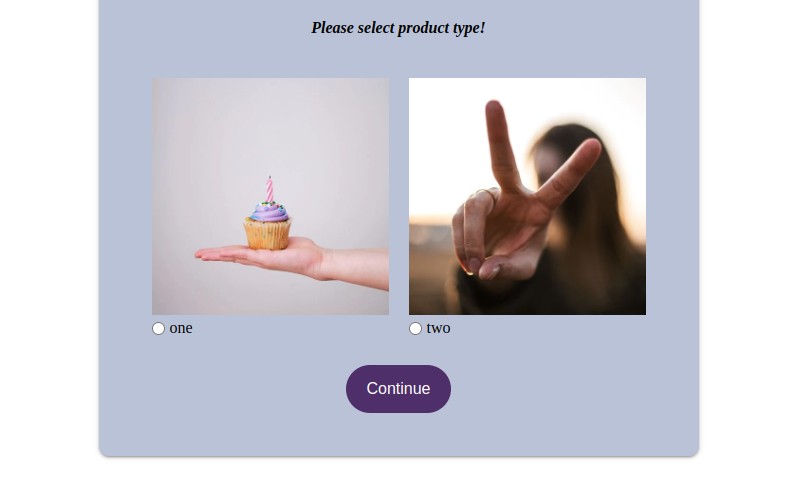
This can help customers to quickly and easily find the product they are looking for, making it easier and more convenient for them to complete their orders. Additionally, having a picture of the product, along with the ability to pick the product color, can also help to give customers a better understanding of what they are ordering, helping to increase customer satisfaction.
Conclusion
In conclusion, an online order form creator is a great tool for creating customized order forms. It can help to streamline the ordering process, improve efficiency, and increase customer satisfaction. An online order form builder should include features such as multi-step forms, the ability to store customer contact information into a subscription mailing list, the ability to redirect customers to a success page, an auto reply email feature, a datepicker element with the ability to restrict certain dates, and the ability to choose a product with a picture.
Online order form creator is a great tool for creating customized order forms. The key features of such application are:
- The ability to create multi-step order forms
- The ability to store customer contact information into a subscription mailing list
- The ability to redirect customers to a success page
- An auto reply email feature
- A datepicker element with the ability to restrict certain dates
- The ability to choose a product with a picture
By using an online form creator like Nerdy Form, you can create an online order form that meets your specific needs and helps to improve the customer experience.