Redirect a Form After Submission
This blog post is about the redirect feature of a form builder web application. It will explore how the feature can be used to effectively redirect a form after it has been submitted, and the advantages of using this feature. Additionally, the blog post will provide guidance on how to set up the redirect feature in the form builder application.
What is a thank you page?
Thank You page is a page that a website visitor is directed to after completing an action on the website, such as submitting a form, registering for an account, or making a purchase. It usually contains a message thanking the visitor for taking the desired action and may include additional information or offers.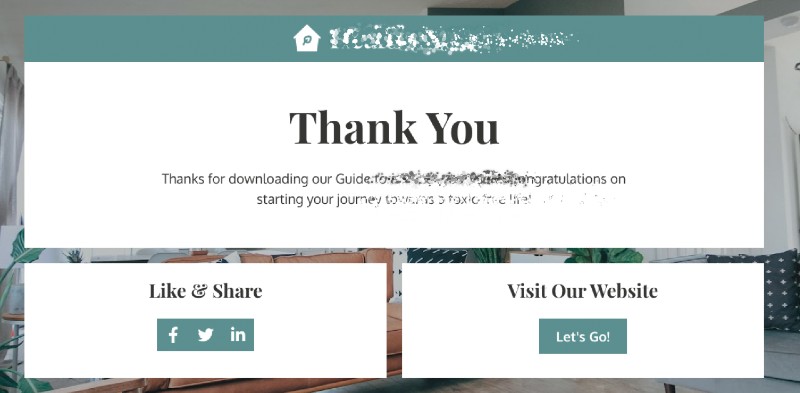
It is an important part of the user experience, as it confirms the action was successful and assists in guiding the visitor to the next step.
What is a redirect after submit?
Redirect after submit is a feature of a form builder application that allows users to be automatically redirected to a "Thank You" page after a form is successfully submitted. This feature helps to create a better user experience by confirming the form submission was successful and guiding the user to the next step. Additionally, it can be customized to provide users with additional information such as offers or promotions.
How to Set Up Redirect After Submit using Nerdy Form
This short step-by-step guide explains how to enable the redirect feature.
1. Edit the form by clicking the edit button in the form list.
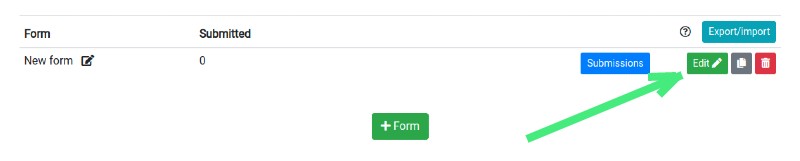
2. Open the "Design" tab, "Settings," and choose the "After submissions" section.
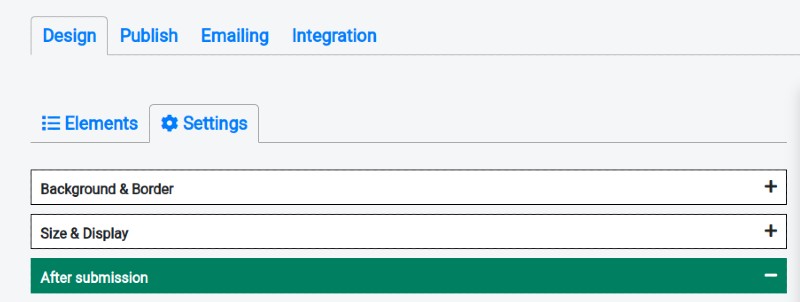
3. Set the "Action after form submission" value to "Redirect."

4. Specify the URL of your thank-you page.
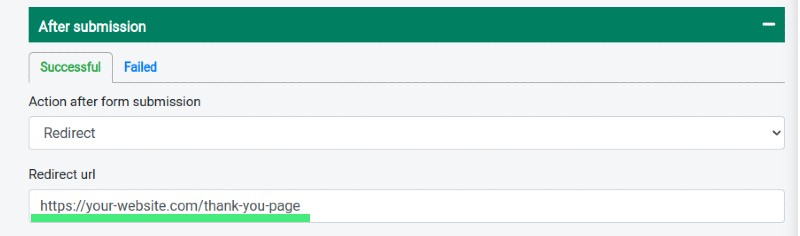
Benefits of Redirect After Submit
Using a Thank You page instead of a success message can provide a more engaging experience for users and can also be used to provide additional information or offers. Additionally, it can help to increase customer satisfaction and create a better user experience as users are guided to the next step.
- Improved user experience – Redirect after submit helps to create a better user experience by confirming the form submission was successful and guiding the user to the next step.
- Increased customer satisfaction – Redirecting users to a thank you page after submission can help to increase customer satisfaction as it shows that their action was successful and appreciated.
- Ability to customize the Thank You page – Redirect after submit feature allows users to customize the thank you page with additional information or offers. This can help to create a more engaging and personalized experience for users.
Common Mistakes to Avoid
- Not adding a redirect link – It is important to ensure a redirect link is added to the form builder application so that users can be redirected to the Thank You page after submitting the form.
- Not testing the redirect after submit feature – It is important to test the redirect after submit feature to make sure it is working properly and users are being redirected to the correct page.
- Not keeping the thank you page URL up to date – It is important to ensure the URL of the thank you page is kept up to date in the form builder application settings, as any changes to the URL need to be reflected in the app settings in order for the redirect after submit feature to work properly.
Conclusion
In conclusion, redirect after submit is a valuable feature of a form builder application that allows users to be automatically redirected to a Thank You page after a form is successfully submitted. This feature can help to create a better user experience by confirming the form submission was successful and guiding the user to the next step, as well as providing additional information or offers on the Thank You page.
Redirecting a form after submission is useful for many different form types. In the case of appointment forms, it allows you to specify additional information about the appointment on the "thank you" page.
We hope this post has provided valuable insight into the redirect after submit feature and how it can be used to improve user experience and customer satisfaction. Try it out today to see how it can benefit your forms!