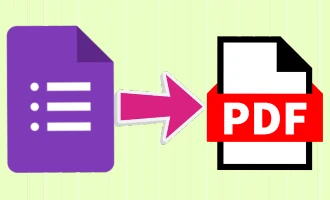
How to Convert a PDF into a Google Form
When working with documents, the versatility of PDFs is undeniable. Yet, there are moments when we wish to transform this static content into interactive formats, such as Google Forms. Whether you're an educator aiming to craft a quiz from a textbook excerpt or a business professional looking to convert a survey, the transition between PDF and Google Form can be a game-changer. In this blog post, we'll walk you through a step-by-step guide to make this conversion seamless and efficient. Dive in to discover the potential of blending these two powerful tools!
Converting a PDF directly into a Google Form isn't possible using Google Forms' standard features. However, several add-ons have been developed to bridge this gap, allowing users to effectively transform PDF content into interactive Google Forms. Leveraging these third-party tools can simplify the conversion process, enabling you to make the most of both formats.
Automagical Forms: Your Solution to Converting PDFs to Google Forms
If you've ever been bogged down by the tedious task of retyping text from PDFs or shuffling between copy/pasting from Google Docs™ into Google Forms™, the solution is closer than you think. Enter Automagical Forms, a revolutionary add-on designed to ease this very process.
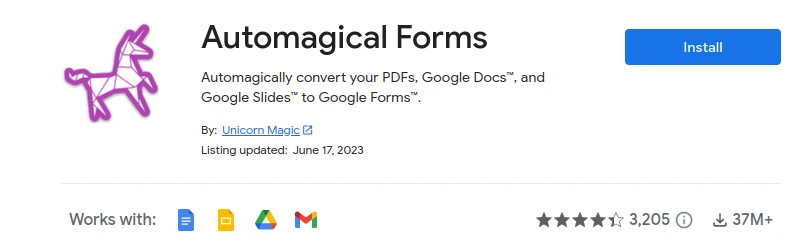
Here's how it works:
-
Simplicity at its Best: Open Automagical Forms, and with a single click on a PDF or Google Docs™ in your Google Drive™, you're almost done. It conveniently displays the questions in the sidebar, and with one more click, voilà – a brand-new Google Form™ is created!
-
Time Saver: Forget spending hours manually creating Google Forms™. Automagical Forms eliminates the need to retype content from PDFs and streamlines the process of transferring content from Google Docs™.
-
Handling PDF Forms: If you're ever in a situation where someone sends you a PDF form to fill out, especially if you're on a Chromebook, simplify your process by converting it into a Google Form™. It's as effortless as it sounds!
-
Capabilities and Limitations: While Automagical Forms excels in converting existing PDFs and Google Docs™ into Google Forms™, there are some constraints. For now, it only supports multiple choice and short answer question types, with math equations currently out of its purview. Also, while the forms it creates are editable, allowing you to further customize and add different question types post-creation, it might struggle to detect complex forms, images, radio options, or unconventional question presentations.
-
Pricing and Features: The free version is quite generous, allowing you to convert documents up to 2 pages in length with a monthly cap of 6 pages. However, functionalities like image and handwriting recognition are reserved for premium plans. If you find yourself needing more, upgrading is a breeze with a range of pricing options suitable from individual users to larger organizations.
In summary, if you're in the market for a tool to facilitate a smooth transition from PDFs or Google Docs™ to Google Forms™, Automagical Forms might just be your magic wand. Whether for convenience, efficiency, or both, this add-on promises to transform the way you work with these document formats.
Wrapping Up
Navigating the world of document conversions can sometimes leave us feeling stuck, especially when specific solutions seem elusive. However, with tools like Automagical Forms, the bridge between PDFs or Google Docs™ and Google Forms™ is brilliantly constructed. At present, there's no other solution that accomplishes this task with such precision and efficiency. Embrace the unmatched ease and convenience Automagical Forms offers. Redefine the way you interact with and transform your digital content. Indeed, with this unique tool in hand, the task of conversion becomes nothing short of automagical!