How to Create an Effective Job Application Form
Creating an effective job application form is an essential part of the hiring process. A job application form is a document used by employers to collect information from potential employees. It enables employers to easily assess the qualifications and experience of potential job applicants. By providing employers with a comprehensive overview of a job applicant’s skills and qualifications, a job application form can help employers make informed decisions on which applicants to hire. 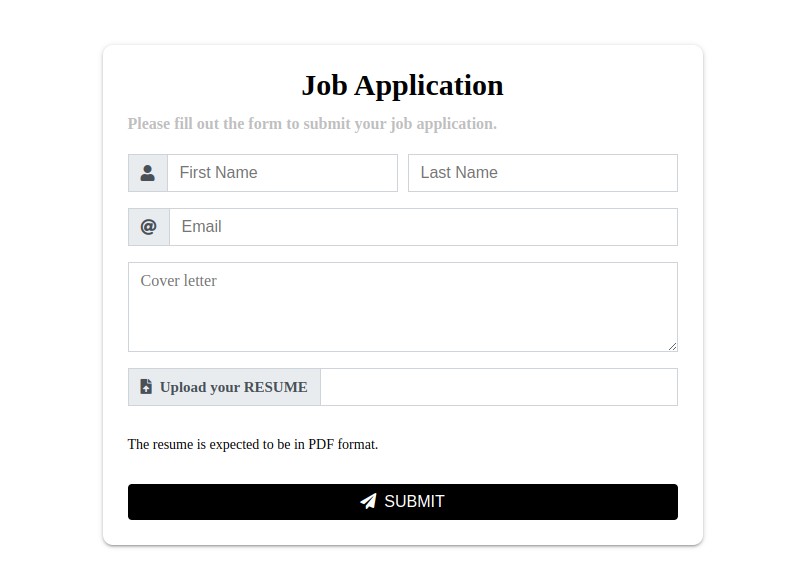
This blog post will provide a useful guide on how to create a job application form, best practices to follow, and the benefits of doing so.
Identify the Necessary Information
The first step in creating a job application form is to identify the necessary information that employers need to assess job applicants. This typically includes:
- Personal Information
- Education and Professional History
- Relevant Skills
- CV Upload
Personal information
This includes name, address, phone number, email address, etc. Collecting this information helps employers to understand the applicant’s identity and contact information. This information can also be used to verify the accuracy of any other information the applicant has provided. It is important to ensure that email addresses and phone numbers have valid formats before collecting them. This helps to ensure that the applicant's contact information is valid and up-to-date. The form should also provide visible error messages in case the email or phone number have the wrong format.
Education and Professional History
This includes schools attended, degrees obtained, professional certifications, and work experience. Employers need to know the educational and professional background of the job applicants in order to assess their qualifications and suitability for the role. This information should include the name of the school, degree obtained, any professional certifications, and past job titles and employers. The form has to provide a message section to explain any gaps in their education or work history, along with a short text explaining the expected format.
Relevant Skills
This includes any special skills or qualifications that the job applicant may have. Employers need to know the applicant’s relevant skills in order to assess their suitability for the role. This can be achieved by creating a list of skills and having the applicant pick the items they have. This will help employers quickly identify which applicants have the necessary skills for the job. Additionally, it can be helpful to add the ability to rate the skills from 1 to 5, to provide a more detailed overview of the applicant’s skills.
CV file upload
CV Upload is a form field for applicants to upload their CV/resume. This provides employers with a comprehensive overview of the applicant’s qualifications and work experience. It is important to ensure that the form allows applicants to upload a file in a format that is easy to read and access. This could include PDF, DOC, DOCX, etc. Additionally, it can be helpful to include a file size limit, to ensure that the form is not overloaded with large files. It is also helpful to validate the CV file extension in the form, to ensure that applicants are submitting their CV in the correct format.
Tips for creating a job application form
Creating a job application form is essential for businesses to collect information from potential applicants. It is important to make sure that the form is well-designed and user-friendly in order to attract and retain the highest quality of applicants. Some best practices for creating job application forms include:
- Keep the form short and straightforward. Long and complicated forms can be off-putting for potential applicants.
- Provide clear instructions for filling out the form. Make sure that the questions are easy to understand and relevant to the job.
- Include a section for any additional information or questions that the applicant may have.
- Provide an estimated completion time for the form. This will help potential applicants plan how long it will take them to fill out the form.
- Make sure the form is accessible to all applicants regardless of their ability. This can include making sure the form is compatible with screen readers and other assistive technologies.
- Allow applicants to save their progress and come back to the form at a later time.
- Test the form before releasing it to ensure that it is working properly and the data is being collected correctly.
Sometimes it can be helpful to use a multiple step job application process. This involves breaking the application form into multiple parts, with each part focusing on a specific aspect of the job. This can be useful as it allows applicants to provide more information about their skills and qualifications in an organized manner. Additionally, it can also provide employers with a better understanding of the applicant's qualifications and skills. A multiple step job application can also help to make the process more efficient and reduce the amount of time spent reviewing applications.
It is a good practice to send an auto reply email to applicants as soon as they submit a job application form. This will let them know that their application has been received and is being processed. An auto reply email can also provide applicants with a timeline for when they can expect to hear back from the employer. Additionally, it can also provide them with any additional information that they may need to know, such as a job description or contact information. An auto reply email can help to make the job application process more efficient and improve the applicant experience.
Redirecting the applicant to a thank you page after submitting the job application form can be a great way to provide additional information to the applicant. This page could include any additional information that the applicant may need, such as a job description or contact information. It can also provide a timeline for when the applicant can expect to hear back from the employer. Redirecting the applicant to a thank you page after submitting the job application form can help to make the process more efficient and improve the applicant experience in some cases.
Different ways of creating the Job Application Form
Once all of the necessary information has been identified, the next step is to create the form. There are two main options for creating the form: creating one from scratch or using a form builder.
1. If creating a job application form from scratch, it is important to ensure that all of the necessary information is collected. This includes the personal information, education and professional history, relevant skills, and CV upload. Additionally, the form should also be easy to use and understand so that applicants can easily fill out the form without any confusion.
Creating a job application form from scratch is a time-consuming task that requires a good understanding of coding and web development. You will need to consider the design and layout of the form, as well as the functionality and security. Additionally, you need to be able to program the form so that it is easy to use and can process the information submitted by potential applicants. With the right programming skills, it is possible to create a comprehensive job application form that meets all of your needs.
2. A form builder is an online tool that allows you to easily create and customize a job application form. This can save time and effort in the creation process, while still allowing you to customize the form to fit your specific needs.
Form Builder is an excellent tool for creating job application forms. It has all the necessary features to quickly and easily create a customized form, such as multiple choice questions, file upload capabilities, and the ability to manage all the submissions in an intuitive user interface. Form Builder also allows you to customize the look and feel of the form, making it easy to create a professional-looking form that meets your needs. This makes Form Builder a great choice for creating a job application form.
Nerdy Form is a trusted form builder used by thousands of users around the world. It provides a comprehensive set of features to create sophisticated forms quickly and easily. With its drag-and-drop interface, users can customize the forms to their exact specifications. Nerdy Form also offers features such as security measures to protect your data and the ability to track submissions. Nerdy Form makes it easy to create professional job application forms from scratch.
Our form builder offers a free plan that allows you to accept up to 100 job applications per month at no cost. It's perfect for creating a job application form from scratch, as it provides all the features and functionality to create a professional form. The free plan includes the ability to upload CV files with the ability to validate file size and extension. You can also add security measures to protect your data and the ability to track submissions. With this free plan, you can create a job application form quickly and easily, without any upfront cost. The form builder includes an integration with reCAPTCHA, which prevents spam bots from submitting the application form.
Nerdy Form will send an email notification to the owner of the job application form when it is successfully submitted. The email notification will contain the details of the job applicant and a link to a CV received in the submission.
Conclusion
In conclusion, creating a job application form is an important step in the hiring process. It is important to design the form in a way that is user-friendly and efficient so that the best applicants can be attracted and retained. By following best practices such as keeping the form short and providing clear instructions, allowing applicants to save their progress, and providing an auto-reply email, businesses can create an effective job application form. Additionally, redirecting the applicant to a thank you page after submitting the form can provide them with additional information and make the process more efficient. By following these tips, businesses can create a job application form that will attract and retain the best applicants.
When a new employee is hired, it's usually helpful to have an onboarding form.