Easy Way to Create a Doctor Appointment Form
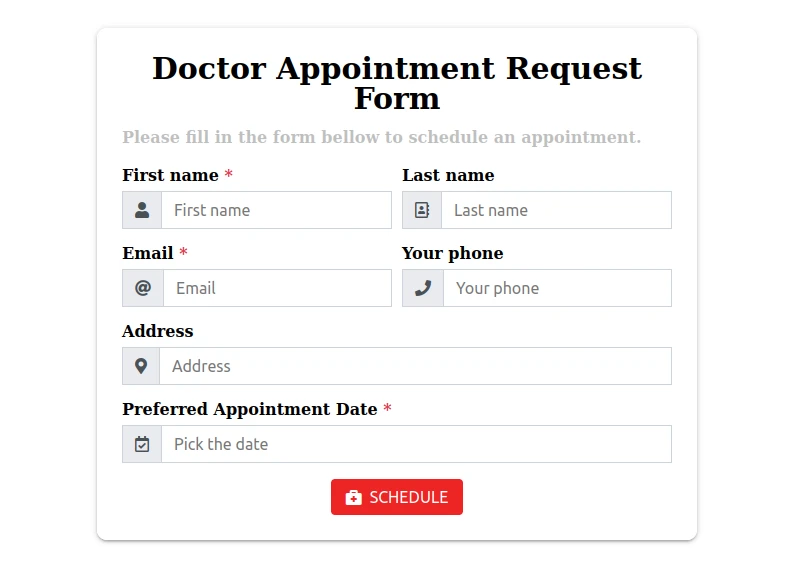
In today's fast-paced world, the ability to quickly and easily schedule doctor appointments is more important than ever. One way to facilitate this process is by creating a doctor appointment form that can be filled out online or in person. Although creating a form from scratch can be time-consuming, using a form builder can save you time and effort. In this blog post, we will discuss the required and optional fields for a doctor appointment form and how using a form builder can simplify the process.
| Required Fields for a Doctor Appointment Form | Description |
|---|---|
| Patient's Name | Collect the patient's full name to ensure accurate record-keeping and to avoid confusion. |
| Date of Birth | To determine the patient's age and ensure they are receiving age-appropriate care, ask for their date of birth. |
| Contact Information | Obtain the patient's phone number and email address so the clinic can easily communicate appointment details, confirmations, and reminders. |
| Reason for Visit | Ask the patient to briefly describe the reason for their visit to help the doctor better understand their needs and prepare for the appointment. |
| Preferred Date and Time | Allow the patient to select their preferred date and time for the appointment, so the clinic can accommodate their request or offer alternative options. |
| Optional Fields for a Doctor Appointment Form | Description |
|---|---|
| Insurance Information | Including insurance details can help streamline the billing process, but can also be collected in necessary. |
| Emergency Contact | Asking for an emergency contact is a good practice, especially for new patients or those with chronic medical conditions. |
| Preferred Doctor | If the clinic has multiple doctors, allowing patients to select their preferred doctor can help ensure continuity of care. |
| Additional Comments or Concerns | Provide a space for patients to share any other relevant information that may not be covered in the form. |
The Importance of Sending an Auto Reply Email When Scheduling a Doctor Appointment
In today's digital age, communication is key to providing a seamless and positive experience for patients. One essential aspect of communication in healthcare is sending an auto-reply email when a doctor appointment is scheduled. This automatic response not only confirms the appointment but also demonstrates professionalism and improves patient satisfaction. Below, we will discuss the reasons why sending an auto-reply email is so important when scheduling a doctor appointment.
| Importance of Auto Reply Emails | Description |
|---|---|
| Appointment Confirmation | An auto-reply email serves as a confirmation for the patient that their appointment has been successfully scheduled, giving them peace of mind. |
| Professionalism | Sending an auto-reply email demonstrates a high level of professionalism and attention to detail, showing that the clinic values its patients. |
| Patient Engagement | Auto-reply emails provide an opportunity to engage with patients, offering additional information about their appointment, such as directions, required paperwork, or preparation instructions. |
| Reducing No-Shows | Appointment reminders sent via auto-reply emails can significantly reduce the number of no-shows or last-minute cancellations, improving clinic efficiency and patient care. |
| Time Efficiency | Auto-reply emails save staff time by automatically confirming appointments and providing essential information, allowing them to focus on other tasks. |
| Personalization | An auto-reply email can be personalized to include the patient's name, appointment details, and other relevant information, creating a tailored and patient-centric experience. |
In conclusion, sending an auto-reply email when scheduling a doctor appointment is an important aspect of effective communication in healthcare. It provides a range of benefits, including appointment confirmation, professionalism, patient engagement, reduced no-shows, time efficiency, and personalization. By incorporating auto-reply emails into your appointment scheduling process, you can enhance the patient experience and improve the overall efficiency of your clinic.
The Importance of Showing Only Available Dates in the Date Picker
An effective doctor appointment form must provide a seamless scheduling process and a positive user experience. One way to achieve this is by displaying only available dates in the date picker and restricting those that are unavailable. This approach not only simplifies the scheduling process for patients, but it also reduces the likelihood of confusion or double bookings, ensuring efficient use of both patients' and clinic staff's time.
By presenting only available dates and restricting unavailable ones, clinics can manage their resources more effectively. This helps maintain a balanced workload for doctors and other medical staff, contributing to higher quality care and better patient outcomes. Additionally, an optimized appointment calendar makes it easier to track appointments, manage cancellations, and adjust schedules as needed.
A smooth and straightforward scheduling process contributes to increased patient satisfaction. When patients can easily find and book available appointment dates, they are more likely to be satisfied with the clinic's services and remain loyal customers. Moreover, this streamlined approach helps improve user experience, leading to a more efficient and organized healthcare facility.
In conclusion, displaying only available dates in the date picker and restricting unavailable dates is a critical aspect of an efficient doctor appointment form. Implementing this feature can lead to improved user experience, reduced confusion, enhanced efficiency, better resource management, increased patient satisfaction, and an optimized appointment calendar, ultimately benefitting both patients and healthcare providers.
Why Use a Form Builder for Creating the Doctor Appointment Request Form?
Creating a doctor appointment form from scratch can be a time-consuming task, especially if you're not experienced with coding or design. Form builders are user-friendly tools that simplify this process, allowing you to create customized forms quickly and easily. Some advantages of using a form builder include:
| Reason to use a Form Builder | Description |
|---|---|
| Pre-designed Templates | Form builders often offer pre-designed templates for various industries, including healthcare, making it easy to create a professional-looking form. |
| Drag-and-Drop Functionality | Easily add, remove, or rearrange fields on your form with a simple drag-and-drop interface. |
| Customization | Personalize your form by changing the colors, fonts, and layout to match your clinic's branding. |
| Integration | Many form builders can be integrated with other software or platforms, such as appointment scheduling tools or electronic health record systems, to streamline your workflow. |
Conclusion
Creating a doctor appointment form doesn't have to be a daunting task. By using a form builder and including the necessary required and optional fields, you can simplify the process and create an efficient and user-friendly appointment scheduling system for your patients. Save time, reduce errors, and enhance your patients' experience by opting for a form builder to create your doctor appointment form.
One form builder that stands out for its comprehensive features and user-friendly interface is Nerdy Form. With Nerdy Form, you can easily create a doctor appointment form tailored to your needs, even on our free plan. The platform offers an extensive range of features that make it an ideal choice for creating appointment forms, regardless of your budget.