
10 Important User Experience Survey Questions to Ask
User experience (UX) is a critical factor in the success of a product or service. To understand your users' experience, it's essential to get direct feedback from them through UX surveys. This feedback can provide insights that can drive improvements in your products or services.
Below are 10 key user experience survey questions you should consider asking, along with explanations of why these questions are important.
| Survey Question | Importance |
|---|---|
| 1. How easy was it to use our product/service? | This question helps understand the user's perception of the product's usability. If users find the product easy to use, they're more likely to use it again and recommend it to others. |
| 2. Were you able to accomplish your goal using our product/service? | The main purpose of any product/service is to help users achieve a specific goal. If your product/service is not helping them do this, it might need improvement or changes. |
| 3. How would you rate the design of our product/service? | Design is a key aspect of user experience. This question can help you assess the visual appeal of your product/service and its impact on user satisfaction. |
| 4. Did the product/service meet your expectations? | This question will help you understand if your product/service is meeting user expectations. If it's not, it's a sign that you need to either manage expectations better or improve the product. |
| 5. How likely are you to recommend our product/service to others? | This is commonly known as the Net Promoter Score (NPS) question. It's a measure of user satisfaction and loyalty, and it can give you a sense of the overall perception of your product/service. |
| 6. What features do you use the most? | This question helps identify the most valuable features of your product/service from the user's perspective. It can guide your focus towards improving and enhancing these popular features. |
| 7. What features do you feel are missing or need improvement? | This provides direct input on where users feel there are gaps or areas for enhancement. This feedback can be invaluable for your product development team. |
| 8. How would you describe our product/service to a friend? | This open-ended question can provide insights into the user's perception and understanding of your product/service. Their language and focus can guide your marketing and development strategies. |
| 9. Did you encounter any problems while using our product/service? | This question directly addresses any pain points the user may have experienced. Their responses can reveal specific issues that need to be addressed to improve user experience. |
| 10. How can we make our product/service better for you? | This open-ended question allows users to express their ideas or wishes. These insights can provide a roadmap for improvements and innovations that directly respond to user needs. |
Remember, the goal of a user experience survey is to understand the user's perspective better and make improvements that enhance their experience and satisfaction. Listening to your users and acting on their feedback is a powerful way to build a product or service that truly meets their needs.
Balancing Rating Scale and Open-Ended Questions in Your UX Survey
When creating a user experience survey, it's important to balance rating scale questions and open-ended questions effectively. Rating scale questions, where users rate their experience on a scale from 1 to 10, provide straightforward, measurable data. Conversely, open-ended questions, which invite users to write text responses, offer deeper insights into the user's thoughts and feelings.
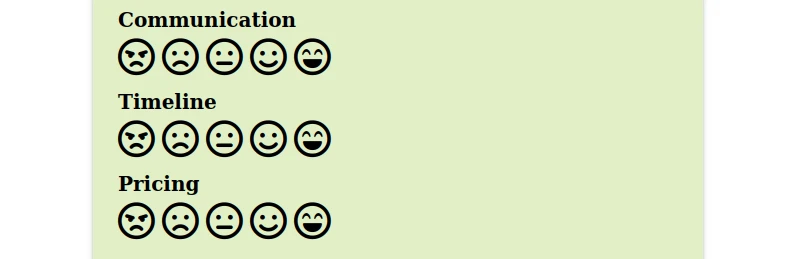
Take for instance the question, "How easy was it to use our product/service?" This question is ideally suited for a rating scale approach. Ask users to rate their ease of use on a scale from 1 (Very Difficult) to 10 (Very Easy). This style simplifies the response process for the user and provides clear, numeric data that can be easily analyzed and compared.
However, when you ask the question, "What features do you feel are missing or need improvement?" an open-ended approach would be more appropriate. Offering a text box where users can write in their responses allows them to express their thoughts in their own words, providing you with detailed and nuanced feedback that a simple rating might not capture.
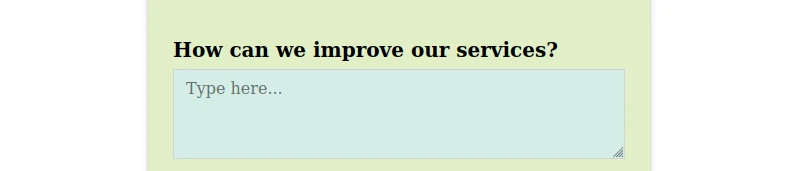
In essence, an effective UX survey combines both these types of questions. The rating scale questions provide you with easily comparable data, helping to identify general trends or common issues. Open-ended questions, meanwhile, offer a deeper, more personal understanding of the user's experience, revealing the "why" behind the numeric ratings.
By thoughtfully selecting and balancing your questions, you can gain a well-rounded understanding of your user experience, incorporating both broad trends and intricate details. This can guide your development and improvement efforts more effectively, ensuring your product or service meets and exceeds user expectations.
Utilizing Online Forms for User Experience Surveys
Online forms have revolutionized the way businesses and organizations collect information from their users. These digital tools provide a versatile and effective method for asking the all-important user experience survey questions.
Online forms have a number of key advantages that make them ideal for gathering user experience feedback. For one, they are easy to distribute. With just a link, you can send your survey to all of your users via email, social media, or embed it directly on your website. This widespread distribution allows you to gather feedback from a broader audience, providing a more holistic view of your user experience.
Another advantage of online forms is their flexibility. They can be designed to include a variety of question types, including multiple-choice, Likert scale ratings, and open-text fields. This versatility allows you to ask both quantitative and qualitative questions, providing a rich and in-depth understanding of your users' experiences. Moreover, this variety in question types can make the survey more engaging for users, encouraging more comprehensive and thoughtful responses.
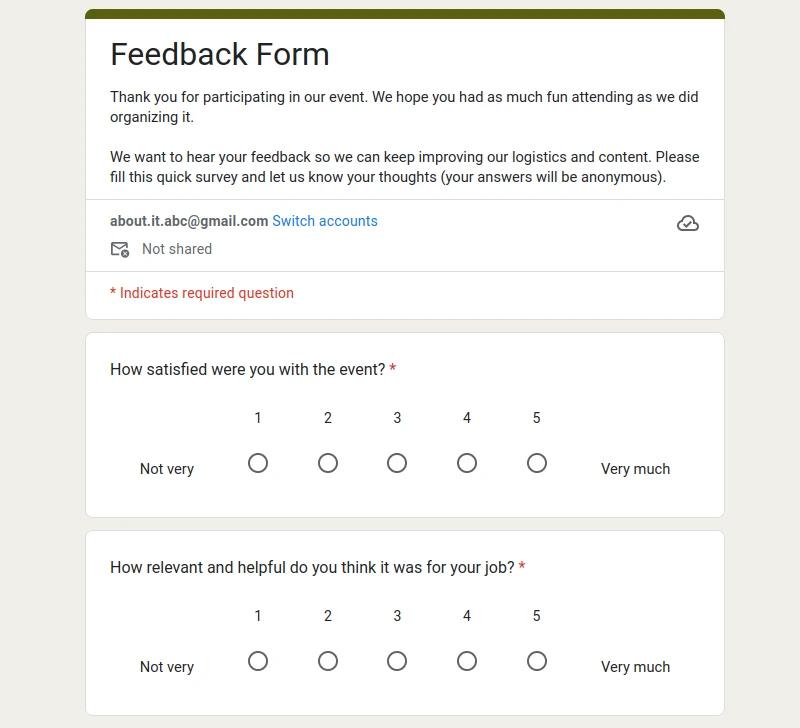
Online forms also allow for anonymous responses. Anonymity can often lead to more honest and candid feedback, as users may feel more comfortable sharing their true feelings and experiences without fear of repercussions. This can lead to more accurate data and insights about your product or service.
Finally, data collected through online forms is easy to analyze. Many online form tools automatically aggregate and visualize the data, making it easier to spot trends, identify common issues, and track improvements over time.
In conclusion, online forms provide a powerful way to ask user experience survey questions. Their convenience, flexibility, and capacity for anonymity can lead to more comprehensive and honest feedback, ultimately helping you enhance your product or service based on your users' needs and preferences.
Conclusion
Constructing a well-rounded user experience survey is a strategic process that requires careful planning and execution. By balancing rating scale questions with open-ended ones, you can gather both clear, measurable data and detailed, personal insights. This combination will provide a comprehensive understanding of your user's experience, revealing both the broad trends and the specific details.
Remember, the ultimate goal of any UX survey is to improve and enhance your product or service based on user feedback. By listening to your users and taking action on their responses, you can create a user experience that not only meets but exceeds expectations, driving user satisfaction and loyalty. So, embrace the power of online forms, ask the right questions, and let your users guide you towards a better and more user-centered product or service.

