
Google Forms vs Google Surveys: A Detailed Comparison and Update
Keeping up with Google's constant stream of applications can be quite a challenge. A common point of confusion is the distinction between Google Forms and Google Surveys. Despite their similar functions at first glance, these tools have distinct features and cater to unique use cases.
Before utilizing either application, it's essential to know what sets them apart. This article aims to highlight the critical differences between Google Forms and Google Surveys, allowing you to make an informed decision on the best tool for your organization's requirements.
Google Forms vs Google Surveys: Identifying the Core Variations
Google Forms is a versatile form builder for gathering information from a range of individuals, such as customers, leads, or employees. Users can create and customize various forms and either embed them on their websites or share via a direct link, such as through email.
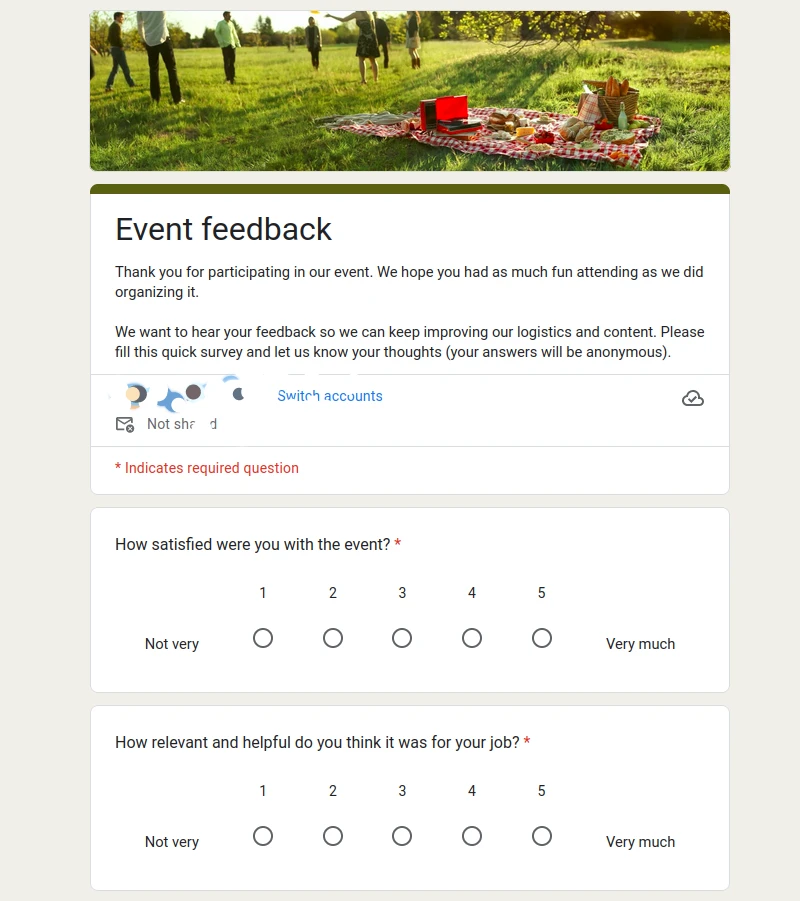
With an intuitive editor and a range of templates, Google Forms provides user-friendly tools for creating customized forms. It also has a conditional logic feature, which allows users to determine which questions respondents see based on their previous responses. Additionally, Google Forms supports payment collection, a feature available at no cost to Google account holders.
Google Surveys, however, provided a contrasting approach. It offered the ability to assemble surveys and present them to a pre-existing audience, for a fee. Google Surveys assured guaranteed responses by leveraging a broad network of news and entertainment websites to reach your target demographic.
A Guide to Google Forms
To access Google Forms, you'll need a free Google account. After creating your account, you'll gain access to Google's wide array of apps, including Google Drive, Google Docs, and of course, Google Forms.
Google Forms has a straightforward interface that allows users to assemble a form quickly. You have the option to create a blank form or select a pre-designed template that aligns with your needs. Once you've selected or created your form, you can then customize the form's design and the questions it contains. Additional features, like a progress bar or email collection, can be added in the settings tab. When you're satisfied with your form, you can distribute it via email, embed it on a webpage, or generate a sharable link.
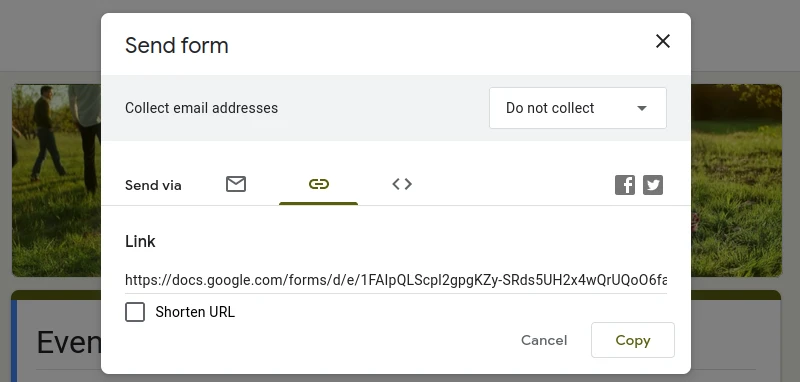
A Guide to Google Surveys
Google Surveys was a tool designed for creating and distributing surveys, accessible to anyone with a Google account. After logging into your account, you could find Google Surveys within the suite of Google tools, ready to help you build a customized survey tailored to your specific needs.
One of the key features of Google Surveys was its flexibility in terms of question formats. You were able to create a survey comprising up to ten questions, choosing from a range of question types. Options included multiple-choice questions, selection from a range of images, open-ended questions, and more. Each question type was designed with a specific data gathering approach in mind, allowing you to gather nuanced insights depending on your research needs.
One unique aspect of Google Surveys was its audience selection feature. Unlike other survey tools, Google Surveys allowed you to define your target audience. This feature allowed you to reach a more specific group of respondents, enabling more targeted data collection and therefore, more relevant results. It's crucial to note that the specificity of your audience had a direct impact on the cost per response. For example, a survey aimed at a very niche audience would have a higher cost per response compared to a survey aimed at a broader audience.
After crafting your questions and defining your target audience, you would decide on the number of responses you wanted to gather. This feature provided control over your data's depth and diversity, allowing you to balance your budget and research needs effectively.
Finally, once all these parameters were set, you could initiate the survey. Google Surveys then distributed your survey across its network, collating responses from your chosen demographic, allowing you to gather valuable data from the selected audience.
Choosing between Google Forms vs Google Surveys: A Key Update
While Google Forms offers broader flexibility, it is limited by the requirement of having an existing audience. Google Surveys, on the other hand, offered access to a pre-existing audience, albeit at a cost.
However, it's crucial to note that Google Surveys was officially discontinued as of November 1, 2022. Despite being an excellent tool for businesses to run custom market research affordably and straightforwardly, Google decided to phase out this product. The Surveys team is now working on new ways to leverage Google Ads products to bring scalable research insights to customers.
Unfortunately, historical survey result downloads are no longer available. But Google reassures users that refunds for incomplete surveys can be requested.
Google Opinion Rewards for Publishers, which served new surveys on websites, also ceased operations on December 1, 2022. Nonetheless, the Google Opinion Rewards App remains active as it continues to be a critical part of Google's strategy for capturing consumer insights at scale.
In conclusion, if you're looking to distribute a form or survey to an existing email list or known individuals, Google Forms remains an excellent choice. Despite Google Surveys' discontinuation, Google remains committed to providing innovative tools to aid businesses in their research endeavors.
Nerdy Form: A great Google Forms and Google Surveys alternative
In the landscape of form builders and survey tools, Nerdy Form has emerged as a compelling alternative to Google Forms. Nerdy Form is a feature-rich form builder that not only facilitates the creation of surveys but also offers a wealth of design customization options, far surpassing those available in Google Forms.
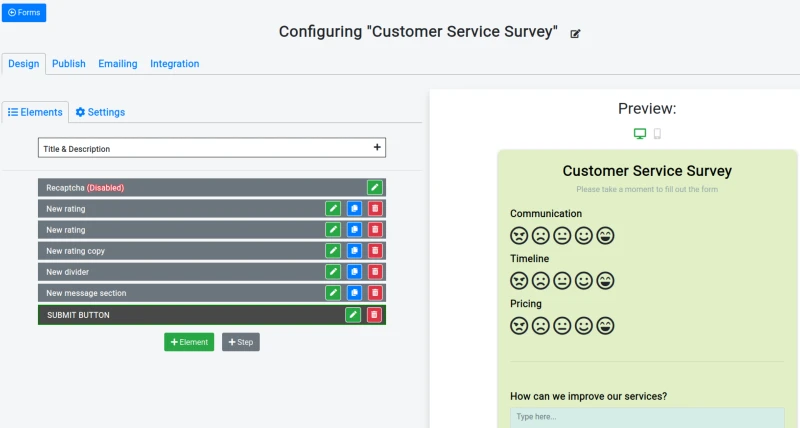
One of the standout attributes of Nerdy Form is its high degree of design flexibility. Unlike Google Forms, which offers only a basic level of design personalization, Nerdy Form allows you to tweak and tailor every aspect of your form's design to your liking. Whether it's modifying fonts, adjusting colors, or changing layouts, Nerdy Form provides the tools you need to truly make a form your own.
Additionally, Nerdy Form excels in its ability to create forms that seamlessly blend into the aesthetic of any website. With its advanced customization features, you can design forms that maintain the look and feel of your brand, providing a cohesive and natural user experience on your site.
In summary, if you're seeking a form builder that offers robust design customization and the ability to create surveys, Nerdy Form may be the solution you need. Its wide range of features and design flexibility sets it apart, offering a superior alternative to the more basic design functionality of Google Forms.

