
10 Google Forms Survey Templates for Efficient Data Collection
Google Forms is an incredibly versatile and useful tool, providing users with an easy way to collect data through online forms. Given our day-to-day experience in creating a multitude of forms, we have garnered expertise in this area. We understand the importance of surveys for data collection, and how they can be pivotal for business decisions, educational assessments, event planning, and more. But creating a survey from scratch can be time-consuming and challenging. That's where Google Forms survey templates come in. These pre-designed formats save time, increase efficiency, and offer a professional layout that's easy to navigate.
The Power of Templates
Templates are powerful tools that can dramatically simplify the process of creating consistent, professional-looking documents. Google Forms templates, in particular, offer pre-made designs that you can customize to suit your specific needs. These templates are versatile and adaptable, allowing you to create a variety of forms without having to start from scratch each time.
Google Forms Survey Templates
We've made a quick, easy-to-read table that lists all the templates we have and what each one does. But we know you might need more information to pick the one that's right for you. So, after the table, we'll go into more detail about what makes each template special and how you can use them.
| Template Name | Description |
|---|---|
| Customer Feedback | This template is ideal for businesses seeking to understand their customers' experiences and opinions about their products or services. Its key features include customizable questions, scales for rating satisfaction, and open-ended fields for suggestions. |
| Find a Time | This template is great for scheduling meetings or events with multiple participants. It allows users to propose multiple times and dates and collect preferences from recipients. |
| Event Feedback | Ideal for gathering attendees' thoughts after an event, this template offers structured feedback and suggestions for future improvements. |
| RSVP | This template simplifies event planning by collecting RSVPs and other relevant details such as dietary preferences or special requirements. |
| Course Evaluation Survey | Educational institutions can utilize this template to gather feedback from students about a course, including the effectiveness of teaching methods and areas for improvement. |
| Time off Request | Useful for service-based businesses or internal team requests, this template allows users to specify their request and preferred timing. |
| Job Application | This template streamlines the hiring process by collecting essential information from candidates, including contact details, work experience, and attachments for resumes or CVs. |
| Worksheet | Ideal for educators, this template can be used to create digital worksheets for assignments and assessments. |
| Assessment | This template allows educators and trainers to create quizzes, tests, or exams with a variety of question types, including multiple-choice, short answer, and scales. |
| Order Form | Businesses can use this template to easily collect orders from customers, including product preferences, quantities, and shipping details. |
1. Customer Feedback
In today's competitive marketplace, understanding your customers' perspectives is crucial for business success. The Customer Feedback template is designed to make this task easier. It includes sections to capture vital data like customer demographics, which can provide valuable insights into who your customers are in terms of age, location, occupation, and more. This data can help inform targeted marketing strategies and product development.
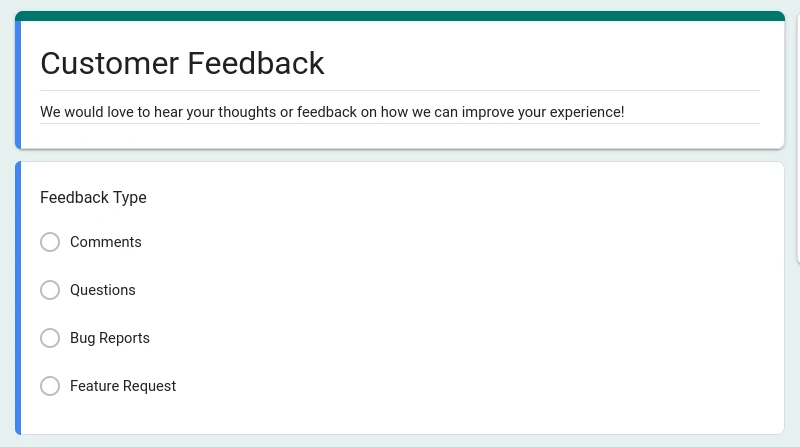
The template also allows businesses to gauge their product or service experience. Rating scales can be used to measure customers' level of satisfaction, while open-ended fields allow for detailed feedback. This combination of qualitative and quantitative data can provide a well-rounded picture of customer sentiment, helping businesses identify strengths and areas for improvement.
2. Find a Time
Coordinating schedules for a meeting or event can be a daunting task, especially when multiple participants are involved. The Find a Time template is designed to streamline this process. It allows the organizer to propose multiple times and dates for an event, and recipients can then indicate their availability.
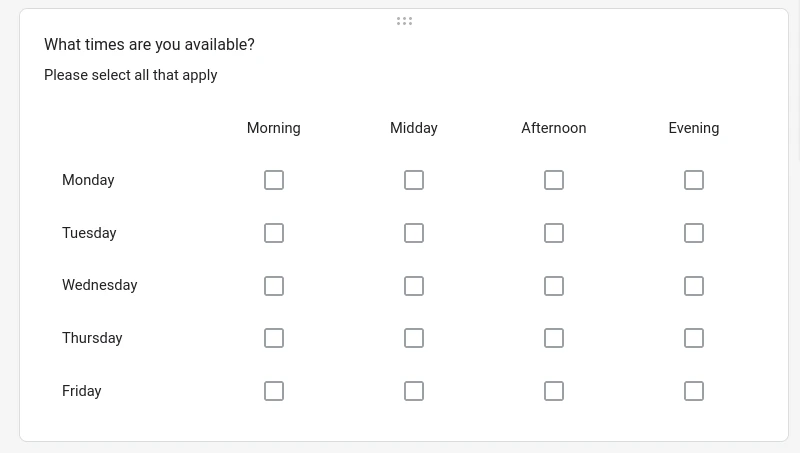
The flexibility of this template enables it to be used in a variety of contexts, from scheduling team meetings to planning larger events like workshops or seminars. The collated responses can be viewed at a glance, making it easier to select a suitable time slot that works for everyone. This can significantly reduce the back-and-forth often associated with scheduling, saving everyone's time.
3. Event Feedback
Whether you're organizing a conference, workshop, or a social event, feedback from attendees is invaluable. The Event Feedback Survey template is designed to facilitate this feedback collection. It includes fields for rating various aspects of the event, like the venue, speakers, content, and the overall experience. This can help organizers understand what worked well and what didn't.
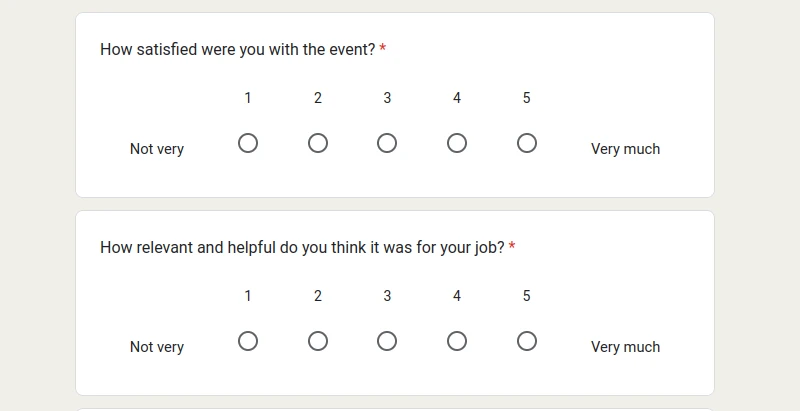
Additionally, the template provides sections for attendees to leave detailed suggestions and comments. This qualitative feedback can be particularly insightful, revealing nuances that rating scales may not capture. In essence, this template helps event organizers collect comprehensive feedback in a structured manner, enabling them to make data-driven decisions for future events.
4. RSVP
The RSVP template simplifies event planning by providing an easy way to track attendance. It collects basic information like the attendee's name and email, along with their RSVP status (attending, not attending, maybe). This can help event organizers get a headcount, which is crucial for logistics planning.
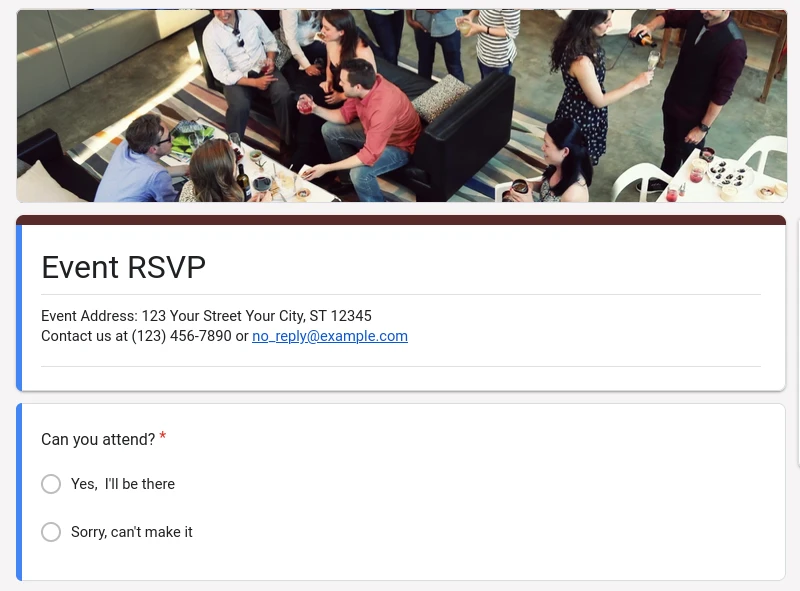
More than just tracking attendance, the template also includes fields for additional details such as dietary preferences or special requirements. This allows organizers to cater to individual needs and preferences, ensuring a more enjoyable experience for attendees. It also demonstrates thoughtfulness and attention to detail, which can leave a positive impression on attendees.
5. Course Evaluation
The Course Evaluation Survey template is a versatile tool for educational institutions. It helps educators gather feedback from students about a particular course or program. The template includes sections to rate the course material, teaching methods, and the instructor's effectiveness, providing a comprehensive overview of the learning experience.
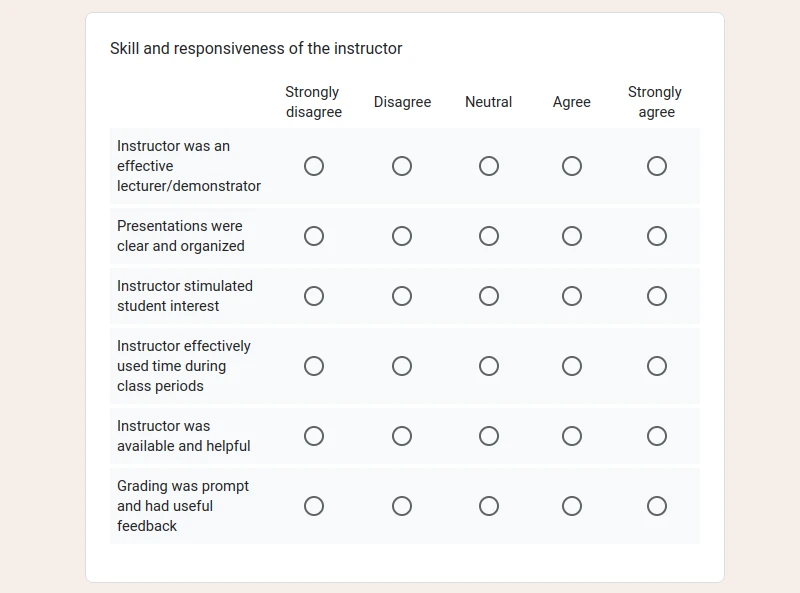
There's also room for open-ended feedback, where students can provide detailed comments or suggestions. This feedback can be invaluable for educators, offering insights into what's working and what could be improved. It's a great way to keep a pulse on student satisfaction and continually enhance the educational experience.
6. Time off Request
The Time of Request template is a practical tool for service-based businesses or internal team requests. It allows users to detail their specific request, and specify their preferred timing. This can be particularly helpful for scheduling services or tasks, ensuring that everyone is on the same page.
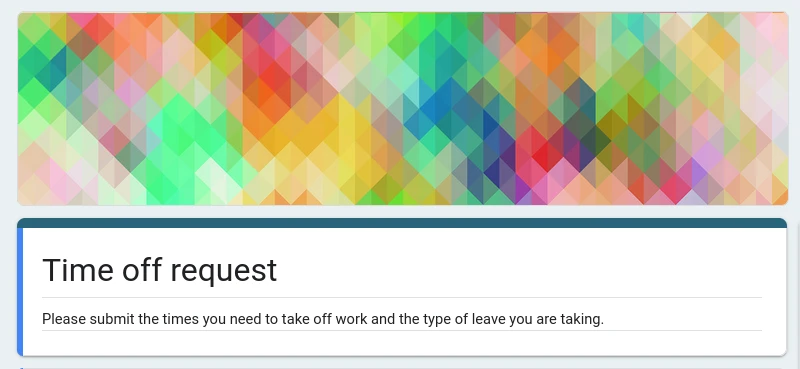
By standardizing the request process, this template can help prevent misunderstandings and manage expectations. It also provides a central place to track and manage requests, which can be particularly beneficial for larger teams or businesses.
7. Job Application
The hiring process can be a complex and time-consuming one. The Job Application template is designed to streamline this process by providing a structured format for candidates to submit their applications. It includes fields for all the essential information, like contact details, educational background, work experience, and references.
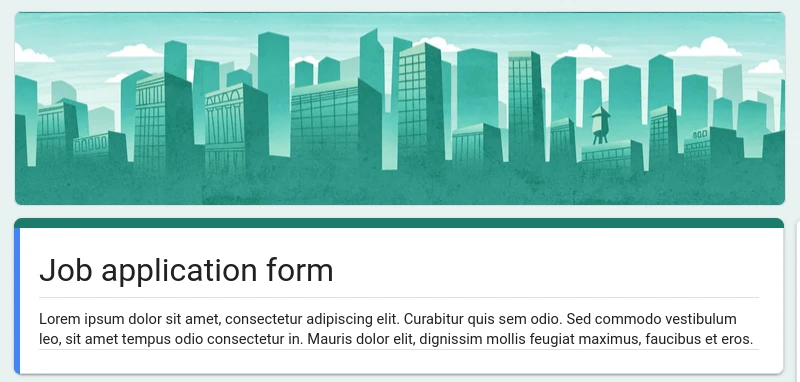
One of the standout features of this template is the ability to include attachments. This allows candidates to upload their resume or CV, cover letters, and any other relevant documentation. Having all of this information in one place makes it easier for HR teams to review applications and identify potential candidates for interviews.
8. Worksheet
With the rise of digital learning, having a way to create and distribute digital worksheets has become increasingly important. The Worksheet template is designed with educators in mind. It allows you to create assignments or assessments that can be filled out digitally.
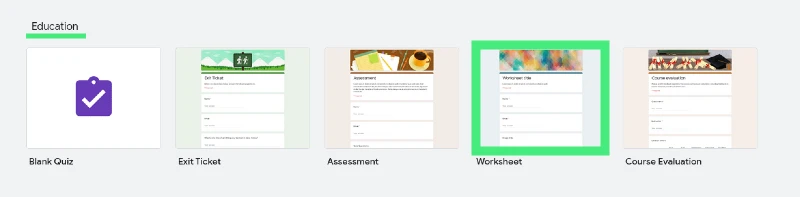
The template is highly customizable, so you can create worksheets for any subject or grade level. It supports a variety of question types, including multiple-choice, short answer, and true or false. And because everything is digital, grading can be automated, saving educators time and reducing the risk of errors.
9. Assessment
Whether you're an educator creating a quiz for your students, a business conducting a training session, or a health professional administering a screening tool, the Assessment template can be a valuable tool. It provides a structured format for creating a variety of assessments.
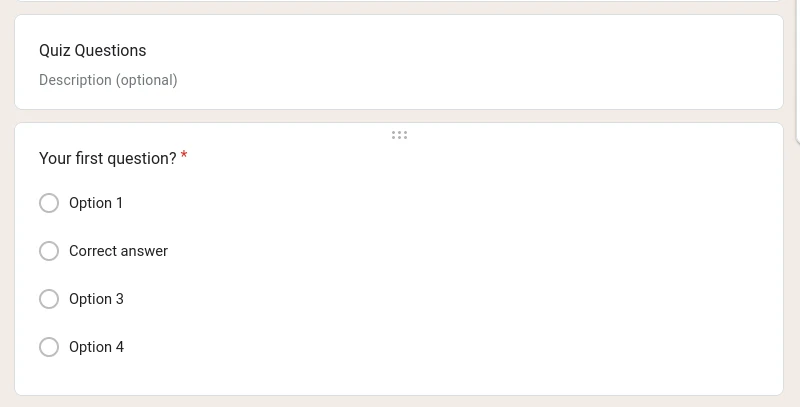
The template is versatile and supports a range of question types, including multiple-choice, short answer, and scales. You can also choose to make questions required or optional, and provide feedback for correct and incorrect answers. This level of customization allows you to create an assessment that fits your specific needs.
10. Order Form
For businesses that sell products or services, the Order Form template is a game-changer. It provides a simple and professional way for customers to place orders. The template includes fields for product selection, quantities, and shipping details.
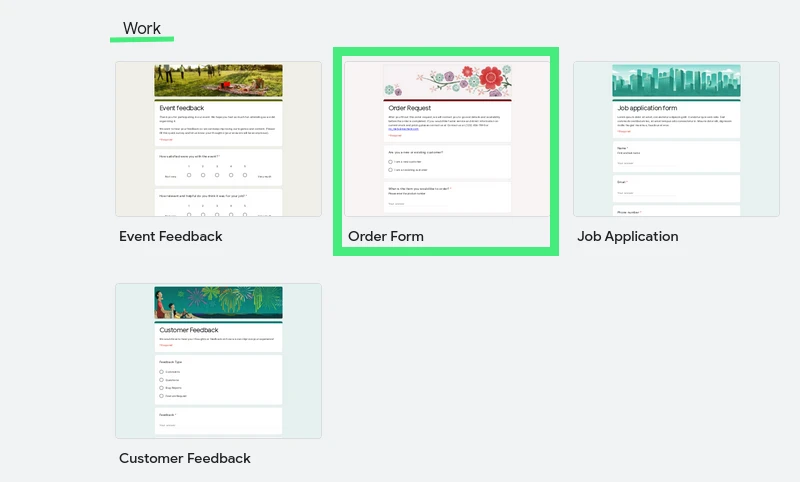
Businesses can customize the template to include their specific products or services, pricing details, and delivery options. This not only simplifies the ordering process for customers, but also ensures that businesses get all the information they need to fulfill orders efficiently. It's a win-win for everyone involved.
How to Customize and Use Google Forms Survey Templates
Once you've selected a template, it's easy to make it your own. You can add, delete, or rearrange questions, change the formatting, and even add your brand's colors or logo. After you've customized the form, you can share it via email, a direct link, embed it on your website, or share the form using a QR code. Remember to review and test your form before distributing it to ensure that you're collecting the right information in the most effective way.
Conclusion
Google Forms survey templates are powerful tools that can streamline your data collection process, saving you time and ensuring consistency. With a variety of templates at your disposal, you're sure to find one that fits your specific needs. Don't be afraid to experiment and customize these templates to make them truly yours.
Are you ready to get your own experience with Google Forms? Our template guide can help you kickstart the process, making it easier than ever to collect data, plan events, or even conduct assessments. The power to simplify your tasks and maximize efficiency is just a few clicks away with Google Forms. Your journey to smoother workflows and better interactions begins with Google Forms. Let's make things happen, one form at a time.

