
10 Best Free Google Forms Add-ons in 2023
At Nerdy Form, we are passionate about helping individuals and businesses create the perfect online forms. We understand the intricacies of form building like no one else. Our hands-on experience and dedication have helped us create a form builder that caters to a wide range of needs.
That being said, we also acknowledge the massive popularity and benefits of Google Forms. Its simple interface and integration with other Google services make it a go-to choice for many. However, while Google Forms is a great tool, it does have its limitations. It lacks some key functionalities that can enhance data collection, analytics, and user experience.
But there's a solution to bridge these gaps - add-ons.
Add-ons are third-party tools that integrate seamlessly with Google Forms to add new features and capabilities. While there are many paid add-ons available in the market, we also recognize the importance of cost-effectiveness for many users. Hence, in this blog post, we aim to share our hand-picked collection of the best free Google Forms add-ons of 2023.
| Add-On Name | Description |
|---|---|
| BoloForms Timer | Provides online test and quiz creation with response timing and proctoring capabilities. |
| Form Fill Reminder Email | Automates scheduled reminder emails for form recipients to submit responses at regular intervals. |
| Payable Forms | Automatically calculates payment due based on the answers selected in your form. |
| Form Submit Actions | Sends automated emails and PDFs, shares files, and stores file uploads in Google Drive on form submission. |
| Choice Eliminator for Google Forms | Limits response counts for multiple choices, checkboxes, and dropdowns in Google Forms. |
| Sociogram | Creates sociograms in Google Forms and provides a comprehensive overview of group relationships. |
| Portant Data Merge | Generates, saves, and emails documents automatically from templates. |
| Formatic | Helps manage and organize tasks, projects, and to-do lists, syncing with Google tools for efficiency. |
| GPT Quiz Generator | Generates quiz questions for Google Forms using the GPT-4 model. |
| Bolo Approvals for Google Forms | Transforms Google Forms into approval systems and workflows, with a bird's-eye view of all processes. |
These add-ons will significantly enhance the functionality of your Google Forms, without costing you a dime. From data analysis to form customization, they cover a wide range of features that can make your experience with Google Forms more productive and efficient. So without further ado, let's dive in.
BoloForms Timer
In the digital age, BoloForms Timer has redefined the way online tests and exams are conducted. As a free add-on, it supercharges Google Forms, transforming them into comprehensive online testing platforms. Whether you're looking to create timed tests, monitor student activity, or analyze detailed response metrics, BoloForms Timer has you covered.
This add-on seamlessly integrates with Google Forms, allowing educators to monitor time spent by each respondent on their form. It removes the need for an external platform or account, integrating all features directly into the Google Forms editor.
![]()
One of the standout features of BoloForms Timer is the timer functionality. The add-on allows educators to limit the time students have for a test, helping to maintain fairness in online tests and exams. The added bonus of form open and close dates means that tests can be scheduled to start and end at specific times, removing the need for manual oversight.
But BoloForms Timer is more than just a timer—it offers advanced proctoring tools. The add-on's camera tracking allows educators to ensure that students are maintaining their focus during a test. Moreover, screen tracking monitors the activity on the students' screens, deterring dishonesty during test-taking.
Integration with Google Classroom further streamlines the process of creating and managing online tests. With a fully-featured dashboard, educators have a secure and simple way to create and manage online tests, even adding collaborators to a form for collective review and analysis.
BoloForms Timer even lets you customize your tests with organization branding, adding a professional touch to your online exams. Email notifications can be set up to alert you when response limits are reached, keeping you in the loop at all times.
Crucially, BoloForms Timer provides detailed analytics. The add-on not only lets you see how many people viewed and clicked on your form but also shows how much time each respondent spent on your form. Plus, it assigns a trust score, an automatic analysis of anomalies in students' responses that could indicate potential cheating.
Overall, BoloForms Timer transforms Google Forms into a comprehensive tool for online testing. Its expansive feature set, seamless integration, and advanced proctoring capabilities make it an invaluable tool for educators conducting online tests or exams. Its analytics feature also provides a valuable tool for gaining insights into the testing process, informing improvements and maintaining test integrity.
Form Fill Reminder Email
Form Fill Reminder Email is a game-changer for managing recurring submissions in Google Forms. This free add-on simplifies the process by allowing users to schedule reminder emails, ensuring consistent response rates for your forms.
The standout feature of this add-on is its ability to link with any recurring event in your Google Calendar. When the event recurs, the add-on sends out a reminder email automatically, freeing you from manual tracking and reminder sending.
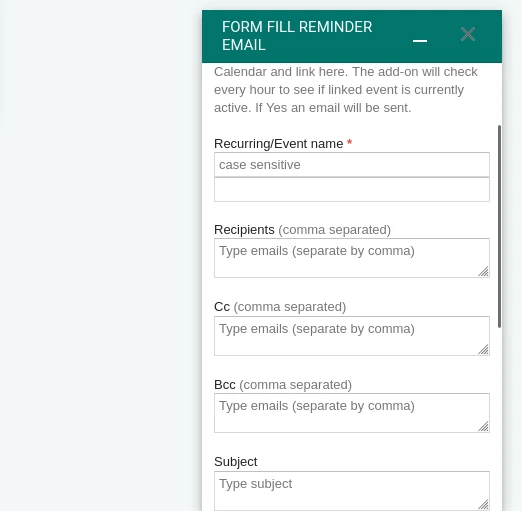
Seamlessly integrating with Google Forms, it lets you set up reminders directly from your form, keeping your respondents in the loop about upcoming submission deadlines.
In short, Form Fill Reminder Email is an essential add-on for anyone dealing with recurring form submissions. Its automated reminders and calendar integration make it a powerful tool for improving response rates and streamlining your data collection process.
Payable Forms
Making online transactions more seamless than ever, Payable Forms is an invaluable add-on for anyone using Google Forms to facilitate payments. From event registrations to fundraising and invoicing, this add-on is the perfect tool for collecting payments effectively.
Payable Forms simplifies the payment process by automatically calculating the amount due based on the responses in your Google Form. With a secure checkout that's designed to match your form's theme, collecting payment from your users is a breeze. The seamless integration means that all payment statuses are automatically updated in the connected Google Sheet, keeping you informed about who has made their payments.
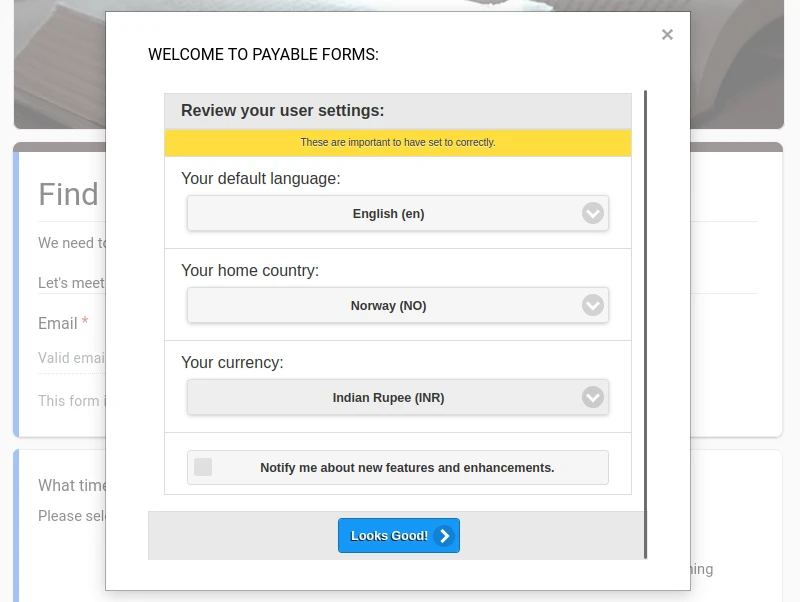
What sets Payable Forms apart is its compatibility with a range of payment processors, including PayPal, Square, and Stripe. This ensures a broad reach and convenience for your form respondents, making it a versatile tool for any form submission that requires a payment.
In a nutshell, Payable Forms is the key to a smooth, efficient, and effective payment collection process. Its automatic calculations, secure checkouts, and compatibility with major payment processors make it an essential add-on for anyone dealing with payments via Google Forms.
Form Submit Actions
Form Submit Actions is a powerful Google Forms add-on that enriches your form submission process. It automates email responses, manages file uploads, and integrates with various other platforms to ensure a seamless response management experience.
At its core, Form Submit Actions specializes in personalizing communication. It sends custom thank you and confirmation emails, creating a professional interaction with every respondent.
The add-on also streamlines document handling. It facilitates the creation of Google Docs from form data, generates PDFs, and even manages file sharing via email. With its Google Drive Integration, storing file uploads is effortless and automatic.
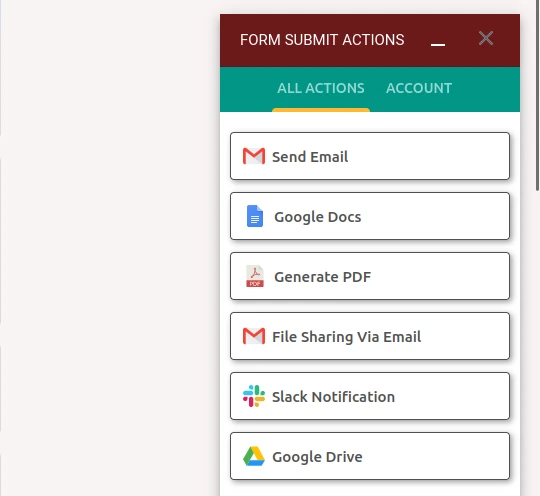
Not to be overlooked is its Slack Notification Integration, enabling real-time updates on form submissions.
To summarize, Form Submit Actions is an essential add-on for anyone seeking to enhance their form management and automate responses. With its multi-platform integrations and automatic actions, it simplifies and elevates the Google Forms experience.
Choice Eliminator for Google Forms
Choice Eliminator for Google Forms is an innovative add-on that enhances the functionality of multiple choice, checkbox, and dropdown questions by limiting response counts. Ideal for high volume surveys, this tool is crucial for managing options efficiently.
The unique aspect of Choice Eliminator is its ability to cross out options on Google Forms once a set limit is reached. This is perfect for managing appointments or consultation hours, where specific time slots need to be limited. The tool offers two approaches: a generic limit applied to all choices or individual limits for specific slots.
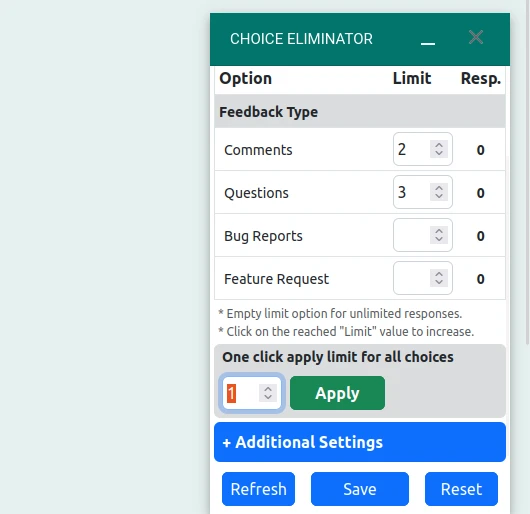
Key features of Choice Eliminator include:
- An overview of responses for each option.
- Custom final choice text and custom limits for all choices.
- Support for unlimited responses in Google Forms.
- Email notifications once the limit is reached.
- The ability to set numerous limits for choice options.
- Schedule a form restoration for specific dates, times, or periodic intervals.
In summary, Choice Eliminator for Google Forms is a powerful tool for managing response limits. Its user-friendly features make it an essential add-on for individuals seeking to enhance their Google Forms experience.
Sociogram
Sociogram is a Google Forms add-on designed to map out classroom relationships. It simplifies the creation of a sociogram by guiding users through question construction and option addition, with bonus features like student import from Google Classroom.
The real power of Sociogram lies in its data presentation. Post-submission, it provides a color-coded sociomatrix, giving an instant visual of group relationships. Detailed analysis includes mutual positives and negatives, students without connections, and key relationships.
The add-on also offers a smart group builder for forming work groups based on student preferences, and interactive diagrams to display classroom dynamics. All data can be easily exported as PDF or JPG files. In essence, Sociogram is a must-have for educators seeking to understand and improve their classroom dynamics.
Portant Data Merge
Portant Data Merge is an impressive add-on for Google Forms that automates document creation. It merges data from Google Sheets, Forms, or Trello into Google Docs and Slides, transforming repetitive documents into efficient workflows.
At its core, Portant Data Merge is a document generator, creating multiple documents from a Google Sheet or Trello board. It also auto-generates new documents when a Google Form response is submitted or a Google Sheet is updated.
Additional features include the ability to combine multiple rows from sheets into one document or presentation, send custom email notifications, and share documents directly from your Gmail address. The Pro feature even allows you to save documents and presentations as PDFs.
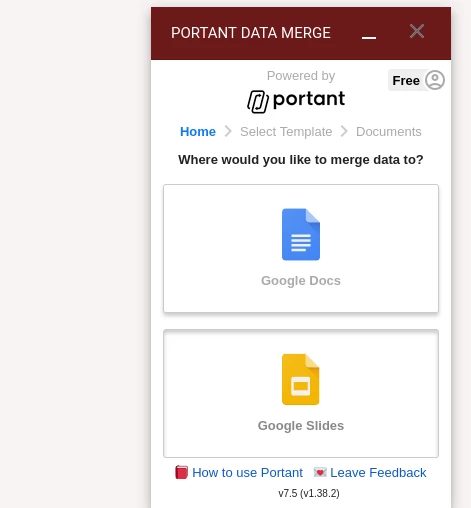
With Portant Data Merge, you can also create approval workflows using 'Form Edit Response' links and email conditional logic. It enhances document accuracy, ensures consistency, and eliminates the tedious task of copy-pasting.
By centralizing your workflows in Google Workspace, Portant Data Merge reduces dependency on external tools, making it a powerful tool for efficient and automated document management.
GPT Quiz Generator
The GPT Quiz Generator is a Google Forms add-on designed to automate the process of quiz creation. Powered by the advanced GPT-4 model, this tool generates questions based on inputted text articles.
Users can specify the number of questions, the number of correct answers, and the question type. The generated questions can be edited before adding them to your Google Form, offering the flexibility to refine the quiz to your satisfaction.
Perfect for educators, businesses, and quiz enthusiasts, GPT Quiz Generator makes it easy to create bulk questions, saving time and effort. Whether for online courses, student assessments, or self-testing on specific subjects, this add-on simplifies quiz creation.
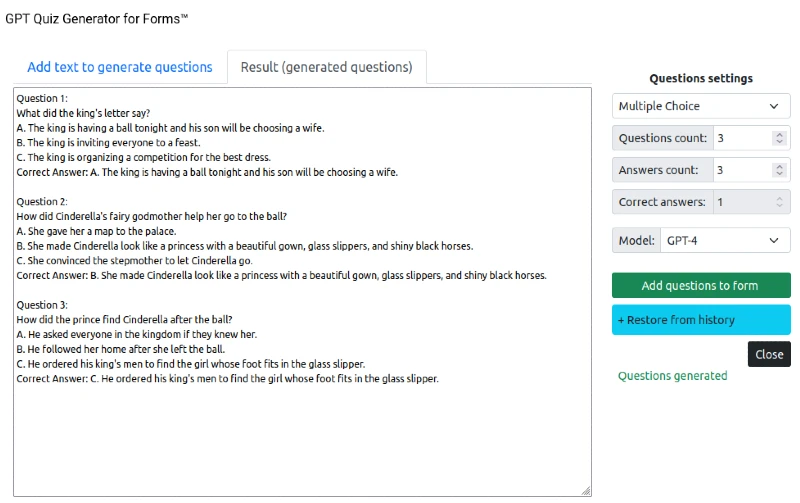
Formatic
Formatic acts as a digital task management tool, enhancing organization and productivity. Think of it as a virtual whiteboard filled with customizable sticky notes each representing tasks or projects.
This add-on allows you to enrich tasks with details, deadlines, and labels for clarity. Seamless integration with Google tools means you can sync tasks with your calendar and gather data using forms. Formatic simplifies task tracking, making organization effortless and boosting productivity.
Bolo Approvals for Google Forms
Bolo Approvals for Google Forms is a potent add-on that enhances your form capabilities, transforming them into efficient approval systems. It provides tools for capturing, storing, and tracking information requiring approval.
Users can assign different roles to recipients based on their duties, such as Approvers, Notifiers, and Signers. Bolo Approvals allows users to specify routing conditions and automatically sends form requests to approvers upon form submission. Moreover, it offers a centralized platform for managing forms, tracking requests, and viewing form submission data.
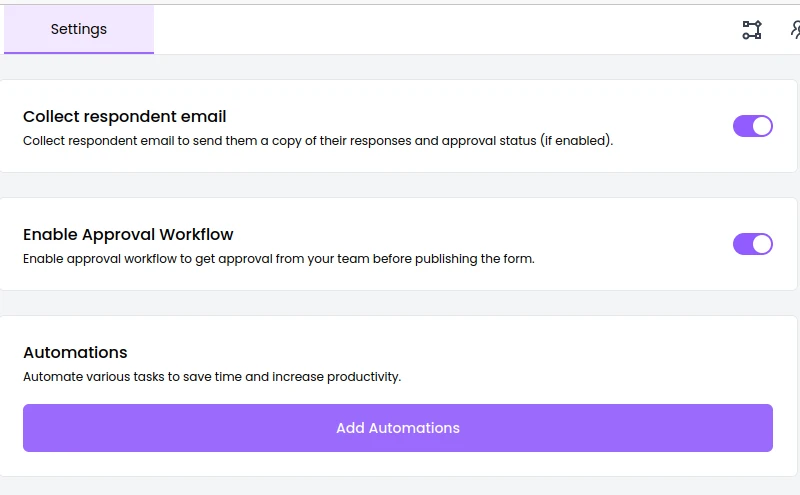
This add-on integrates effortlessly with Google Forms and displays approval/rejection statuses or the overall process status in the linked spreadsheet. Offering an easy-to-use, free alternative to platforms like PerformFlow™ and Form Approvals™, Bolo Approvals doesn't require an external platform or account. It truly is a superpower add-on for your Google Forms.

