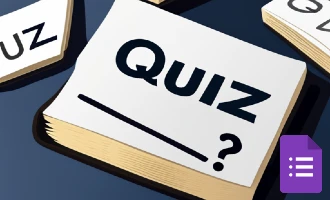Mastering Google Forms for Educators

Google Forms has emerged as an essential tool in education, business, and various other fields, allowing users to create surveys, quizzes, and collect information with ease. Despite its wide array of built-in functionalities, Google Forms is often seen as somewhat limited when it comes to more specialized tasks. While it's great for general-purpose applications, those looking to tap into more advanced or unique features may find themselves constrained.
This is where the magic of add-ons comes into play. By integrating various third-party extensions, users can significantly extend the functionality of Google Forms beyond its basic capabilities. From automating complex grading processes to designing interactive storytelling experiences, add-ons unlock a world of possibilities that enrich the user experience, saving time and adding efficiency to otherwise tedious tasks.
In the following sections, we'll explore some of the most valuable add-ons and innovative applications of Google Forms in different settings. Whether you're an educator seeking to engage your students in new ways or a professional aiming to streamline workflow, these insights will demonstrate how you can transform Google Forms into an even more powerful tool, tailored to your specific needs and goals.
Procedural Uses of Google Forms
| Use | Description | Examples | Benefits |
|---|---|---|---|
| Opinion Surveys | Collect opinions from students and parents on various subjects. | Create a survey on students' favorite subjects to tailor lesson plans according to their interests. | Enhances student engagement and ensures alignment with their interests. |
| Quick Poll | Gauge classroom sentiment with one-question forms. | A poll asking students if they understood the day's lesson, displaying responses as graphs. | Quick feedback mechanism to adapt teaching approach. |
| Late Work Submission | Allow students to turn in late assignments digitally. | A form where students provide assignment details and links to their work, notifying the teacher via email. | Facilitates organization and tracking of late assignments. |
| Sign-up Sheets | Organize class events and volunteer tasks. | A Google Form for parent-teacher conferences, using the Choice Eliminator add-on to prevent double booking. | Streamlines scheduling and reduces conflicts. |
| Sign-out Sheets | Manage classroom equipment and student movement. | Use the CheckItOut add-on to track who borrowed laptops and when, with a linked YouTube tutorial for guidance. | Improves accountability and tracking of resources. |
| Lesson Plans | Design lesson plans with detailed standards, objectives, and activities. | Use Autocrat add-on to turn Google Form responses into customized documents for easy access. | Enables efficient planning and alignment with standards. |
| Daily Check-in | Connect with students daily to gauge well-being. | Utilize a template like the one by Mari Venturino to create daily check-ins with students. | Encourages student well-being and teacher-student connection. |
| HyperDoc Creation | Implement HyperDoc design in Google Forms. | Include sections in a form for students to learn, review, show knowledge, and explore further links. | Enhances interactive learning and digital literacy. |
| Customized Email Newsletters | Personalize newsletters using Google Docs, Sheets, and Forms. | Create weekly customized email updates for each student. | Strengthens communication between educators and students. |
| Amazing Race, Google Style | Engage students in an adventure game. | Create a series of challenges and tasks for students to complete using Google Forms, Slides, and Maps. See Michelle Green's example for inspiration. | Encourages teamwork, critical thinking, and engagement. |
| Digital Escape Room Locks | Create a virtual escape room experience. | Use data validation to create digital "locks" that students must solve to "escape." See this post for 30+ FREE digital escape rooms for inspiration. |
Promotes problem-solving skills in a fun and engaging way. |
Assessment Functions of Google Forms
| Use | Description | Examples | Benefits |
|---|---|---|---|
| Autograded Quizzes | Create quizzes that Google Forms will grade automatically. | A multiple-choice math quiz where correct answers are marked automatically. | Saves time in grading and provides instant feedback to students. |
| Quizzes with Flubaroo | Utilize Flubaroo to provide detailed grading summaries. | After students complete a history quiz, Flubaroo can produce a summary of grades and highlight questions students struggled with. | Offers detailed insights into student performance and areas of struggle. |
| Exit Ticket/Bell Ringer | Engage students at the beginning or end of class. | A form with a video and questions to gauge comprehension at the start of a science lesson. | Facilitates comprehension checks and student engagement. |
| Quick Grade Log | Quickly mark grades for simple assignments. | Use a form on an iPad to enter scores as you walk around the classroom, transferring them to the grade book later. | Enhances grading efficiency and organization. |
| Flipped Classroom Assessment | Assess comprehension in flipped classroom settings. | Embed a YouTube video with questions in a form to assess students' understanding of a pre-class assignment. | Supports flipped learning and allows for multimedia integration. |
| Rubrics | Create rubrics in Google Forms for grading and feedback. | Use the Autocrat add-on to turn rubric feedback into a document for easy sharing with students. | Streamlines the feedback process and enhances consistency in grading. |
| Math Equations with EquatIO | Utilize EquatIO extension to create and respond to math expressions. | Teachers can create math assignments with complex equations, and students can respond using the same tools. | Facilitates the teaching and learning of complex mathematical concepts. |
| Logs (e.g., Exercise, Nutrition) | Capture information over time. | Students can log daily reading or exercise habits, tracking progress throughout the semester. | Promotes self-monitoring and tracking of personal growth. |
| Choose Your Own Adventure Stories | Create interactive stories using branching. | A literature lesson where students navigate a story by making choices, like Mandi Tolen's math example. | Encourages interactive learning and student engagement with content. |
| Professional Development Sharing | Facilitate idea sharing among teachers. | During a workshop, teachers share reflections and ideas via a Google Form, with everyone able to view the collated responses. | Enhances collaboration and idea exchange among professionals. |
| Answer with an Image | Use images as answers for younger students. | Create a quiz where students select the correct image of a shape when prompted verbally. | Adapts assessments to suit younger learners and visual learning styles. |
| Brainstorming with a Word Cloud | Visualize class reflections using word clouds. | Students submit reflections on a novel, and the teacher uses Wordle to create a word cloud of the most common terms. | Encourages reflection and provides a visual representation of collective thoughts. |
| Personalized Guidance via Email | Offer tailored guidance through automated emails. | Using Form Mule, students select feedback types in a form and receive customized email responses. | Facilitates personalized communication and guidance. |
| Writer’s Conference Schedule | Organize one-on-one writing conferences. | Use Form Limiter to book appointments, preventing double booking of slots. | Streamlines scheduling and enhances one-on-one interaction with students. |
Frequently Asked Questions (FAQs)
Conclusion
In the dynamic world of education, where adaptability and innovation are key, the applications of Google Forms present a rich resource for teachers. As we've seen throughout this article, with the use of specific add-ons and some creativity, Google Forms can be a multifaceted tool, addressing various needs in the classroom. It proves that with an open platform like Google Forms, educators can transcend the limitations of generic tools and craft solutions tailored to their unique educational environments.
The true value of these add-ons and Google Forms' features is not just in the functionalities they provide, but in how they empower teachers to think creatively, design engaging lessons, and assess students in novel ways. From procedural uses to assessments, the potential to enhance learning experiences is virtually limitless, and the benefits are felt by both teachers and students alike.
As you venture into the wide array of applications for Google Forms in the classroom, keep in mind that what's been covered here is just a starting point. The educational technology community is constantly evolving, and new tools and techniques are being developed regularly. By embracing the flexibility and ingenuity that Google Forms offers, you are opening a door to an ever-expanding world of educational possibilities. Embrace the opportunity, and happy teaching!