
3 Ways to Set Time Limits in Google Forms
Google Forms is a versatile tool for gathering responses, creating quizzes, conducting surveys, and more. But, one feature that Google Forms lacks natively is the ability to set time limits. Fortunately, there are Google Forms add-ons that can solve this issue. In this blog post, we will describe three of them: BoloForms Timer, formLimiter, and Timer & AI Proctoring for Google Forms by Quilgo.
The Importance of Adding Time Limits to Google Forms
Adding a time limit to a Google Form can serve several important purposes, particularly in educational, professional, and research settings. Here are some reasons why you might want to add a time limit to a Google Form:
-
Conduct Timed Tests and Quizzes: In an educational setting, instructors often use time limits to create exams or quizzes that mimic real-world test scenarios. This helps prepare students for standardized tests that require completion within a specific timeframe.
-
Ensure Fairness: Time limits ensure that all respondents have the same amount of time to complete the form, creating a level playing field. This is particularly important for competitive examinations or assessments.
-
Improve Response Quality: When there's no time limit, respondents may rush through the form, leading to lower-quality responses. Setting a reasonable time limit encourages respondents to focus and provide thoughtful answers.
-
Boost Efficiency: In a business context, time-limited forms can help streamline processes and improve efficiency. For example, you might use a time-limited form for job applications, ensuring applicants complete their submissions within a specified period.
-
Manage Data Collection: If you're conducting a study or survey, setting a time limit can help you manage data collection by ensuring responses are received within a specific timeframe, making data analysis more manageable.
-
Prevent Late Submissions: In scenarios where responses are time-sensitive (like event registrations or limited-time offers), adding a time limit can prevent late submissions and manage expectations.
Adding a time limit to a Google Form can be a useful tool for creating a fair and efficient response environment, managing data collection, and improving the quality of responses. However, it's important to consider your specific needs and goals when deciding whether to add a time limit.
1. BoloForms Timer
BoloForms Timer is a Google Forms add-on designed to turn your forms into online tests or quizzes, limit responses, and track the time each respondent takes to complete your form. This add-on integrates seamlessly with the Google Forms editor and shows the submission times in the linked spreadsheet.
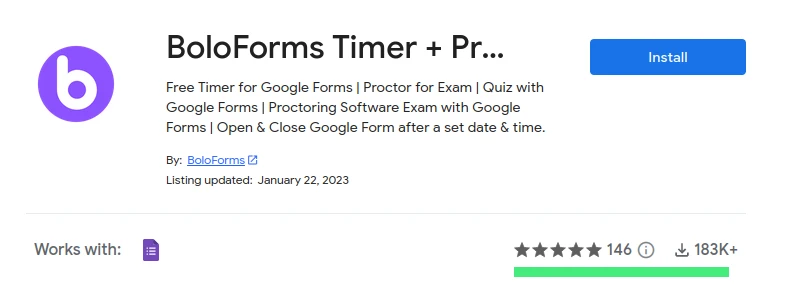
Starting with BoloForms is straightforward. Once you install the add-on, you gain access to features like setting a custom start and end date for your form, closing the form after a certain number of responses are reached, and integrating a timer into your forms. The latter is particularly useful for timed assessments, as respondents can see how much time is left. If a respondent submits the form after the time limit, their submission will be marked as late.
Moreover, BoloForms provides detailed analytics on submission times and responses in the same Google Sheet linked to the Google Form. No external platform or account is required, making BoloForms a convenient, seamless solution to supercharge your Google Forms.
2. formLimiter
The formLimiter add-on offers a practical solution to setting limits on your Google Forms. This is perfect for time-bound assignments, event registrations with limited seats, or other first-come, first-served scenarios.
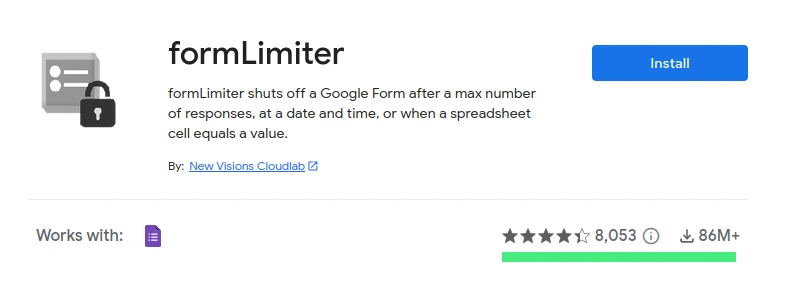
With formLimiter, you can set Google Forms to stop accepting responses after reaching a maximum number of responses, a specific date and time, or when a spreadsheet cell contains a certain value. Here's how you can set up each limit type:
- Maximum number of responses: The form evaluates each new submission and turns off once the set limit is reached.
- Specific date and time: You can set a timer to disable the form at a specific date and time, down to the minute.
- Spreadsheet cell value equals: Specify a spreadsheet cell in the form destination sheet that must equal a particular value. The form will evaluate this on each new form submission.
Just launch the formLimiter, set your limit type, and save. It’s as simple as that!
3. Timer & AI Proctoring for Google Forms by Quilgo
Quilgo is an online testing platform that you can use to conduct quizzes, online tests, and assessments with a timer and online AI proctoring. In addition, Quilgo has an integration with Google Forms.
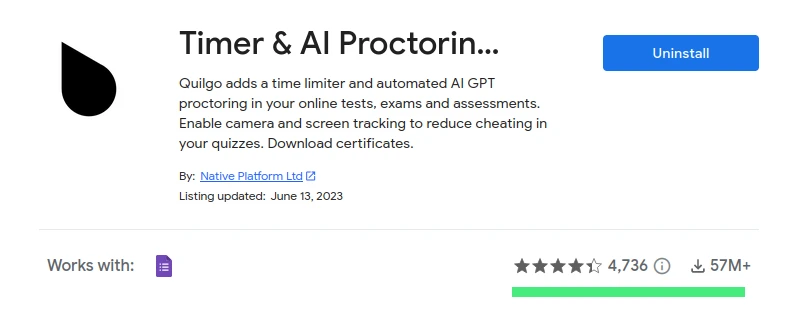
The Quilgo add-on allows you to use Google Forms as your primary forms engine while enhancing it with Quilgo's features, including timer, proctoring, and analytics. When you integrate Quilgo with Google Forms, you can create a timed quiz or test, monitor your respondents with AI proctoring, and get detailed analytics of their performance.
Check out Quilgo’s guide for their Google Forms add-on for detailed instructions on how to get started.
Final Thoughts
While Google Forms does not provide a built-in feature to set time limits, BoloForms Timer, formLimiter, and Timer & AI Proctoring for Google Forms by Quilgo are powerful add-ons that fill this gap effectively. By leveraging these tools, you can maximize the capabilities of Google Forms for a wide range of applications, from timed quizzes and tests to registrations and signups. Experiment with these add-ons and discover the possibilities!

