
Google Forms Pricing Explained
When it comes to creating quick and efficient forms for gathering information, Google Forms is the first tool that comes to mind for many. But, the question that often arises is, "Is Google Forms free?" Well, the simple answer is, yes! However, let's delve a little deeper to understand the finer nuances of Google Forms pricing and its functionality.
The Capacity of Google Forms Submissions Explained
Indeed, one of the many advantages of Google Forms is its vast capacity for submissions. The number of responses you can gather through Google Forms is effectively only limited by the number of cells in a Google Spreadsheet, which is a staggering 10 million cells.
This means you can collect, quite literally, millions of individual responses, assuming each response takes up only one cell. Of course, if your form is lengthy and individual responses consume more cells, this will reduce the total number of submissions you can collect. But even so, for most practical purposes, Google Forms offers an abundance of space to gather information, making it an excellent choice for large-scale surveys or data collection efforts.
This characteristic of Google Forms — its massive capacity — further emphasizes the tool's robustness and suitability for various use cases. Whether you're a small business owner looking to conduct customer feedback surveys or an educator trying to collect assignments, Google Forms can handle it all without breaking a sweat.
Free but with a Caveat
Google Forms is free for most users, making it an enticing choice for businesses and individuals alike. This tool offers a simple, user-friendly interface, allowing you to build forms, conduct surveys, or collect other types of data efficiently. However, there is a catch to its free use.
If you're using Google Forms for file uploads, the free storage capacity is limited to 30GB. Once you've exhausted this storage limit, you may need to upgrade to a paid plan to continue using this feature. Therefore, for those with heavy file upload needs, the free version of Google Forms may not be sufficient.
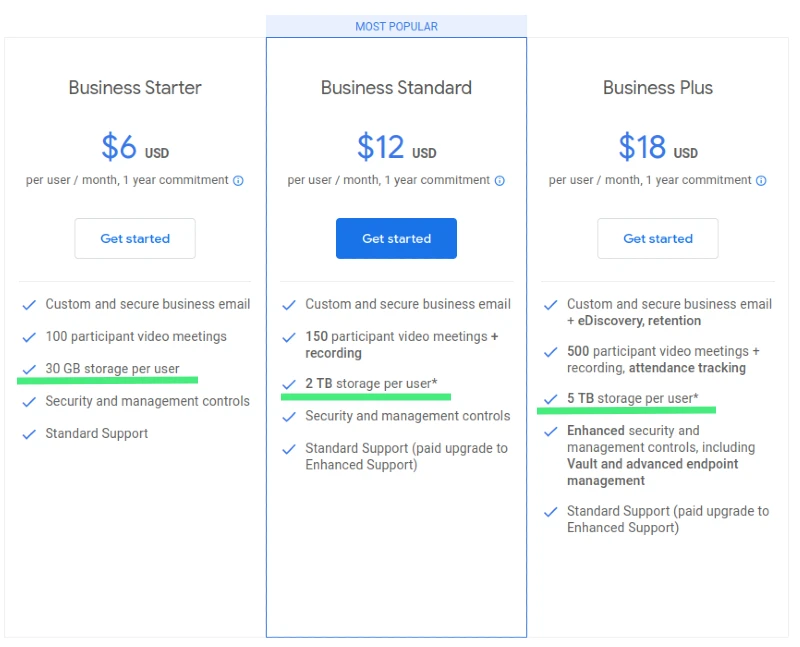
Stable but Limited Functionality
While Google Forms is well-regarded for its stability and consistent performance, there are certain limitations to be aware of, particularly in relation to design customization and integrations.
In terms of aesthetics, Google Forms can be somewhat restrictive. The platform doesn't offer an extensive range of design customization options, which means your forms may lack the individual flair or specific branding style you're looking for.
Integrations also pose a challenge. For instance, Google Forms doesn't inherently support data transfer to popular email marketing services like Mailchimp. To make this possible, you'll need to utilize add-ons.
Google Forms also lacks native offline functionality. Should you need to use your forms without an internet connection, an add-on will be necessary to facilitate this.
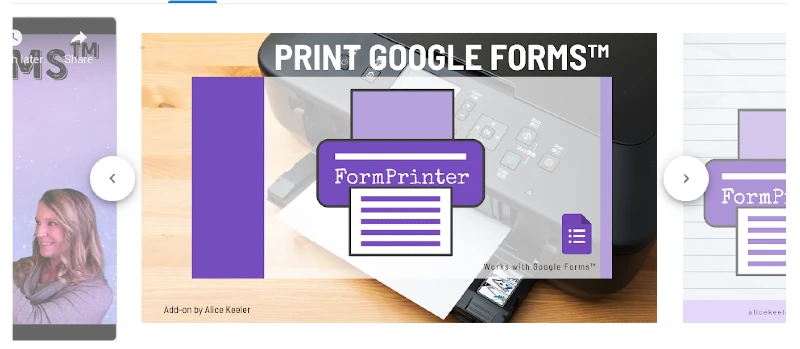
While there's an array of free add-ons available to extend the functionality of Google Forms, they may not cover all the features you require. It's quite likely that at some point, you'll need to opt for a paid add-on to meet your specific needs.
Therefore, despite Google Forms being a reliable tool for data collection, it may not fully meet your requirements in terms of advanced customization, seamless integrations, or offline use without the help of add-ons.
Add-Ons and Their Costs
The Google Workspace Marketplace is a rich source of add-ons for Google Forms. Some of these add-ons are free, while others require payment. Whether you need a tool to automate responses, provide analytics, or facilitate other complex tasks, there is likely an add-on available to fit your needs.
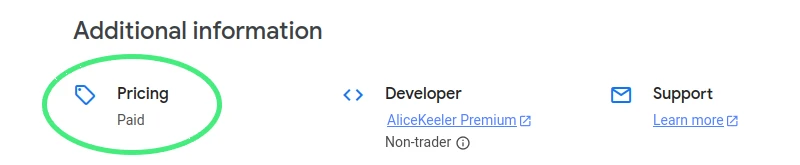
But remember, even though the initial use of Google Forms is free, the costs can add up if you need multiple paid add-ons. So, it's always wise to evaluate your specific needs and assess the potential costs before choosing add-ons.
Support Comes at a Price
Google Forms stands out as a steady platform, but there may be times when you require advanced support. This is where Google Workspace's paid plans come into play, each offering different levels of support to cater to your unique needs.
The Standard Support plan, included with your Google Workspace license, provides a 4-hour service-level objective (SLO) for P1 cases. Here, P1 refers to situations when a service becoming unusable in production, potentially causing significant disruptions. But if faster response times and additional services are on your wishlist, the Enhanced or Premium Support plans could be a more suitable choice.
The Enhanced Support plan from Google Workspace promises an improved level of assistance. With accelerated one-hour response times for P1 cases and 24/7 access to priority support, help is never far away. Plus, thanks to intelligent triaging, your cases are directed straight to technical experts armed with advanced product knowledge. If third-party applications are part of your workflow, Enhanced Support extends its reach there too, providing reasonable assistance with setup, configuration, and tackling technical difficulties.
Taking support to its pinnacle is the Google Workspace Premium Support plan. This package pledges a rapid 15-minute SLO for P1 cases, minimizing downtime during critical situations. Designated technical advisors, who understand the ins and outs of your environment, handle your cases, ensuring effective and efficient resolution. Furthermore, a dedicated Technical Account Manager (TAM) will stand by your side, aiding with operational rigor, maintaining platform health, and ensuring architectural stability.
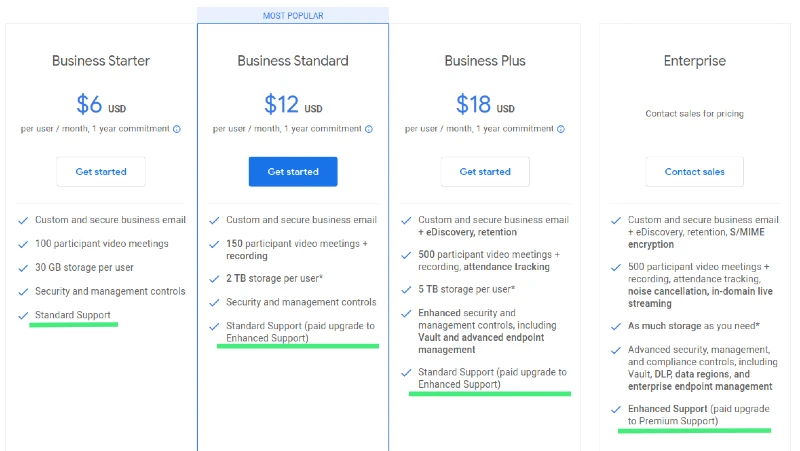
In conclusion, while Google Forms continues to be a reliable go-to tool, going for a paid Google Workspace plan can bring you unmatched support, quick problem-solving, and more value-added services. This ensures you're well-equipped to tackle any hiccups that may occur, keeping your workflow smooth and uninterrupted.
Google Forms Pricing: Frequently Asked Questions (FAQ)
Wrapping Up
In conclusion, while Google Forms is free for general use, certain aspects like file storage, advanced support, and specific add-ons may incur additional costs. It’s always important to understand these nuances and make an informed decision based on your individual or business needs. And while Google Forms offers limited functionality, its stable performance and the availability of add-ons make it a versatile tool for data collection.
Make sure to stay informed about Google Forms pricing and make the most of what this effective tool has to offer!

