
10 Google Forms Templates for Business
In today's rapidly evolving business environment, efficiency and organization are more critical than ever. A crucial tool to help you streamline processes and gather important data is right at your fingertips: Google Forms. Designed with simplicity and versatility in mind, Google Forms allows businesses to create custom forms for any scenario. Today, we'll delve into 10 essential Google Forms templates designed to optimize business operations.
1. Customer Feedback Template
A customer feedback form is an indispensable tool for understanding your client's perspective. The customer feedback template offers a structured format to capture opinions on various aspects of your products, services, or overall customer experience. Understanding your clientele's needs and wants can help your business improve and evolve its offerings. This simple-to-use yet powerful tool can act as a cornerstone for your customer engagement and improvement strategy.
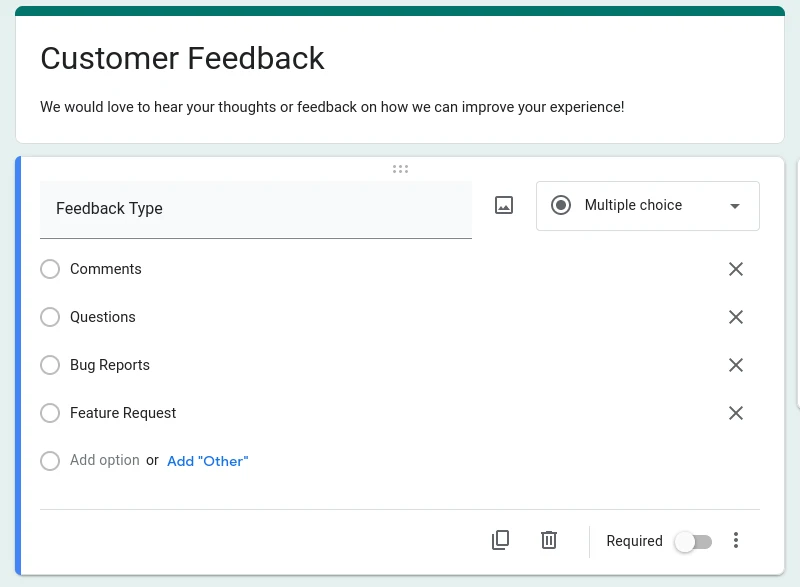
2. Work Request Template
Streamlining work requests is crucial for maintaining efficiency and productivity within your organization. A work request form can manage internal requests, whether it's for IT support, HR assistance, or resource allocation. This template organizes requests and keeps everything documented, enabling management to prioritize tasks and distribute workloads effectively.
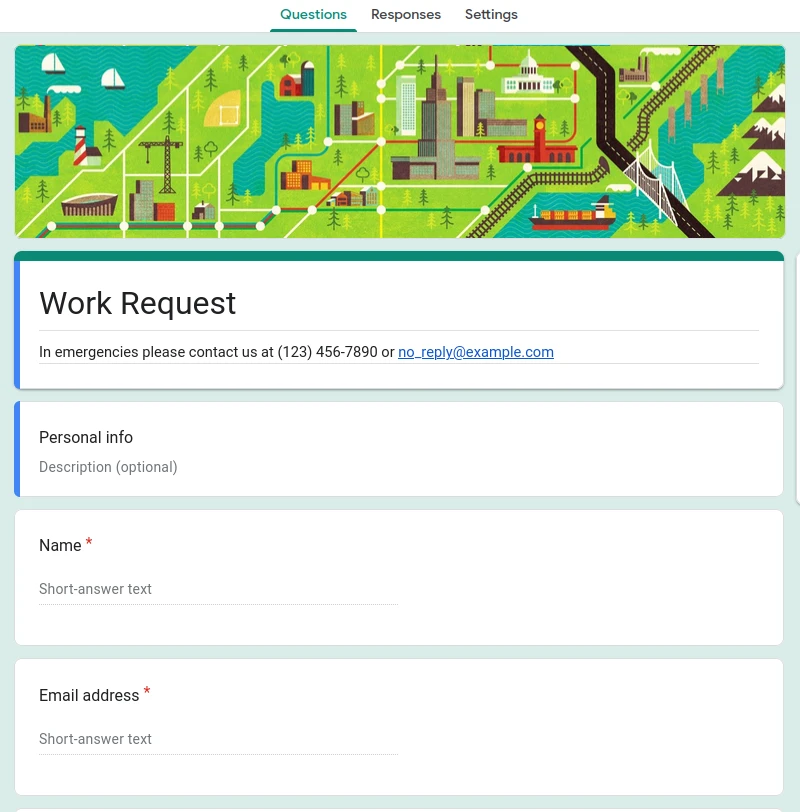
3. Time off Request Template
Managing time-off requests can be a daunting task without a structured system. The Time-off Request template facilitates an easy way for employees to request time away from work. It allows HR teams to track all requests centrally and efficiently manage staff availability, ensuring smooth operations even when key team members are absent.
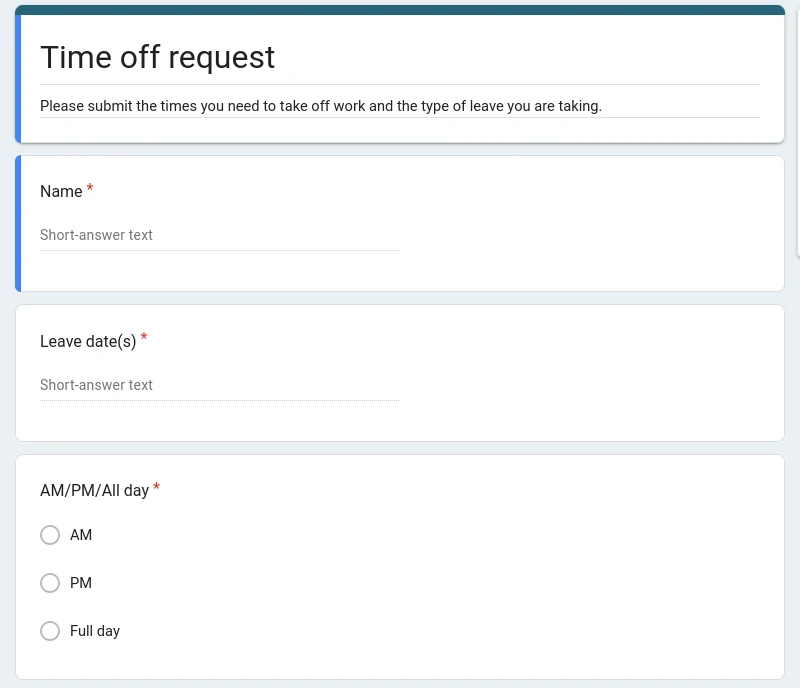
4. Event Registration Template
Whether you're hosting a workshop, webinar, or company-wide event, the Event Registration template simplifies attendee management. This form can gather necessary attendee information, track sign-ups, and provide insights into the audience demographics. By ensuring smooth registration, businesses can focus more on creating a successful event experience.
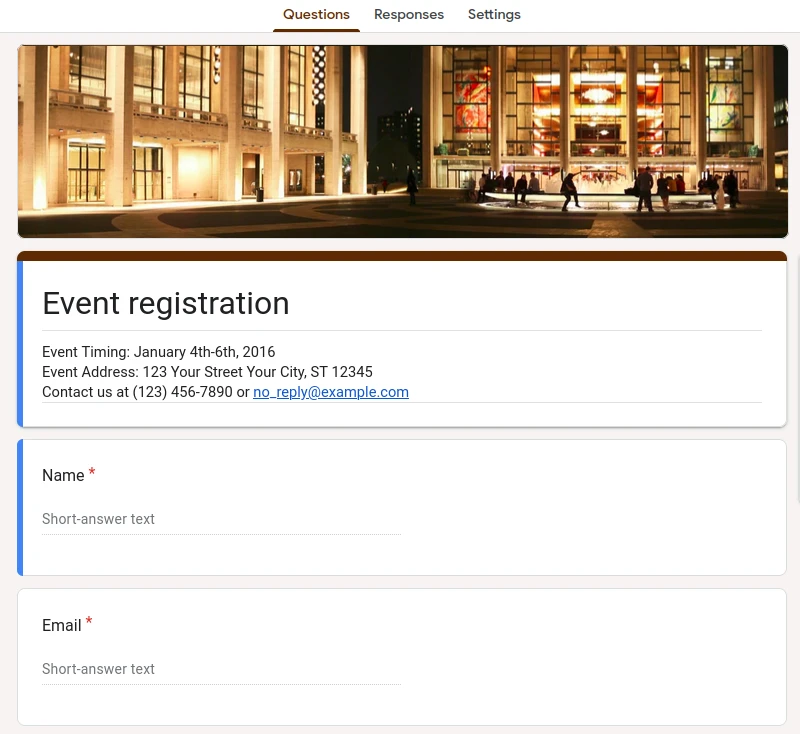
5. Order Form Template
The Order Form template is a crucial asset for businesses, particularly those operating in the e-commerce space. This template is designed to effectively organize orders and track customer information, providing a smooth and efficient fulfillment process.
Whether you're selling products or services, this customizable template can be adjusted to match your specific offerings. It can easily be integrated into your online store, providing customers with an intuitive and efficient purchasing experience. However, to facilitate online payments through Google Forms, businesses need to install the Payable Forms add-on.
This integration allows businesses to process payments as part of the order form, ensuring a seamless transaction for both the business and customer. By using the Order Form template with the Payable Forms add-on, businesses can streamline their sales process, enhance customer satisfaction, and ultimately, drive business growth.
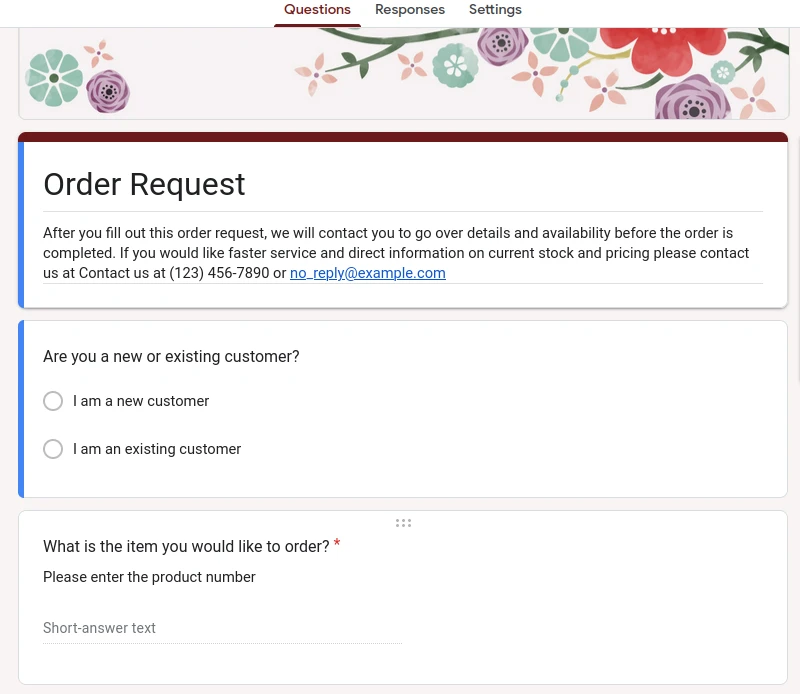
6. Job Application Template
For most businesses, recruiting new talent is a continuous endeavor. The Job Application template aids in simplifying the preliminary screening phase by providing a standardized layout for applicants to submit their details, including their CV. This feature can be particularly useful, offering a structured way for potential employees to showcase their qualifications and experiences.
By streamlining this process, HR teams can easily sort, filter, and assess potential candidates, accelerating the hiring process. In addition, this template can enhance the applicant's experience through automated personalized responses.
Add-ons like Advanced Form Notifications can be used to set up personalized auto-reply emails once a form is filled in. This can provide a professional touch, acknowledging receipt of the application and offering information about the next steps. An automated response not only elevates the candidate experience but also saves HR personnel valuable time.
Thus, the Job Application template, when paired with powerful add-ons, serves as a comprehensive tool that enhances the efficiency and professionalism of your recruitment process. It not only simplifies applicant screening but also ensures a streamlined and positive experience for potential employees.
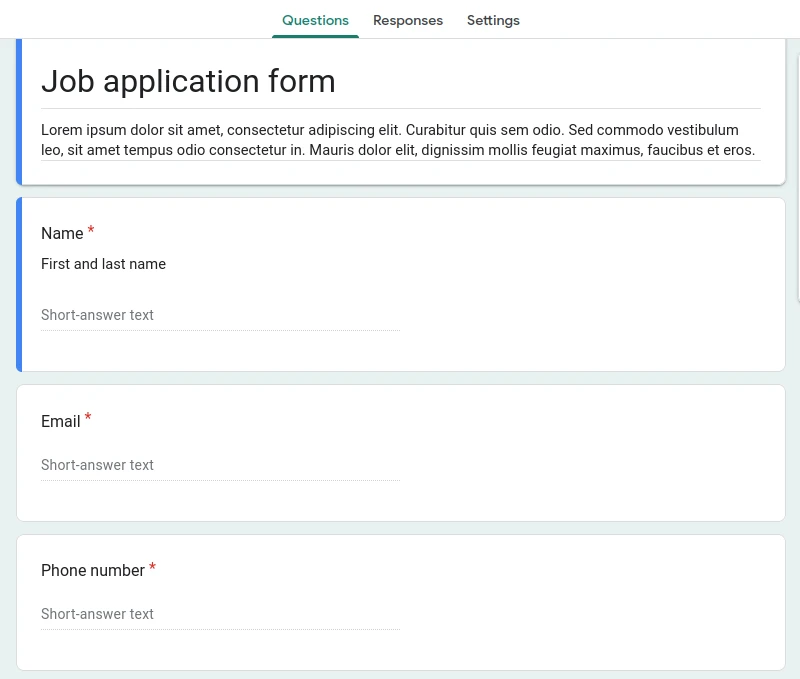
7. T-shirt Sign Up Template
Whether for company team-building events, promotional giveaways, or product sales, a T-shirt Sign-Up template is a great tool for managing apparel orders. This template can help track size preferences, quantity, shipping details, and more, simplifying inventory management and distribution.
A T-shirt Sign-Up template is more than a tool for managing apparel orders - it's a multi-purpose asset with diverse business applications. For company team-building events or promotional giveaways, having customized apparel can foster unity among employees and boost brand visibility. This template streamlines the order process, considering individual size preferences, and ensuring efficient distribution. In turn, this strengthens company culture and enhances customer engagement.
In addition, this template becomes an invaluable resource for businesses involved in apparel sales or fundraising activities. By simplifying the ordering process, tracking inventory, and gathering customer feedback, you can optimize your product offerings and marketing strategies. For fundraising, it provides an organized method to manage T-shirt sales, making it easier to achieve your fundraising goals. Thus, a T-shirt Sign-Up template can be transformed into a powerful tool for team-building, sales management, and fundraising, all contributing to overall business growth.
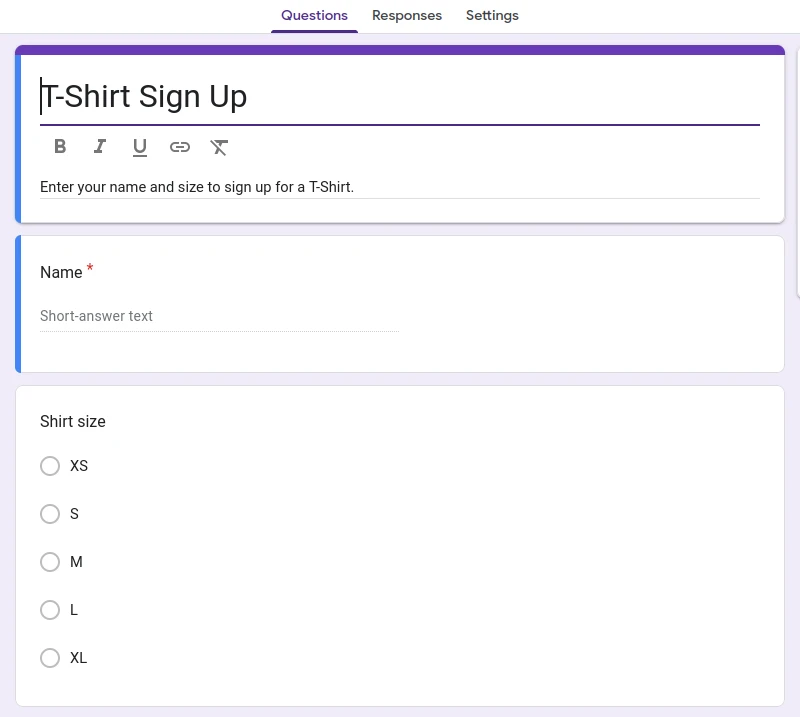
8. Contact Information Template
Managing contact information effectively is crucial for maintaining and cultivating relationships with customers, vendors, and partners. The Contact Information template offers a systematic approach to collect and store vital contact details. By consolidating all this information in one place, your business can communicate more efficiently.
Moreover, this template does more than just collect data; it can also integrate with your marketing initiatives. By utilizing an add-on like Form to Mailchimp, the contact information collected can be seamlessly passed onto your Mailchimp account. This integration can automate the process of updating your email marketing lists, ensuring all your contacts are synced and up-to-date.
This powerful combination of Google Forms and Mailchimp can optimize your email marketing campaigns. It not only ensures your message reaches the right audience but also simplifies your data management process. Thus, the Contact Information template, coupled with the Form to Mailchimp add-on, creates a dynamic duo that supercharges your business communications and marketing efforts.
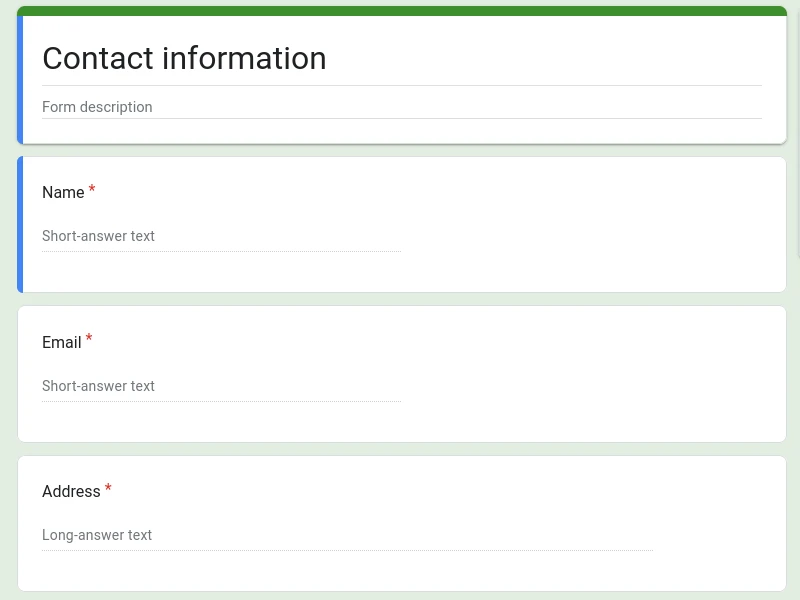
9. Find a Time Template
Scheduling can be one of the most time-consuming aspects of business management. The Find a Time template takes the hassle out of organizing meetings. This form allows individuals to share their availability, helping to pinpoint the best time slots for meetings or events, and thus promoting more productive collaboration.
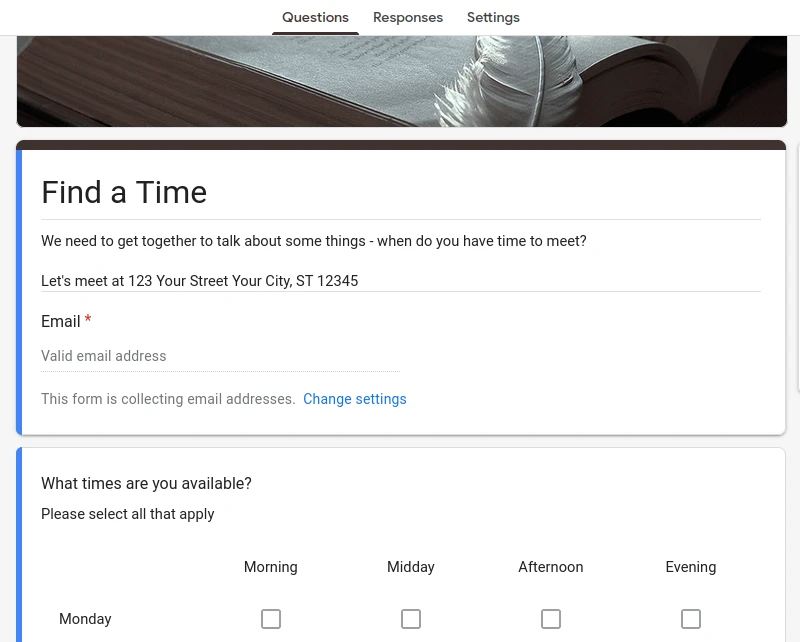
10. Event Feedback Template
Post-event feedback is key to improving future events and understanding attendee experience. An Event Feedback template helps gather valuable insights on what worked and what could be improved, providing a roadmap for future planning and refining strategies.
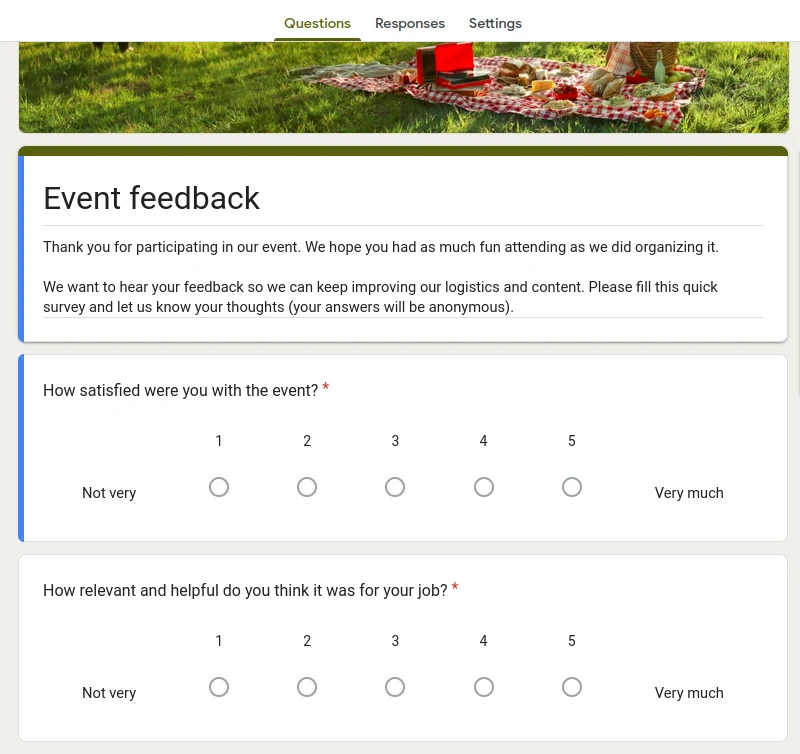
Maximizing Business Efficiency with Google Forms
Google Forms, an integral component of the broader Google Workspace, provides businesses with versatile, efficient solutions that can have a significant impact on their day-to-day operations. The templates we discussed - from the Customer Feedback form that reveals customer perspectives, to the Job Application template that streamlines your hiring process, all the way to the Event Feedback form for refining your event planning strategy - each serves a unique, crucial purpose.
One of the major strengths of these templates is their ability to be tailored to your individual business needs. While we've outlined some broad usage scenarios, the possibilities are practically endless. The templates can be expanded, contracted, or completely reshaped depending on your requirements. Add fields, remove sections, rework the layout - these templates are just the starting point of what you can create. Think of them as foundations on which you can build your customized data collection and management tools.
Google Forms goes beyond providing basic form templates. It's a powerful, dynamic platform with a vast library of add-ons that can supercharge your forms. These extensions can automate tasks, integrate with other services, and even add advanced features to your forms. For instance, add-ons like Form Notifications can send you an email every time a form is filled out, while Choice Eliminator 2 can remove options from a multiple-choice question once they've been selected. These add-ons can take your data collection and processing capabilities to new heights.
Moreover, Google Forms is seamlessly integrated with other Google Workspace tools, such as Sheets and Drive, allowing for efficient data handling and storage. The data collected through these forms can be automatically populated in Google Sheets, providing an instant, organized view that can be further analyzed and shared. With Google Drive, you can easily store and manage your forms, ensuring your data is secure and accessible whenever you need it.
In an era where data is king and efficiency is vital for business survival and growth, Google Forms templates are not just useful - they're indispensable. By reducing the time spent on data collection, improving the accuracy of the data collected, and facilitating better decision-making, these templates can give businesses a significant competitive advantage.
So, whether you're a small business looking to better organize your customer orders, or a large organization aiming to streamline internal processes, Google Forms templates offer robust, scalable solutions. Explore these templates, customize them to your needs, experiment with the vast range of add-ons, and watch as your business operations become more streamlined and efficient than you ever thought possible. With Google Forms, you have a powerful tool at your disposal. The question is, are you making the most of it?

