
JotForm vs Google Forms: A Detailed Comparison in 2023
Both JotForm and Google Forms offer robust solutions for creating online forms, each with their own unique advantages and challenges. To better understand their capabilities, we've put together a comparison table, offering an in-depth analysis of key features. While Google Forms shines in its simplicity and user-friendly interface, JotForm brings a comprehensive suite of features to the table. As we dive into the details, remember that the best choice will ultimately depend on your specific needs and preferences.
| JotForm | Google Forms | |
|---|---|---|
| Number of submissions | Defined by the chosen plan | Unlimited, but file storage space can be limited |
| Number of forms | Defined by the chosen plan | Unlimited |
| Cost | Free for basic use, paid for more features and increased submission limits | Mostly Free, with paid options for additional storage and increased functionality through add-ons |
| Form Templates | Extensive library of professionally designed templates | Limited, basic templates |
| Support | Robust support with tutorials, guides, and community forum | Basic support via help articles and community forum, enhanced support with paid Workspace account |
| Design customizations | High: Offers a wide range of customization options for branding and aesthetics | Low: Basic design options, customization is somewhat limited |
| Integrations | Numerous: Supports integrations with many platforms such as MailChimp, PayPal, Stripe, etc. | Limited: Primarily integrates with Google Workspace, but additional integrations achievable using paid add-ons |
| Additional plugins | None: JotForm is an all-in-one solution, includes all features in the platform | Available: Can enhance functionality with various add-ons, usually at an extra cost |
| Learning Curve | High: The platform is so robust that JotForm even released a book on how to use it | Low: User-friendly interface, easy to use but may require add-ons for more complex needs |
| Payment Integrations | Advanced: Supports integrations with numerous payment processors like PayPal, Stripe, etc. | Basic: Additional paid add-ons are required for payment integrations |
| Ability to Remove Branding | Available in paid plans | Not Available |
| Optimization for Mobile | Fully optimized for mobile usage | Contrary to many blog posts, Google Forms is well-optimized for mobile usage |
| Offline Forms | Available: JotForm allows the use of forms offline as fillable PDFs | Requires a paid add-on |
| Publish Options | Versatile: JotForm offers various publishing options including in a pop-up, the source code of a form, etc. | Limited: Google Forms can be embedded on a site in an iFrame or shared as a link |
| Form Field Types | Comprehensive: JotForm offers a wide range of form field types, covering more diverse needs | Slightly limited: Google Forms covers most needs but misses some field types, such as a proper datepicker, though these are not critical for all users |
| File Uploads | Available for all users, but the free plan is limited with 100Mb of storage space | Available but requires the form respondent to have a Google account to upload files |
When it comes to online form builders, two platforms that consistently stand out are JotForm and Google Forms. Both offer robust solutions, each excelling in its own areas and designed to cater to different sets of requirements. Our goal in this post is to provide a detailed comparison of these tools, breaking down their key features and functionalities to help you make an informed choice.
JotForm: A Comprehensive Solution
JotForm is a comprehensive form builder that offers a wide range of features. While it does have a free tier, the paid plans, starting from $34 per month, unlock a wealth of benefits.
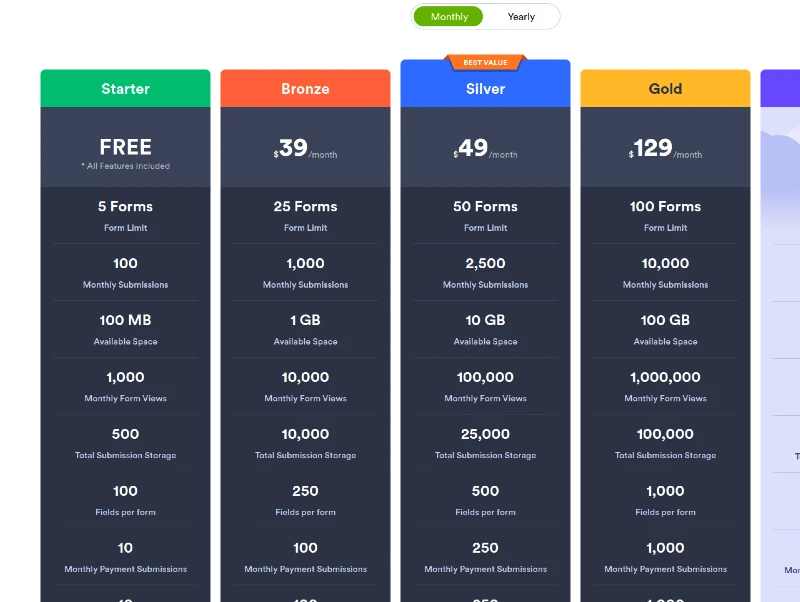
One of the standout features of JotForm is its extensive library of professionally designed form templates. Coupled with a wide range of customization options, it provides users with flexibility and control over form aesthetics and branding.
JotForm also supports a large number of integrations, including popular platforms like MailChimp, PayPal, and Stripe. With these integrations, the platform becomes an even more powerful tool, seamlessly connecting with the other digital tools you use.
However, the richness of features means that JotForm has a high learning curve, even necessitating a book release to guide users. It’s important to consider if you have the time or resources to fully leverage the capabilities of this platform.
Google Forms: Simplicity and User-Friendliness
On the other hand, Google Forms provides a more simplistic approach. Primarily, it is free to use, though paid options are available for additional storage and increased functionality through add-ons.
Google Forms excels in user-friendliness. With a simpler interface, it offers a lower learning curve compared to JotForm. However, its design customizations and form field types are slightly limited, and it requires add-ons to achieve similar integrations offered by JotForm.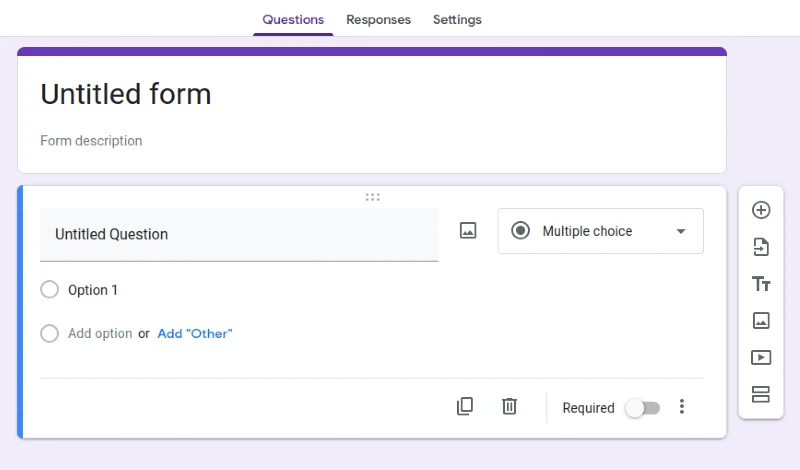
The platform primarily integrates with Google Workspace. And while it does support file uploads, respondents are required to have a Google account, which can be a hurdle for some users.
A Closer Look at Features
When it comes to payment integrations, JotForm comes out on top, offering advanced support for numerous payment processors. Google Forms, in contrast, requires paid add-ons for similar functionalities.
As for mobile optimization, despite common misconceptions, Google Forms is well-optimized for mobile usage, providing a smooth experience for respondents. JotForm, likewise, is fully optimized for mobile usage.
Looking at publish options, JotForm offers versatility with various options including pop-up forms and access to the form's source code. Google Forms, however, is more limited, allowing embedding on a site in an iFrame or sharing as a link.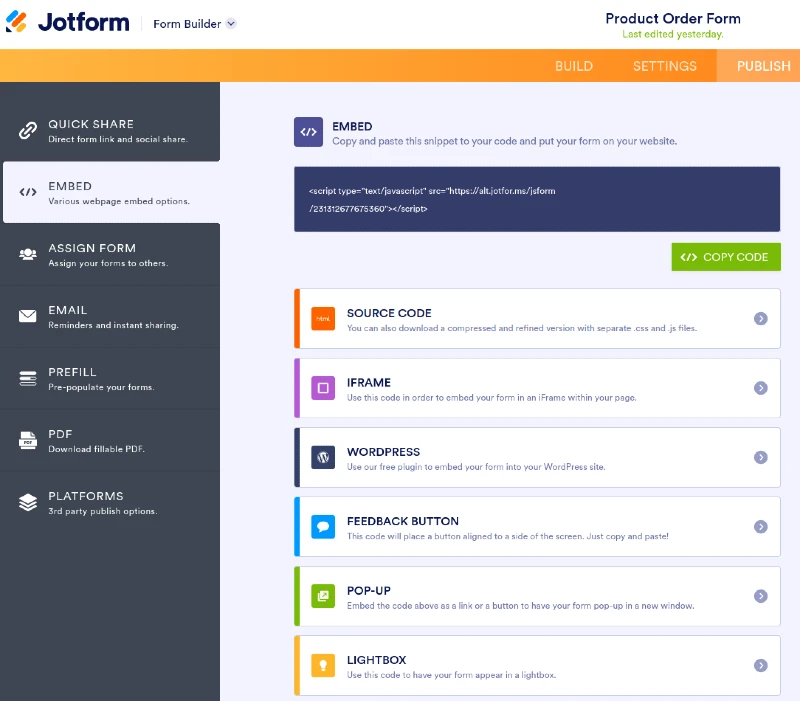
In terms of file uploads, both platforms support it, but JotForm offers this feature for all users, albeit with a storage limit in the free plan. Google Forms, on the other hand, requires the respondent to have a Google account.
Conclusion
Whether JotForm or Google Forms is the best fit for you hinges on your specific needs and preferences. If you’re looking for a simple and user-friendly tool, Google Forms may be your go-to. However, if your needs are more complex and you require a wider range of features and integrations, JotForm, with its comprehensive offerings, might be more suitable. We hope this comparison has given you a clearer picture of what each platform has to offer, helping you make a more informed decision.
