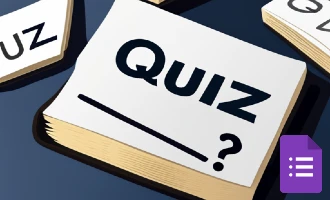
3 Best Google Forms Alternatives in 2023
Greetings, readers! In our everyday lives, we're always on the lookout for tools that can make our tasks easier. One of these tools is Google Forms, known for its ease of use in making online surveys and collecting answers.
But, the world of online form builders isn't just about Google Forms. There are many other options out there, offering more features, customization, and better privacy settings. These options can give Google Forms a run for its money.
In this blog post, we're going to share our top three picks as alternatives to Google Forms. We've chosen these based on how easy they are to use, their cool features, and the good feedback they've received from users. So, let's get started and explore these exciting choices that could change how you create online forms.
- Jotform
- Cognito Forms
- Nerdy Form
Jotform
As we explore alternatives to Google Forms, JotForm emerges as a standout option. Unlike Google Forms, JotForm offers an all-in-one solution, eliminating the need for additional add-ons to enhance functionality. This means that with JotForm, you get a comprehensive suite of features in a single package, streamlining your form creation process.
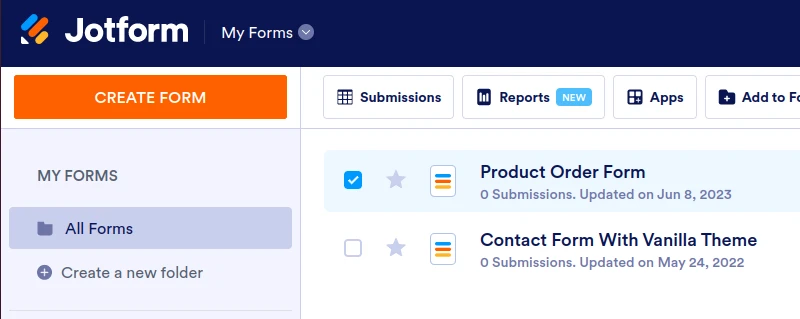
While Google Forms does offer an array of features, it can't quite match the extensive library of ready-to-use templates that JotForm boasts. Catering to diverse needs, JotForm's templates range from basic surveys to intricate order forms, ensuring you'll find a perfect fit for any scenario. These templates, paired with the platform's advanced customization capabilities, allow for a degree of personalization that Google Forms may not quite reach.
Furthermore, JotForm's commitment to user support is commendable. Even users on the free plan receive prompt and helpful service, a perk that Google Forms users might find lacking. This swift customer support can prove crucial when dealing with queries or resolving issues.
Despite Google Forms' popularity, JotForm has carved its niche, garnering a substantial user base worldwide. With millions of users relying on its service, JotForm isn't just an alternative to Google Forms; it's a reputable platform in its own right.
In a nutshell, if you're seeking a versatile, feature-rich alternative to Google Forms, with a multitude of ready-to-use templates, superior customization options, and reliable support, JotForm could be one of the best solutions for you.
Advantages of Jotform
| Advantages of JotForm | Description |
|---|---|
| Quick Email Support | Having email support that responds within 24 hours ensures that any issues or queries you might have get resolved quickly, minimizing disruption to your work. |
| Mobile Application | With the JotForm mobile application, you can create and manage forms on the go. This is especially handy for those who are constantly mobile or prefer working on a mobile device. |
| Feature-Rich | Being feature-rich means that JotForm can handle a wide variety of use cases, from simple survey forms to complex order forms with payment integration. It provides a single solution to a multitude of form creation needs. |
| Customization Options | Good customization options allow you to tailor your forms to match your brand or specific needs. This helps in creating a coherent look and feel across your digital presence, enhancing user experience. |
| Extensive Templates | Having a wide array of templates to choose from simplifies the process of form creation. It saves time and effort as you can pick a pre-made design and modify it to fit your requirements instead of starting from scratch. |
| Third-Party Integrations | Integrations with other services like Google Drive, Dropbox, and various email marketing tools allow for seamless data management and automated workflows. This helps in streamlining processes and improving productivity. |
Disadvantage of Jotform
Indeed, a considerable drawback of JotForm is its high pricing structure. It's hard to grasp how a service of this nature can command such a premium, especially when the cost of components like email submissions and hosting is markedly low with services like Sendgrid and AWS respectively. The starting price for their paid plans is $39 per month or a hefty $408 per year, a rate that might deter small businesses and individual users.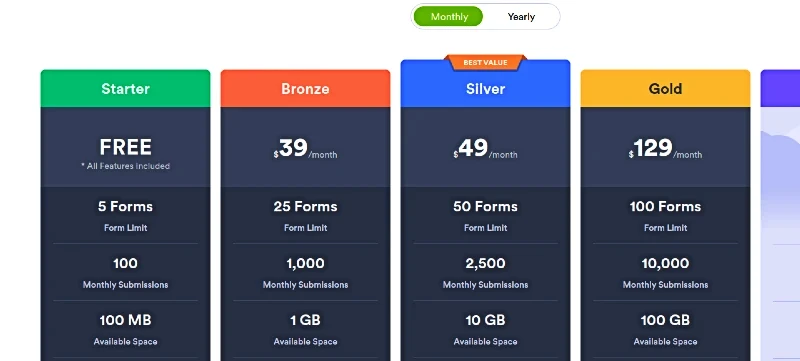
One might speculate that this pricing strategy is tied to their operational costs. Maintaining a base in the high-cost region of Silicon Valley and supporting a team of around 600 employees, as mentioned on their website, would indeed require significant resources.
In addition, JotForm is not a newcomer to the market, having released their first version in 2006. This long-standing presence and the reputation they've built over the years could contribute to their ability to set such prices. Regardless, it's essential for potential users to weigh these costs against the value they would get from the platform's features and capabilities before making a decision.
Cognito Forms
Cognito Forms emerges as an excellent all-in-one alternative to Google Forms, boasting several impressive features that elevate it above the standard form creation tool.
One notable feature of Cognito Forms is its support for conditional logic and calculated fields. This allows users to create interactive forms where the displayed fields can change based on the responses given, enhancing the user experience. In addition, the calculated fields feature can automatically compute values, saving time and reducing manual effort.
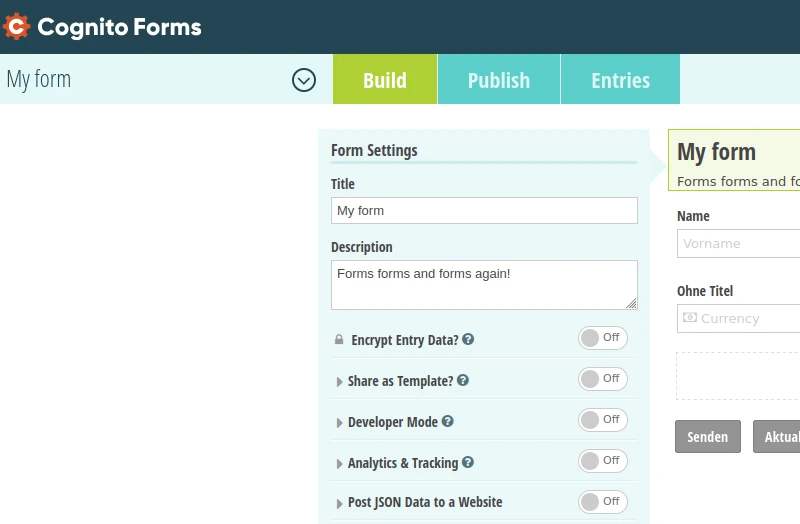
Another great feature of Cognito Forms is its ability to attach files to notification emails. This can be particularly handy for collecting additional information or documents from respondents, making your data collection more comprehensive.
When it comes to affordability, Cognito Forms takes the cake over JotForm. Its pricing structure is more budget-friendly, making it an attractive option for smaller businesses or individuals who need powerful form creation tools without breaking the bank.
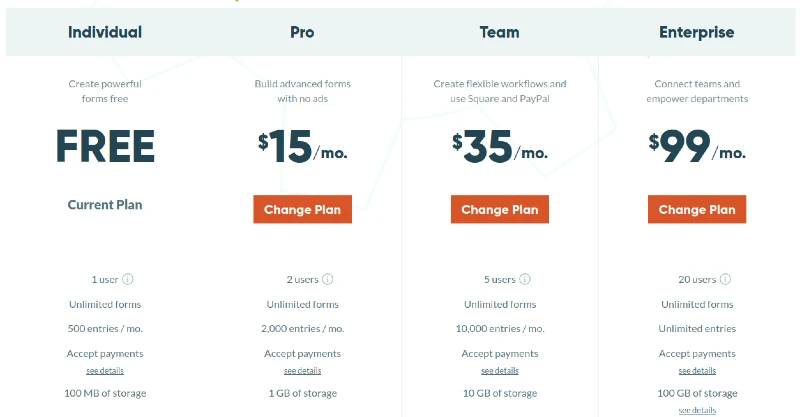
In terms of user interface, Cognito Forms offers an intuitive, user-friendly experience. Its clean design and easy-to-navigate menus make form creation a breeze, even for those without technical expertise.
However, Cognito Forms falls a bit short in the customization department. While it offers a range of options for creating functional forms, it doesn't provide extensive design customization features. So, if you're seeking to maintain a highly consistent aesthetic across your forms, this could be a drawback.
Cognito Forms is a versatile, feature-packed, and cost-effective alternative to Google Forms. While it might lack some design customization options, its capabilities in form logic, calculation, and user-friendly interface make it a worthy contender in the realm of online form builders.
Advantages of Cognito Forms
Here is a table listing the advantages of Cognito Forms along with a brief explanation of why each advantage is beneficial:
| Advantages of Cognito Forms | Description |
|---|---|
| All-in-One Solution | With Cognito Forms, there's no need for extra add-ons. All the features you need are housed under one roof, offering a cohesive, streamlined user experience. This eliminates the hassle of integrating multiple extensions. |
| Enhanced Design Options | Compared to Google Forms, Cognito Forms provides superior design options, offering more room for customization. While it may not have the most advanced design features, it does a solid job of providing visually appealing forms. |
| Advanced Features | Cognito Forms is equipped with advanced features like conditional logic, multiple page forms, and the ability to attach files to emails. These tools enhance functionality, interactivity, and data collection capabilities, offering a more sophisticated form creation experience. |
| Cost-Effective | One of the standout points for Cognito Forms is its affordability. While offering a wide range of features similar to Jotform, it does so at a lower price point. This makes Cognito Forms a more economical choice, especially when comparing the cost with Google Forms and its add-ons. |
Disadvantage of Cognito Forms
| Disadvantages of Cognito Forms | Description |
|---|---|
| Limited Design Options | While Cognito Forms offers more design options than Google Forms, they're still relatively limited. Users seeking extensive customization may find this aspect somewhat lacking. |
| Mobile Usability Issues | Cognito Forms does not have a dedicated mobile app and its mobile responsiveness could use improvements. This could lead to a less-than-optimal experience for users who frequently need to work on their forms from mobile devices. |
| Pricing | Despite its robust feature set, the cost of Cognito Forms might still be prohibitive for some users. With prices starting at $15 per month or $168 annually, it's more affordable than Jotform, but still represents a significant expense, particularly for small businesses or individuals. |
These points illustrate that while Cognito Forms is a capable tool with many strengths, it also has a few areas where it might not meet the needs or expectations of all users.
Nerdy Form
Established in 2019 as a Shopify application, Nerdy Form is a relative newcomer in the form builder landscape, bringing a breath of fresh air to the market with their innovative approach. This compact yet dedicated team has quickly gained the trust of thousands of websites globally. Their commitment to quality, innovation, and reliability is apparent in their decision to utilize the established infrastructures of renowned companies like Digital Ocean for secure data storage and Sendgrid for reliable data transmission. As we delve into why Nerdy Form is gaining recognition as a strong Google Forms alternative, their distinctive features, responsive customer support, and competitive pricing are all testament to their growing reputation.
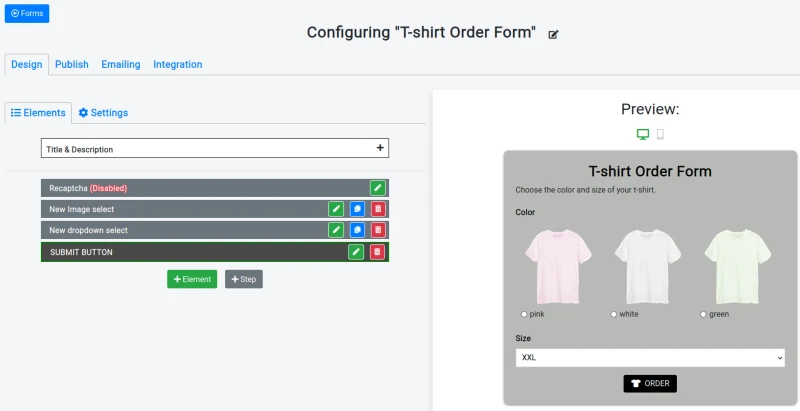
One key differentiator for Nerdy Form is their pop-up forms. Users have the ability to create customizable buttons on any page that trigger these forms, offering a remarkable boost to user engagement. Additionally, they provide an option to set a specific timeout after which these forms appear, engaging users at their most receptive moments. This smart timing strategy considerably enhances the effectiveness of data collection.
Unlike Google Forms, which requires an additional plugin, Nerdy Form offers a built-in feature to send personalized autoresponder emails. This fosters deeper connections with users, providing a superior user experience. Also prioritizing user convenience is their simple file upload feature that doesn't necessitate user sign-ups, reducing potential form abandonment rates.
Nerdy Form caters to a wide array of user requirements with their advanced field types. Their datepicker feature and an integrated countdown timer are particularly noteworthy. Customer support is at the heart of Nerdy Form's operations, with a promise to respond to all email support requests within 24 hours, even on their free plan. Their extensive design customizations, wide-ranging integrations, customizable email templates, and the ability to redirect visitors after form submission all contribute to a well-rounded and personalized user experience.
While Nerdy Form offers a formidable set of features, it's worth noting that some competitors, such as JotForm, offer a few additional features and a mobile application. However, Nerdy Form holds its ground as an all-in-one solution, perhaps one of the best in the market today. Furthermore, Nerdy Form embraces an open feedback policy, welcoming feature requests from its user community to cater to their unique needs. In conclusion, Nerdy Form is more than just a Google Forms alternative; it's an excellent choice for businesses seeking an advanced, user-friendly, and customizable form builder solution.
Advantages of Nerdy Form
| Advantage | Description |
|---|---|
| Easy to create forms | Nerdy Form allows for the easy creation of pop-up and multiple step forms, which can greatly enhance user engagement. |
| Advanced features | With Nerdy Form, you can send emails to multiple users, use autoresponder emails, and apply conditional logic, among other advanced features. |
| Competitive pricing | Nerdy Form offers probably the best price on the market, making it an excellent choice for budget-conscious users. |
| User-friendly support | Nerdy Form provides responsive and helpful support even on their free plan, ensuring that all users have the assistance they need. |
Disadvantages of Nerdy Form
| Disadvantage | Description |
|---|---|
| Limited direct integrations | While Nerdy Form doesn't offer many direct integrations, they do integrate with Zapier, which allows connection with almost any app. |
| No mobile application | Nerdy Form is best used on a desktop as they currently do not offer a mobile application. |
| Lack of templates | Nerdy Form requires users to build their forms from scratch, which could take an additional few minutes. They currently do not offer a wide range of templates. |
Conclusion
Concluding our deep dive into Google Forms alternatives, we can confirm that Jotform, Cognito Forms, and Nerdy Form each have their unique strengths and cater to different user needs.
Jotform leads the pack in terms of features and integrations. It is a comprehensive tool with a wide array of options and possibilities, but this comes with a higher price tag.
Cognito Forms, on the other hand, offers a slightly more condensed feature list compared to Jotform but at a more affordable price. It is a good mid-range option for those needing advanced features without breaking the bank.
Nerdy Form, the newcomer of the group, manages to match Cognito Forms in terms of features while outshining its competitors in pricing. Started as a Shopify application, it has quickly evolved into a robust and affordable form builder.
To give you a clearer understanding of the cost-effectiveness of these Google Forms alternatives, we've compiled a comparison table displaying their yearly pricing. Note, all of these platforms also offer free plans that are fairly generous, giving you an opportunity to explore their functionality before making a commitment. Here's the breakdown:
| Form Builder | Yearly Pricing (Starting From) |
|---|---|
| Jotform | $408 |
| Cognito Forms | $168 |
| Nerdy Form | $60 |
Choosing a form builder ultimately depends on the specific needs of your business. Whether you're seeking an all-in-one solution like Jotform, a more affordable option like Cognito Forms, or a cost-effective and feature-rich platform like Nerdy Form, there is a Google Forms alternative out there to meet your unique needs.

