10 Tips for creating an effective webinar attendance form
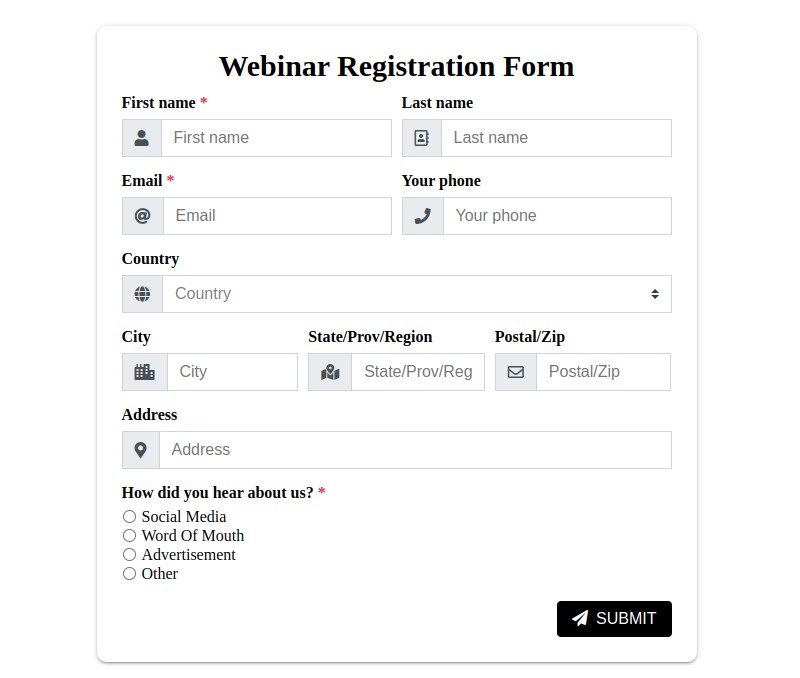
A webinar is an online seminar that is hosted over the internet and typically includes visual presentations, audio, video, and interactive features. Webinars are used to educate, inform, and entertain audiences, as well as to promote products and services.
A webinar attendance form is an efficient way to sign up for a webinar, as it allows you to collect additional information from the registrants. This data can help you better understand your audience and tailor the webinar content to their needs. Additionally, you can use this information to send follow-up emails or promotional materials to the registrants.
A webinar is often designed as a one-time event, a virtual seminar where knowledge is shared on a specific topic, demonstrating expertise, teaching skills, or explaining concepts. However, in some instances, a single webinar may not suffice, especially when the subject matter is complex or multifaceted. This is where a series of webinars comes into play. In such cases, it becomes essential to create a registration form specifically for the entire webinar series. This allows interested participants to sign up for all the sessions at once, ensuring they receive a comprehensive understanding of the topic at hand.
Webinars are an excellent way to reach a large audience in a short amount of time. But, in order to get the most out of your webinar, it is important to create an effective webinar attendance form. In this blog post, we will discuss 10 tips for creating an effective webinar attendance form that will help you to get the most out of your webinar. We will cover topics such as what to include, how to write a webinar invitation, and how to encourage people to join. So, let’s get started!
1. Collect contact information
When creating a webinar registration form, it is important to collect contact information from the registrants. This should include their name, email address, and phone number. This will allow you to send important information prior to the webinar and follow-up with the attendees after the webinar. It's helpful to ensure that the contact information entered by visitors is properly validated.
2. Learn about registrant's expertize (Optional)
Job Title: This can be helpful in understanding the type of person who is registering for the webinar and their level of expertise.
Company Name: The company name field should be used to collect the name of the company that the person registering for the webinar is associated with. This can be helpful in understanding the type of person who is registering for the webinar and their level of expertise.
3. Adjust the webinar subject to the auidience using the form
The desired webinar topic field should be used to collect the topics that the person registering for the webinar is most interested in. This can help you determine or slightly change the type of content to include in the webinar.
4. Add CTA to the form
In addition to including the required information in the webinar registration form, it is also helpful to add a call to action (CTA) to encourage people to register. This could be a simple button or link that says “Register Now” or “Sign Up Today”. This will help to drive more registrations and ensure that people are taking action.
5. Add a countdown timer
it is also helpful to add a countdown timer set to the beginning of the webinar. This will help to motivate people to register before the webinar starts. Adding a countdown timer to the webinar registration form can help to increase conversions as people will be more likely to take action in order to make sure they don’t miss out on the webinar. This can also help to create a sense of urgency and make the webinar appear more exclusive.
6. Use multiple channels to share the form
In order to get the most out of your webinar registration form, it is important to use multiple channels to share the form. This could include email promotions, leveraging social media platforms, and advertising on relevant websites. Additionally, you may also want to consider using QR codes or embedding the form in a website or blog post. By using multiple channels to share the form, you can reach a larger audience and increase your chances of getting the most out of your webinar.
Email Promotions: Send email promotions to your list of contacts and potential registrants to generate interest in your webinar. Make sure to include a catchy subject line, a brief description of the topic, and a link to the registration form.
Social Media Platforms: Leverage social media platforms to promote your webinar. Post updates about the webinar on your social media accounts and encourage followers to share with their friends.
Advertising on Relevant Websites: Consider advertising your webinar on websites that are relevant to your target audience. This can help to increase awareness of your webinar and get more people to register.
7. Use thank you page after the form is submitted
Once the webinar registration form is filled out, it is helpful to direct the registrants to a thank you page. This page should include a confirmation message and thank them for registering. It can also include additional information about the webinar, such as a link to the webinar page or a link to a preview video.
8. Send an auto reply email
Once the webinar registration form is filled out, it is important to send an auto reply email to the registrants. This email should include a confirmation message and thank them for registering. Additionally, it is also a good idea to include a link to the webinar page or a link to a preview video in the email. This will help to keep the registrants engaged and excited about the webinar.
9. Learn which marketing channel is the best
It is also helpful to add a “How did you hear about us?” field to the webinar registration form. This will allow you to track which marketing channels are the most effective in promoting your webinar and help you to optimize your promotional efforts.
10. Use a form builder
When creating a webinar registration form, it is helpful to use a form builder. A form builder is a great tool for creating a webinar registration form as it allows you to quickly and easily create a form with all of the necessary fields. Additionally, many form builders offer features such as pre-filled fields and auto-fill, which can make the process of creating a webinar registration form even easier.
Form builders also usually offer analytics, so you can track how many people have filled out the form and see how effective the form is. Additionally, most form builders offer payment integration, so you can easily collect payment information from those registering for a paid webinar.
Form builders can also be used to customize the look and feel of the form, so it matches the branding of your company. This can help to make the form more aesthetically pleasing and professional.
Nerdy Form is a great tool for building webinar attendance forms. It offers features such as pre-filled fields, auto-fill, analytics, payment integration, and the ability to customize the look and feel of the form. Our form builder also offers an auto reply email feature, so you can send a confirmation message to the registrants after they fill out the form.
Conclusion
Creating an effective webinar attendance form is an important step in getting the most out of your webinar. In this blog post, we discussed 10 tips for creating an effective webinar attendance form, such as what to include, how to write a webinar invitation, and how to encourage people to join. We also discussed how using a form builder such as Nerdy Form can help make the process of creating a webinar registration form even easier. Now that you have the tools and tips for creating an effective webinar attendance form, you are ready to start getting the most out of your webinars.