How to Create a Course Registration Form
Creating a course registration form is an essential step in the organization of any educational program. The process, while seemingly daunting, can be made simple and efficient by using a form builder. In this blog post, we will guide you through the process of creating a course registration form, highlighting the necessary fields and explaining how a form builder can make this task significantly easier.
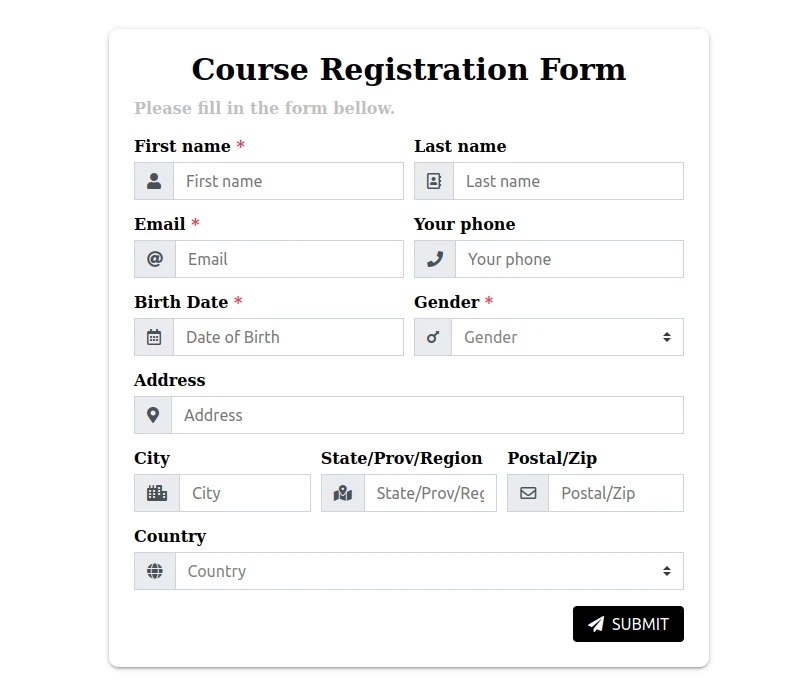
Understanding Course Registration Forms
A course registration form is a document that potential students fill out to enroll in a particular course or program. This form collects all the necessary information about the student, the chosen course, and additional relevant data that allows the organizers to efficiently manage their student base.
Essential Fields in a Course Registration Form
Here are the fields typically found in a course registration form:
| Form Field | Description |
|---|---|
| Personal Information | This includes the student's full name, age, date of birth, gender, and contact information like email, phone number, and residential address. |
| Course Information | Here, students specify the course or program they wish to enroll in. If there are different sections or levels for a course, those options should be included here. |
| Educational Background | This field asks for information about the student’s previous education, including the highest level achieved, institutions attended, and possibly grades or GPA. |
| Payment Information | If there's a fee for the course, you need to collect payment information. This might be as simple as a checkbox confirming they've read the payment instructions or as detailed as credit card information for immediate payment. |
| Emergency Contact | This field is important for on-site courses where the possibility of an emergency cannot be ruled out. It should include the name, relationship, and contact details of the student's emergency contact person. |
| Terms and Conditions | Here, you should include a checkbox for students to confirm that they agree to the terms and conditions of the course. This could include the course's policies on attendance, assignments, grading, etc. |
| Signature | Finally, a place for the student to sign (electronically, if the form is online) to confirm that all the information provided is correct. |
The Magic of Form Builders
Creating a course registration form from scratch can be a tedious task, especially if you're not tech-savvy or lack the resources to hire a professional developer. This is where form builders come in. Form builders are online tools that allow you to create forms by simply dragging and dropping the fields you need.
Form builders like Google Forms, JotForm, Nerdy Form, and others offer a variety of templates, including course registration forms, that you can customize to your needs. They also offer features like automatic data collection and analysis, easy form distribution methods, and seamless integration with other tools like email marketing software and payment processors.
With a form builder, you don't need to know any coding or design principles. You simply select the fields you need, add them to your form, and customize them as required. You can also easily add more advanced fields, like file upload options, CAPTCHA for security, or conditional logic fields that change what questions are asked based on previous responses.
Increasing Conversion Rates: Splitting the Course Registration Form into Multiple Steps
When it comes to increasing conversion rates for course registration, one effective strategy that often gets overlooked is splitting the registration form into multiple steps. This approach, known as multi-step or multi-page forms, can significantly improve user experience and increase completion rates. In this blog post, we'll explore how this strategy works and why it's beneficial.
The Power of Multi-Step Forms
A multi-step form is a long form that's been broken down into smaller, digestible sections or steps. Instead of presenting all questions at once, multi-step forms guide users through the process gradually, focusing on one segment of the form at a time.
There are several reasons why this approach can increase conversion rates:
-
Improved User Experience: Multi-step forms appear less daunting compared to a long, single-step form. By breaking the form down into manageable sections, users are more likely to start the process and complete the form.
-
Reduced Cognitive Load: Each step in a multi-step form typically groups related questions together, which can make the process more intuitive and reduce the cognitive load on the user. This makes the form-filling process less confusing and more organized.
-
Progress Indication: Multi-step forms often include a progress bar or a similar indicator. This gives users a sense of progress and achievement, motivating them to complete the form.
-
Higher Quality Data: With a clear and organized structure, users are less likely to make mistakes or skip essential fields. This leads to more accurate and complete data collection.
How to Split Your Course Registration Form
Now that we understand the benefits of multi-step forms, let's discuss how to effectively split your course registration form:
-
Personal Information: This could be the first step of your form. Ask for the student's name, date of birth, and contact details.
-
Course Selection: The next step can be about the course selection. Here, students choose the course or program they wish to enroll in.
-
Educational Background: Then, ask for the student’s previous educational background, including the highest level achieved and institutions attended.
-
Payment Information: This step is for collecting payment details. Make sure to provide clear instructions and maintain a secure environment for transactions.
-
Confirmation and Terms: Finally, include a summary of all the information provided for review, followed by the terms and conditions agreement.
Remember, each step should ideally not have more than 3-5 fields to prevent overwhelming the user.
Implementing Multi-Step Forms with a Form Builder
Most form builders provide an easy way to create multi-step forms. They allow you to group related fields, customize the progress indicator, and even add conditional logic to streamline the form-filling process further.
In conclusion, by breaking down your course registration form into multiple steps, you can provide a more user-friendly experience and ultimately boost your conversion rates. Always aim to make the process as straightforward as possible and use form builders to simplify the creation process.
The Importance of Auto-Reply Emails in Course Registration
Once a potential student has completed the process of filling out a course registration form, it's crucial to acknowledge their submission promptly. This is where auto-reply emails come into play. Sending an automatic confirmation email after form submission is not only a matter of good etiquette but also an essential communication strategy with several benefits.
An auto-reply email is an immediate acknowledgment that you've received the student's registration form. It reassures the student that their application has been successfully submitted, reducing any anxiety or uncertainty they might have about the status of their registration. This instantaneous communication fosters a sense of trust and professionalism in your course or institution.
Auto-reply emails provide an excellent opportunity to communicate additional important information. This might include details about the next steps in the registration process, what the student should expect going forward, any required materials or pre-course tasks, and key dates or deadlines. Including this information in the confirmation email ensures that the student is well-informed and prepared, leading to a smoother onboarding process.
Auto-reply emails can contribute to building a strong relationship with the student from the outset. A well-crafted confirmation email, that goes beyond a simple transactional message and includes a warm welcome, can create a positive first impression and set the tone for the student's entire learning experience.
In summary, auto-reply emails are an integral part of the course registration process. They ensure that the lines of communication with your students are open right from the start, enhancing their experience and setting the stage for successful course completion.
The Benefits of a "Thank You" Page Post Course Registration
While auto-reply emails are an essential part of acknowledging a completed course registration, there is another strategy that can further enhance the user experience - redirecting registrants to a "Thank You" page. The incorporation of a "Thank You" page can offer several benefits for both you and the registrant.
Upon submission of the course registration form, a "Thank You" page serves as an immediate visual confirmation of successful form submission. It provides instant reassurance to the registrant that their application has been received, thereby reducing uncertainty and enhancing the user experience.
A "Thank You" page also provides an excellent opportunity to communicate additional, immediate information to the registrant. For example, you can include information on what to expect next, a timeline of the process, or even a list of preparatory materials or readings that can help the student get started right away.
Moreover, the "Thank You" page can be a useful tool for your own marketing and data analytics strategies. It is an ideal place to encourage social sharing ("Tell your friends you've just registered for our course"), invite users to subscribe to your newsletter, or even to promote other courses or services. From a data perspective, tracking visits to the "Thank You" page can also give you an accurate count of successful form submissions, useful for conversion analysis.
In conclusion, redirecting your students to a "Thank You" page following course registration is a simple addition that can significantly improve the user experience, while also providing additional opportunities for communication, marketing, and data analysis. It's a small step with potentially significant benefits.
Conclusion
Building a course registration form doesn't have to be a complicated process. By understanding the necessary fields and utilizing a form builder, you can create a professional and efficient registration form for your course. This not only simplifies the enrollment process for your students but also makes managing your student base a whole lot easier. So, dive in and start creating your course registration form today!