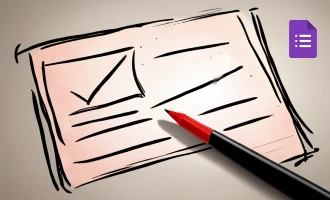Autoresponder for Google Forms: A Guide to Seamless Communication
In our fast-paced world, people have grown to expect swift responses and immediate feedback. Be it for customer feedback, event sign-ups, or a straightforward survey, as soon as someone submits their response through your Google Form, they usually look forward to a confirmation. Auto reply emails step in at this juncture, bridging the gap between anticipation and assurance, recognizing participants' efforts, and confirming that their input has been received. An automated reply not only elevates the user experience but also strengthens engagement and trust.
But how can you implement this using Google Forms? Let's find out
Step-by-Step Guide: Enabling Auto-response in Google Forms
-
Access Settings: When you're inside your Google Form, locate the "Settings" tag positioned at the top-middle of the page. By clicking on it, you'll be directed to various form settings options.
-
Enable 'Collect Email Addresses' Setting: Inside the settings menu, you'll find an option labeled "Collect email addresses". Ensure you enable this setting. This step is crucial because without collecting their email addresses, sending an automated response wouldn’t be possible.
-
Choose Your Preferred Response Setting: Below the "Collect email addresses" option, you'll find a dropdown for response receipts. From the options, you can either choose "Always" if you want to send respondents a copy of their response every time, or "If respondent requests it" if you prefer to send it only when they specifically ask for it.
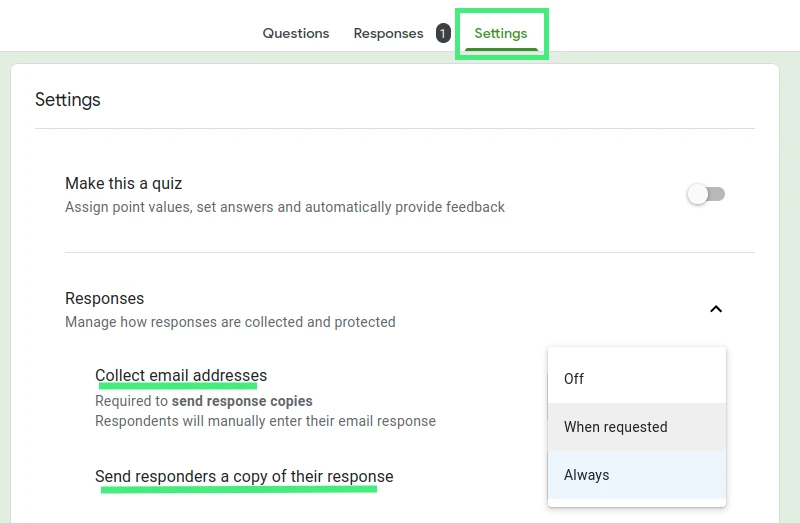
Limitations and the Need for Add-ons
While the in-built features of Google Forms can serve basic auto-response needs, it's clear that the platform's out-of-the-box functionality is rather limited in this regard. If you wish to have more control over the content, design, and triggers for your autoresponder emails, turning to add-ons is the best route. Numerous add-ons in the G Suite Marketplace are specifically designed for Google Forms that can provide advanced auto-response capabilities. They allow for personalized messages, inclusion of attachments, scheduled sending, and much more.
While Google Forms offers basic tools for sending confirmation messages and response receipts, those in need of a more comprehensive solution should explore the vast world of add-ons. With the right tools in place, you can enhance user experience and ensure that every respondent feels valued and acknowledged.
Elevate Auto Reply Emails with Mailrecipe
Google Forms is already a powerful tool, but when combined with the capabilities of Mailrecipe, the experience is transformed. This dynamic add-on is built to take your auto reply emails to the next level, ensuring every respondent feels seen, valued, and informed.
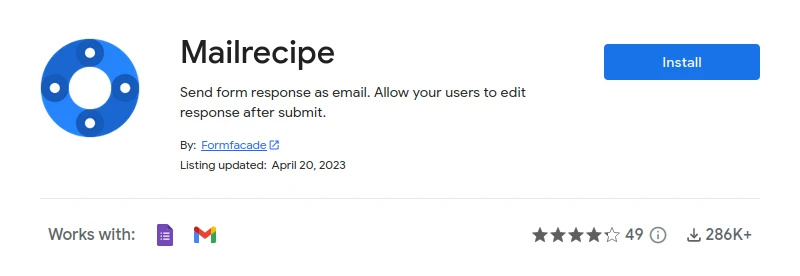
Superior Email Notifications for Your Google Forms:
- Tailored Auto Replies: Go beyond the standard confirmation. Send customized auto reply emails that include the respondent's form answers, accompanied by any necessary additional instructions, such as payment links.
- Notifications for The Team: Stay connected and updated. Whenever there's a new form response, you and your chosen collaborators receive prompt email notifications.
- Branded & Personalized Emails: Strengthen your brand identity. Embed your logo, use specific data from form answers to draft a personal touch, and style the email's text as you see fit.
- Stand-out Email Subjects: Never lose an email in the crowd. With personalized subjects using unique fields like names or emails, you can spot, search, and locate form responses in an instant.
Enhancing Collaboration with Auto Responders:
- Determine Collaborator Access: Be in control. Choose which team members receive auto response notifications and set permissions on their ability to edit Google form responses.
- Hassle-Free Response Edits: Say goodbye to constant tab-switching. Directly access and edit form responses from your Gmail.
- Team Communication in Real-time: Annotations can make all the difference. Add important notes to form responses and keep the entire team synchronized.
While Mailrecipe generously offers a free trial with up to 20 auto responses per month, their paid plans provide an even richer experience. For just $8, unlock premium features and cater to up to 100 responses monthly. If you're serious about amplifying your autoresponder game on Google Forms, Mailrecipe is the secret ingredient you've been searching for.
Amplify Your Autoresponder Game with 'Email Notifications for Google Forms'
In the age where real-time interaction is treasured, ensuring that respondents receive an immediate confirmation once they've filled out your Google Form is paramount. The add-on, 'Email Notifications for Google Forms', serves this purpose brilliantly, enhancing your reach and communication with those who interact with your forms.
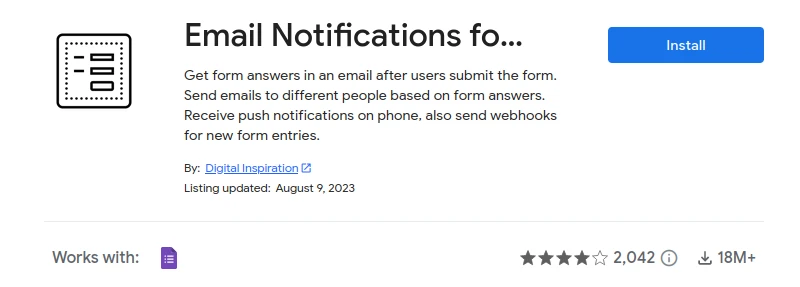
Instant Confirmation, Personalized Experience
'Email Notifications for Google Forms' enables you to dispatch a confirmation email to respondents swiftly post their submission. The beauty lies in the customization; you can draft an auto-responder template ahead of time, ensuring that each submitter receives your personalized message almost immediately.
What makes this stand out is the inclusion of detailed responses. Alongside the confirmation, respondents can receive a copy of their answers. Furthermore, a neatly formatted PDF document containing their entire form response can also be attached. This adds a touch of professionalism and thoroughness to your interactions.
Advanced Notification Capabilities
The prowess of 'Email Notifications for Google Forms' extends beyond just the primary respondent. If, for instance, you've created a form that collects multiple email addresses, such as a student and parent feedback form for schools, the add-on flexibly lets you notify both parties. By utilizing dynamic form fields, notifications can be dispatched to multiple recipients, be it the student, parent, or even additional fixed email addresses. This ensures that all relevant parties are kept in the loop.
More Than Just a Notification Tool
Beyond its primary function, this add-on offers users the ability to customize various elements of the outgoing emails. From adjusting the sender's name and choosing the appropriate Gmail alias to tweaking the subject line and message body with dynamic form fields, you're in complete control. Moreover, for those eager to engage further with respondents, it facilitates seamless follow-ups after the form submission.
'Email Notifications for Google Forms' isn't just another add-on; it's a communication powerhouse. It ensures that every form submission is acknowledged, every respondent feels valued, and every necessary party is informed. For anyone looking to elevate their Google Forms experience, integrating this tool is a step in the right direction.
Mail Merge Add-on: Transform Your Emailing Experience

The world of emails and messaging has come a long way. With the increased need for personalization, businesses and individuals alike are always on the lookout for tools that can make the process more efficient and effective. Among the myriad of add-ons available for Gmail™, the Mail Merge stands out, especially with its remarkable reviews in the Workspace Marketplace. Let's delve into the capabilities of this add-on:
A Deeper Look into the Mail Merge Add-on:
1. Educational Institutions’ Best Friend: From generating certificates from Google Slides™ templates to informing parents about their child's progress, the add-on ensures timely and accurate communication.
2. Google Forms™ and Notifications: Each time a form is submitted online, a personalized email can be dispatched without delay. This is perfect for testing form functionalities or for ensuring that respondents receive immediate confirmation.
3. Event Invitations: Planning a webinar, conference, or perhaps a wedding? The Mail Merge add-on ensures everyone gets their unique invite, perfectly tailored for them.
4. For the Business-Oriented: Whether it's to rope in new clients with a custom campaign, manage PR campaigns, send payment reminders, or distribute promotional offers, the add-on fits all these roles with perfection.
5. For Personal Touch: Birthdays, New Year wishes, or Thanksgiving greetings, no need to send generic messages. Personalize every wish for every person in your list.
6. Renew Audience Engagement: For bloggers, keep your audience hooked with periodic newsletters and updates on fresh content.
7. Email Design and Tracking: The add-on offers an HTML editor for a polished look for your emails and allows you to keep track of email open rates and link clicks.
Get Help, When You Need It:
The Mail Merge support team boasts a swift response time, often within 3 hours. With real people at the helm, users are assured genuine, efficient assistance.
Demystifying 'Mail Merge':
At its core, Mail Merge is a tool that enables personalized bulk emails, taking data from a Google Sheet and replacing placeholders with individualized information.
Starting Out with Mail Merge:
There are simple guidelines to prepare your Google Sheets™ for the Mail Merge, starting with appropriately named columns. The add-on is not just restricted to Google Docs™; it extends its functionalities to Google Sheets™ and Google Slides™, allowing users to generate documents, emails, and certificates with ease.
Highlighted Features:
- Personalize both email body and subject line.
- Opt for ‘Test Email’ before sending out the actual bulk emails.
- No limitations on the number of emails or merge fields.
Exclusive Google Docs™ Features:
- Send over SMTP for non-Gmail™ accounts.
- Schedule campaigns.
- Unlimited document generation.
Exclusive Google Sheets™ Features:
- Automatic email dispatch linked with Google Forms™.
- Retain multiple email body templates for different sheets.
The Mail Merge add-on goes beyond being just another tool in your kit. It transforms emailing, offering a personalized touch, increasing efficiency, and saving users’ invaluable time. With rave reviews and an array of features, it's no wonder that it's a favorite in the Workspace Marketplace. Whether for business, education, or personal needs, Mail Merge stands tall, ready to redefine your emailing experience.
Conclusion
Google Forms has undeniably streamlined the way we collect information and interact with respondents. Its in-built autoresponder feature provides an immediate, hassle-free method to acknowledge submissions, ensuring that everyone who interacts with your form gets a timely response. However, while this out-of-the-box solution is user-friendly, it might not always cater to the nuanced needs of every user.
For those who envision a more tailored approach to their email responses, delving into the world of add-ons is a game-changer. As we've explored in the sections above, these add-ons empower you with enhanced customization, ensuring that your autoresponders are not just automated replies but meaningful extensions of your brand or message. Whether you're aiming for intricate design, advanced data integration, or a more personalized touch, the tools we've highlighted offer you the capabilities to elevate your autoresponding game. So, while Google Forms sets the stage, it's these add-ons that bring the performance to life.