
How to Add an Informed Consent to Google Forms
In an era where data protection and privacy are paramount, ensuring consent is crucial. Google Forms is a versatile tool that many businesses, educational institutions, and individuals rely on. But how do you add a consent form to your Google Forms to comply with legal requirements? Follow this step-by-step guide to add a consent form on Google Forms effortlessly.
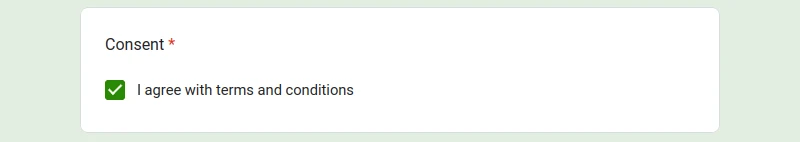
Why Add a Consent Form?
Whether you're conducting a survey, registering participants for an event, or collecting data for research, getting explicit consent is not just ethical but often legally required. A consent form:
- Ensures transparency with your respondents
- Protects privacy
- Complies with legal regulations such as GDPR
- Builds trust among participants
Step-by-Step Guide to Add a Consent Form on Google Forms
Step 1: Open or Create Your Form
- Open Google Forms
- Select an existing form or create a new one
Step 2: Add a New Section
- Click on the '+' symbol to add a new section at the beginning of your form
- Name it "Consent" or something similar to indicate its purpose
Step 3: Insert Your Consent Text
- Write or paste your consent text into the description field
- This should include details about what the information will be used for, who will have access to it, and other relevant details
Step 4: Add a Required Checkbox
- Click on the "+" symbol to add a question
- Choose the "Checkbox" type
- Write a clear statement like "I agree to the terms and conditions"
- Toggle the "Required" switch to ensure users must agree to proceed
Step 5: Preview and Test
- Click the eye icon to preview your form
- Ensure everything is clear and functions as it should
- Make any necessary adjustments
Additional Considerations When Adding a Consent Form
Adding a consent form is a crucial step, but there are other factors to consider to make your Google Form fully compliant and user-friendly. Here's an in-depth look at some additional aspects.
| Consideration | Description |
|---|---|
| Customize the Language | Not all users might be familiar with legal jargon. It's crucial to customize the language of your consent form to match the understanding of your target audience. |
| Multi-Language Support | If your form will be viewed by a global audience, consider translating the consent section into various languages. Google Forms supports multiple languages, ensuring inclusivity. |
| Consider Accessibility | Ensure that your form is accessible to all users, including those with disabilities. Utilize descriptive labels, alternative text, and other accessibility features. |
Who Uses Consent Forms? A Deeper Look
Consent forms are more prevalent than you might think, extending far beyond the healthcare sector. Understanding the importance and application of these forms can shed light on their necessity across different fields.
| Entity | Usage of Consent Forms |
|---|---|
| Marketers | Consent forms are vital for marketers conducting surveys, focus groups, or collecting data for targeted advertising. It ensures transparency and compliance with privacy laws, giving respondents control over their information. |
| Photographers | For photographers capturing images of individuals, especially minors, consent forms grant permission to use those images for various purposes, such as marketing or portfolio building. |
| Schools | Schools employ consent forms for various activities, from field trips to participation in sports or clubs. They detail potential risks and parental responsibilities, safeguarding both the students and the institution. |
| Event Planners | Whether hosting a public or private event, planners must often obtain consent for aspects like photography, participation in activities, or consumption of alcohol. |
| Tattoo Artists | Before embarking on permanent body art, tattoo artists use consent forms to ensure customers understand the process, potential risks, and aftercare requirements. |
| Travel Agencies | Travel agencies may require consent for trips involving adventure sports or travel to high-risk areas. These forms may include details of insurance, emergency contacts, and an acknowledgment of risks involved. |
| Beauty Salons | For treatments involving chemicals or other potential allergens, beauty salons often utilize consent forms to outline risks, gather medical history, and obtain explicit approval. |
| Therapists | In therapeutic settings, consent forms explain the nature of the therapy, confidentiality agreements, and potential risks or side effects, establishing a clear understanding between client and practitioner. |
| Sports Teams | Consent forms in sports can range from participation agreements for minor league players to health disclosures for professional athletes, ensuring both safety and compliance with regulations. |
In many jurisdictions, the absence of proper consent forms can lead to legal challenges. Having a clear, written agreement helps in avoiding misunderstandings, and a well-crafted consent form can be a strong defense in the event of legal disputes.
Conclusion
Adding a consent form to Google Forms goes beyond just ticking a legal box. It is about building a transparent relationship with your audience, respecting their privacy, and fostering trust. By taking the time to create a thoughtful consent form, you signal your commitment to ethical data collection practices. With the step-by-step guide and additional considerations above, you are well-equipped to create an effective and compliant form.
If you need help crafting specific consent language, consult with a legal professional to ensure compliance with the laws relevant to your region.

