
Phone Number Validation in Google Forms: A Step-by-Step Guide
Google Forms has become a staple tool for businesses, educators, event organizers, and countless individuals across the globe. It offers a seamless way to collect information, RSVPs, feedback, and much more. As its usage has grown, so has the need to ensure that the data collected is accurate and reliable. One common piece of information that forms often solicit is the phone number. Whether you're gathering attendee details for an event, setting up appointments, or running a survey, capturing the correct phone number is paramount.
But here's a challenge: phone numbers come in various formats and lengths, depending on their country of origin. A simple typo or a deliberate false entry, and you could end up with a database filled with unusable contacts. This is where data validation, especially for phone numbers, plays a crucial role.
In this guide, we'll delve into the importance of phone number validation in Google Forms and provide a step-by-step walkthrough on setting it up. By the end, you'll be equipped to reduce errors, combat bogus entries, and ensure that your form captures only the most accurate phone data. Let's get started!
Why Validate Phone Numbers?
Phone numbers are a critical piece of information for many organizations and individuals. Their accuracy can impact various aspects of operations, from marketing campaigns to customer service. But why is it so vital to validate phone numbers, especially when using a tool like Google Forms? Here are some compelling reasons:
| Benefits | Description |
|---|---|
| Preventing Spam or Bogus Entries | In the vast realm of the internet, not all submissions to your Google Form will be genuine. Some might be bot-generated or intentionally incorrect submissions. Validating phone numbers helps to deter such spam entries, ensuring that your data remains clean and trustworthy. |
| Ensuring Data Accuracy for Future Communication | Imagine conducting a survey or an event registration and then discovering that half the phone numbers collected are invalid. The time and effort lost in contacting unreachable numbers can be substantial. By validating phone numbers at the point of entry, you ensure that future communications, be it for marketing, follow-ups, or feedback, are successful. |
| Enhancing User Experience | Errors happen, and sometimes users might mistakenly enter their phone numbers incorrectly. By incorporating validation, you provide immediate feedback to the user, guiding them to correct their mistake before submission. This proactive approach prevents frustration later on when they might wonder why they never received that expected call or SMS. |
| Consistency in Data Collection | Phone numbers can be written in various formats – with dashes, spaces, brackets, or country codes. Validation ensures that phone numbers are collected in a consistent format, making it easier for data processing, integration with other systems, or simply for aesthetically uniform records. |
| Building Credibility | A form that validates data inputs subtly communicates professionalism. It indicates to users that you value accuracy and have taken steps to ensure data integrity. This can enhance the trustworthiness of your form and, by extension, your brand or organization. |
In summary, phone number validation isn't just a technical nicety—it's a vital component that ensures data reliability, improves user experience, and reinforces the credibility of your endeavors. Whether for business or personal use, the importance of validating phone numbers in Google Forms cannot be overstated.
Understanding Google Forms’ Built-in Validation Features
Google Forms, with its user-centric design, offers an array of features to ensure data accuracy. One of its standout capabilities is the data validation tool, which becomes indispensable when you're looking to validate specific entries, such as phone numbers. Let's delve a little deeper into these validation options:
- Text: Validations such as email addresses, URLs, and most importantly for our context, custom patterns using regular expressions.
- Number: Ensures numerical inputs match set criteria, be it a range or specific number.
- Date: Validates date inputs based on specific dates or ranges.
- Regular Expression (Regex): This is the crown jewel for phone number validation. By setting specific patterns that responses must adhere to, Regex becomes an indispensable tool. Phone numbers, depending on the region or country, follow specific patterns. By harnessing the power of Regex, one can ensure that phone number inputs in Google Forms match the desired format.
Step-by-Step Guide: Setting Up Phone Number Validation in Google Forms
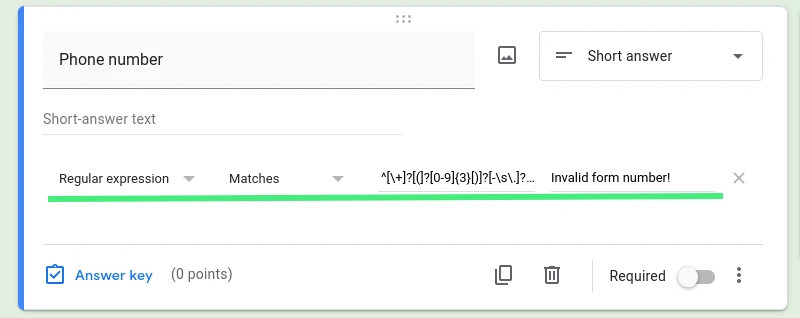
Ensuring accurate phone number entries on Google Forms requires a combination of the right settings and a basic understanding of regular expressions (Regex). Here's a detailed guide on setting up phone number validation:
-
Accessing the Validation Feature
- Open your Google Form.
- Navigate to the question where you wish to collect phone numbers or add a new question for this purpose. Ensure the question type is set to "Short answer."
- Below the question box, you'll find the "Response validation" option. Click on it to access validation settings.
-
Choosing the Right Validation Type
- Since we're dealing with phone numbers, which follow specific patterns, select the "Regular expression" option from the dropdown list.
-
Inputting the Regular Expression (Regex) for Phone Number
- Depending on the format of the phone numbers you want to collect, you'll need a suitable regular expression. Here are a couple of common examples:
- For a basic North American format (XXX-XXX-XXXX):
^[2-9]{1}[0-9]{2}-[0-9]{3}-[0-9]{4}$ - For a more generic format allowing spaces, dashes, and varying lengths:
^[\d\s\-()]{10,15}$
- For a basic North American format (XXX-XXX-XXXX):
- Enter your chosen regular expression in the input box next to where it says "Matches."
- Depending on the format of the phone numbers you want to collect, you'll need a suitable regular expression. Here are a couple of common examples:
-
Setting Up Custom Error Messages
- Right below the regular expression input box, there's an option to set a custom error text.
- Enter a clear and concise message that guides users when their input doesn't match the desired format. For instance: "Please enter a valid phone number in the format XXX-XXX-XXXX."
-
Testing the Validation
- Before finalizing your form, it's a good practice to test the validation yourself.
- Try entering valid and invalid phone numbers to see if the validation and error messages work as expected.
-
Publishing Your Form
- Once satisfied, distribute the form to your intended audience by clicking on "Send" button, confident in the knowledge that you'll be collecting accurate phone numbers.
By following these steps, you'll significantly enhance the reliability of phone number data collected via your Google Form. Regular expressions, though they might seem daunting at first, are a powerful tool in ensuring data accuracy, especially for structured inputs like phone numbers.
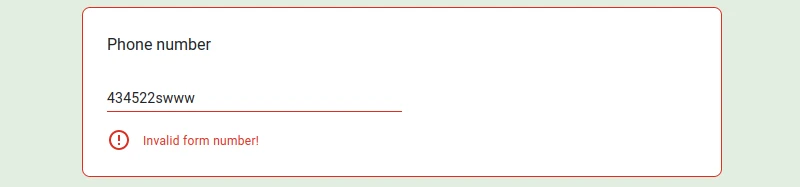
Tips for Effective Phone Number Validation
While setting up phone number validation using regular expressions in Google Forms is straightforward, ensuring that you get the best results requires a little more finesse. Here are some tips to help you optimize phone number validation:
-
Country-Specific Formats:
- Recognize that phone number formats vary by country. If your audience is from a particular region, customize your regular expression to match that specific format.
-
Flexibility in Format:
- Allow for variations like spaces, dashes, and parentheses. Instead of strictly enforcing a pattern like XXX-XXX-XXXX, consider accepting (XXX) XXX-XXXX or XXX XXX XXXX as valid entries. This caters to natural user behavior while filling out forms.
-
Placeholder or Hint Texts:
- Provide an example or placeholder text within the phone number field. This acts as a visual cue, guiding users to input numbers in the preferred format.
-
Limit Length:
- Using regular expressions, set a minimum and maximum length for the phone number. This prevents users from entering too few or too many digits.
-
Avoid Over-Complication:
- While regex offers great specificity, over-complicating your pattern might deter genuine entries. Strike a balance between accuracy and flexibility.
-
Regularly Update Your Regex Patterns:
- Phone number formats or regulations might change. Regularly review and update your patterns to ensure they remain relevant.
-
Seek Feedback:
- If users frequently report issues or confusion with phone number validation, consider revising your approach. Feedback can often highlight areas of improvement that might have been overlooked.
-
Test Across Different Devices:
- Ensure that your form and its validation work seamlessly across various devices, including mobiles, tablets, and desktops. On smaller screens, the keypad layout might influence how users input numbers.
-
Regularly Review Collected Data:
- Periodically check the phone numbers you've collected. If you notice a pattern of errors or peculiar entries, it might be an indicator to adjust your validation rules.
-
Educate Your Audience:
- If you're sharing the form with a known group, such as an email list, consider including a brief note or guideline on how to enter their phone number correctly.
Exploring Platforms for Regex Testing
When crafting regular expressions, especially for something as crucial as phone number validation, accuracy is paramount. Thankfully, there are platforms dedicated to testing and fine-tuning your regex patterns. A prime example is regex101.com. This interactive platform allows users to input their regular expression and test it against sample data in real-time, offering explanations, potential matches, and even debugging assistance. Using tools like regex101 not only ensures the reliability of your patterns but also provides a learning avenue for those keen on mastering the intricacies of regular expressions. Before deploying your regex in a live environment like Google Forms, running it through such platforms can save you potential hassles and inaccuracies down the line.
Conclusion
Phone number validation in Google Forms is more than just a technical step—it's about ensuring the reliability of collected data, enhancing user experience, and maximizing the effectiveness of subsequent communication efforts. By harnessing the power of regular expressions and utilizing platforms like regex101, one can create robust validation mechanisms tailored to specific needs. As with any tool, the key is not just in knowing how to use it, but in understanding the nuances that drive its efficiency. With the insights and steps provided in this guide, you're well-equipped to make the most of Google Forms' validation capabilities. Here's to cleaner data, smoother user interactions, and the confidence that comes with knowing you're capturing accurate and actionable information!

