
What Can You Use Google Forms For?
Google Forms is more than just a tool for surveys. It offers a wide range of functionalities, from event registrations and feedback collection to quizzes and order forms. This blog post aims to explore the diverse use cases of Google Forms, highlighting its potential in various sectors. Whether you're an educator, entrepreneur, or someone seeking efficiency, Google Forms might just be the solution you need. Dive in to understand the potential of this accessible tool and see how it can optimize your tasks.
Surveys and Feedback: Tapping into Public Opinion
At the heart of any successful initiative, whether personal or professional, lies a deep understanding of what people think and feel. And that's where Google Forms truly shines.
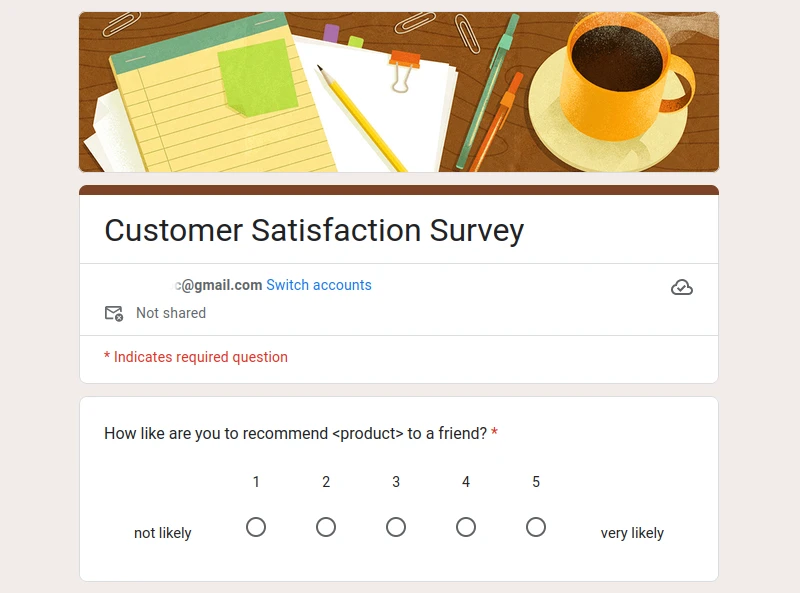
Why Surveys Matter
Surveys are one of the primary methods to glean insights directly from your target audience. Whether you're a business trying to understand customer preferences, a teacher seeking student feedback, or a community leader aiming to gauge public sentiment, a well-crafted survey can be invaluable.
The Simplicity of Google Forms
Creating a survey using Google Forms is refreshingly straightforward. With an intuitive interface, you can draft questions, select response types (multiple choice, short answer, linear scale, etc.), and customize the design to align with your brand or purpose. No tech-savviness required!
Ensuring Anonymity and Trust
One of the standout features of Google Forms is the option to make responses anonymous, which can greatly increase participation and honesty in feedback. When respondents feel safe, they're more likely to share genuine thoughts and opinions.
Real-time Insights and Analytics
Once your Google Form is live, responses start pouring in real-time. With built-in analytics, you can quickly see patterns, assess feedback, and make informed decisions. Instead of wading through physical paper surveys or complex software, Google Forms presents data in a clear, digestible format.
Closing the Feedback Loop
The real power of feedback lies not just in collecting it, but in acting upon it. With the ease of Google Forms, you can continually update your survey based on the results, ensuring you're always asking the right questions and evolving based on the insights you gather.
In essence, Google Forms provides an efficient, user-friendly platform for tapping into the invaluable resource of public opinion. As you look to understand and engage with your audience, remember that the tools you use can make all the difference — and in the realm of surveys, Google Forms is undeniably a top contender.
Educational Uses: Quizzes, Tests, and Assignments
Education has always been a dynamic field, continually evolving to meet the needs of learners. With the rise of technology in classrooms and virtual learning environments, educators need tools that can keep pace. Google Forms is one such tool that has found significant traction in the educational sector.
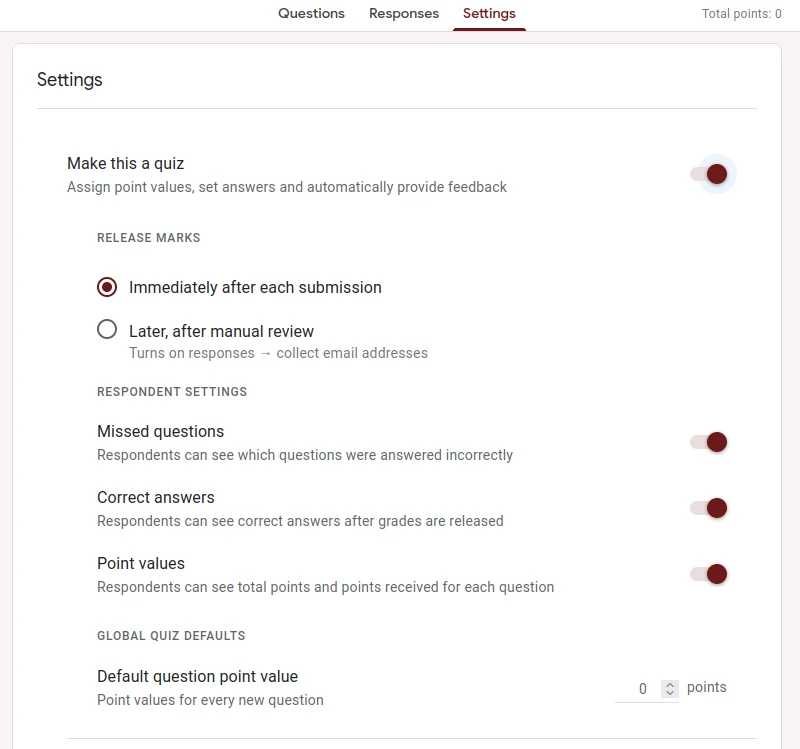
Quizzes and Tests: Making Assessment Seamless
Assessing students' understanding periodically is essential. Google Forms provides educators with an easy-to-use platform to design quizzes and tests. Its ability to automatically grade multiple-choice and fill-in-the-blank questions, coupled with immediate feedback options, makes the assessment process efficient. Plus, teachers can set up answer keys and enable data validation to ensure answers are within the expected range.
Assignments and Homework Submission: Paperless and Organized
Google Forms offers a straightforward way for students to submit assignments. By allowing file uploads, students can easily send in their homework, essays, or projects. This not only reduces the reliance on paper but also makes it simpler for teachers to manage, review, and provide feedback.
Feedback Mechanism: Improving the Learning Process
Feedback is a cornerstone of effective teaching and learning. With Google Forms, educators can create feedback forms to gauge student satisfaction, understand areas of difficulty, or even get insights into their teaching methodology. Since Forms collates all responses into a spreadsheet, analyzing data becomes more accessible and actionable.
Collaborative Projects and Group Work
Collaboration is key to holistic learning. Google Forms can be used to gather student input on group projects, delegate tasks, or even decide on project topics. By providing a centralized platform for input, it ensures all voices are heard and simplifies coordination.
Google Forms has revolutionized many aspects of education. From assessment to collaboration, it offers a flexible, user-friendly platform that both educators and students can benefit from. As classrooms continue to innovate, tools like Google Forms play a pivotal role in shaping a more engaged and effective learning environment.
Event Management: RSVPs, Registrations, and Ticketing
Organizing events, whether big or small, comes with its set of challenges. One of the most crucial aspects of event management is effectively handling RSVPs, registrations, and ticketing. Google Forms has emerged as a reliable tool in this domain, simplifying the process and providing a seamless experience for both organizers and attendees.
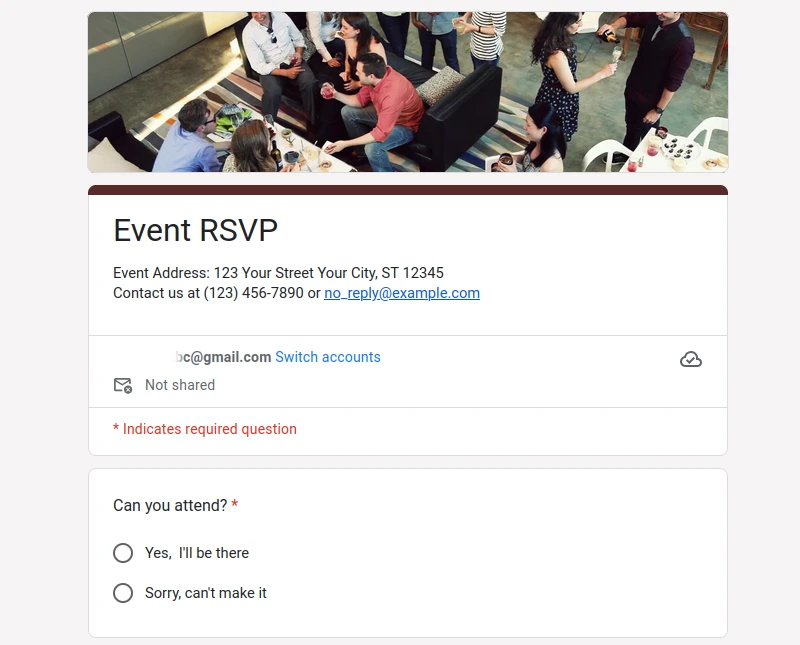
RSVPs: Streamlining Guest Responses
Inviting guests to an event and tracking their responses can be a daunting task. Google Forms allows event planners to create customized RSVP forms, ensuring they capture all essential details. Its real-time response tracking means you always have an updated list of who's coming, making logistical planning more manageable.
Registrations: Making First Impressions Count
The registration process can set the tone for an entire event. Google Forms helps create an organized, efficient, and user-friendly registration experience. Whether it's for a workshop, conference, or seminar, forms can be tailored to capture specific details, ensuring attendees have a smooth start to the event.
Ticketing: Simplifying Sales and Distribution
While Google Forms isn't a dedicated ticketing system, it can facilitate the initial phases of ticket sales. By integrating with payment platforms, organizers can collect payment details or redirect attendees to official payment gateways. Combined with Google Sheets, tracking ticket sales becomes transparent and straightforward.
In essence, Google Forms can play an instrumental role in event management, reducing manual work and offering automation in areas that matter the most. As events continue to evolve, leveraging tools like Google Forms can significantly enhance their success and efficiency.
Business Applications: Customer Orders and Service Requests
In the fast-paced business world, having efficient systems in place can be the difference between success and missed opportunities. Google Forms has proven to be an invaluable tool for businesses, streamlining various operations and enhancing customer interactions.
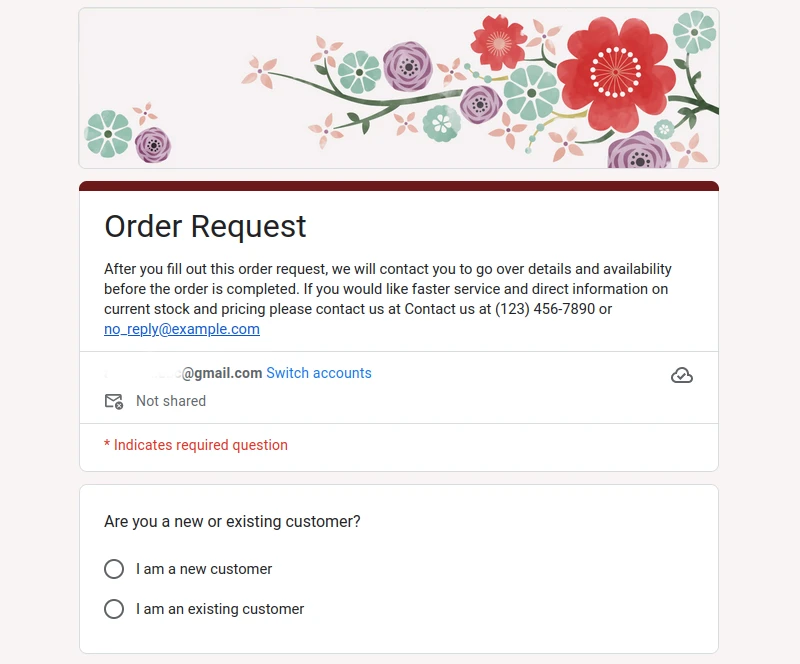
Customer Orders: Simplifying Purchasing Processes
Whether you run an online store or offer bespoke services, Google Forms can facilitate the order placement process. By creating dedicated forms for products or services, businesses can capture specific customer preferences, quantities, and delivery details. Integration with payment gateways or linking to invoice systems can further automate the sales process.
Service Requests: Efficiently Handling Customer Needs
For businesses offering services, from tech support to maintenance, timely handling of service requests is paramount. Google Forms allows companies to design structured request forms, ensuring all essential details are captured at the outset. This optimizes the response time and ensures that customer issues are addressed with all the required information at hand.
Embracing Google Forms in business operations can lead to more organized data collection, quicker response times, and a more streamlined communication channel with customers. As businesses strive for excellence, tools like Google Forms offer the simplicity and efficiency needed to stay ahead.
Team Collaboration: Project Updates and Data Collection
Effective collaboration is at the heart of successful team projects. As teams work on diverse tasks, having centralized tools for communication and data collection becomes vital. Google Forms stands out as an effective solution in this context, enabling smoother collaboration and more organized data management.
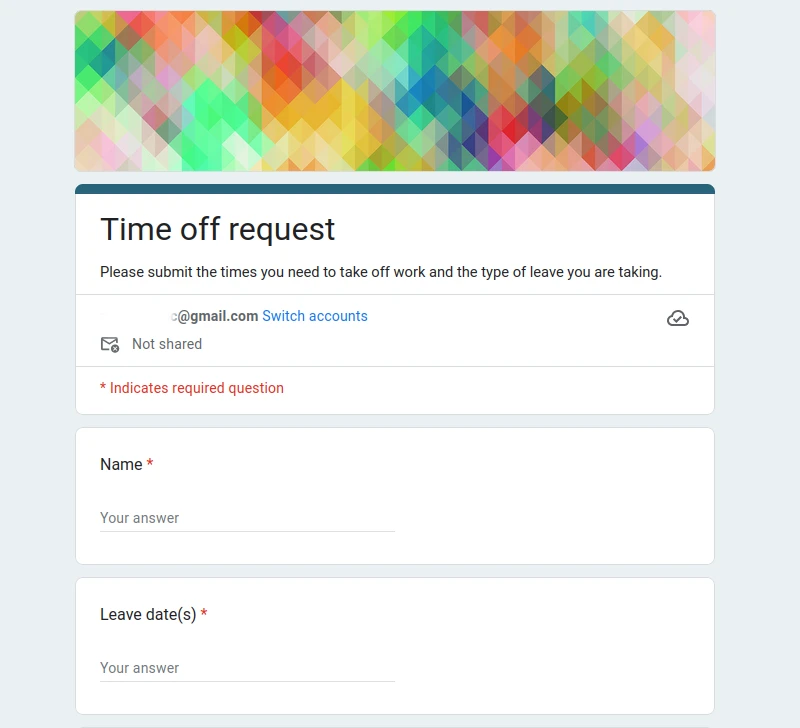
Project Updates: Keeping Everyone on the Same Page
Regular updates ensure that team members are aligned and aware of the project's progress. With Google Forms, teams can set up periodic check-ins, allowing members to submit updates on tasks, milestones achieved, or any challenges faced. This organized approach ensures that managers and teammates are always informed and can take timely actions when necessary.
Data Collection: Centralizing Information for Analysis
Data, whether it's customer feedback, research findings, or market insights, is the cornerstone of informed decision-making. Google Forms provides an easy platform for team members to contribute data, ensuring that it's stored centrally and is easily accessible for analysis. This approach eliminates the chaos of scattered data and brings coherence to collaborative efforts.
In the world of teamwork, efficiency and clarity are paramount. Google Forms offers both, ensuring that teams can work seamlessly, stay updated, and make decisions based on well-organized data. As collaboration tools become more essential, Google Forms is a resource every team should consider integrating into their workflow.
Research and Data Gathering: Simplifying Complex Processes
In the realm of research, accurate data gathering is paramount. This task, while essential, can often be tedious and intricate. Google Forms emerges as a boon for researchers, providing a platform that simplifies the complexities associated with data collection.
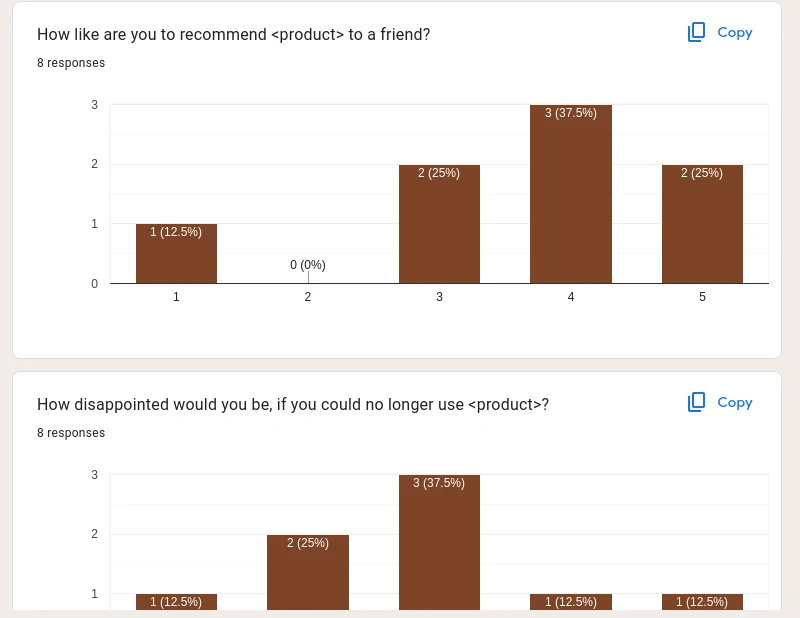
Survey Design: Crafting the Perfect Questionnaire
Designing a survey that captures all the necessary data points without overwhelming participants is a delicate balance. Google Forms offers an intuitive interface, allowing researchers to craft surveys with diverse question types – from multiple choice to open-ended responses. Its flexibility ensures that surveys are tailored to the specific needs of the research.
Data Collection: Seamless and Organized
Once the survey is live, Google Forms facilitates a smooth data collection process. Participants can easily access and complete the form, while researchers receive responses in real-time. All data is automatically organized into Google Sheets, making it ready for analysis without the need for additional data entry or sorting.
Analysis and Insights: Turning Data into Knowledge
With all data centralized in Google Sheets, analyzing responses becomes a more streamlined process. Researchers can utilize various tools and integrations to extract insights, identify patterns, and draw meaningful conclusions, all within the Google ecosystem.
For anyone delving into research, whether academic, market-related, or exploratory, Google Forms is a tool that can transform the often arduous process of data gathering into a simpler, more efficient endeavor. By streamlining data collection and analysis, researchers can focus on what truly matters – deriving insights and advancing knowledge.
Feedback Loops: Using Google Forms for Continuous Improvement
In any organization or initiative, feedback is the lifeblood that drives growth and refinement. Feedback loops, especially, play a critical role in understanding stakeholders and making iterative improvements. Google Forms serves as a potent tool in creating and managing these loops, fostering an environment of continuous improvement.
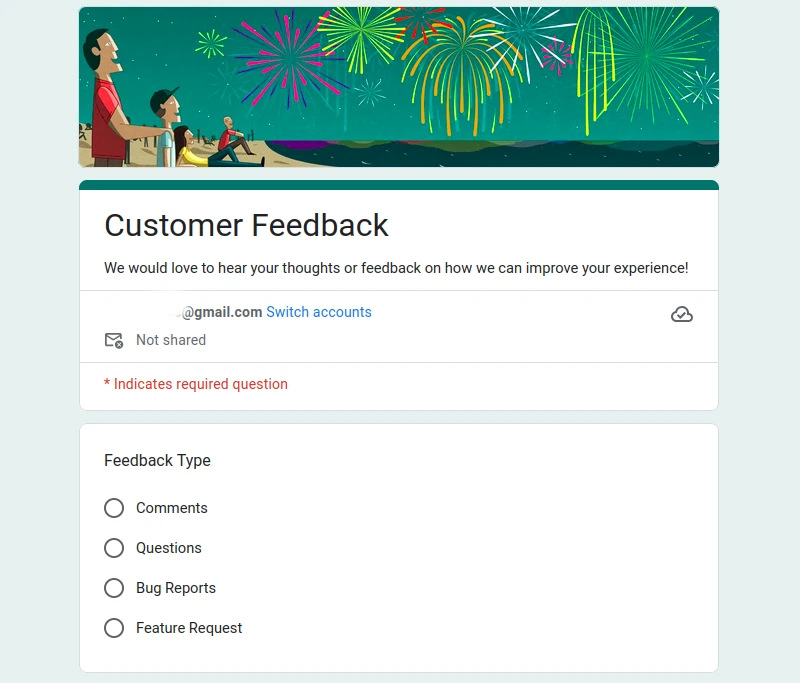
Creating Feedback Forms: Tailoring to Your Needs
Every initiative has unique feedback requirements. Google Forms provides a flexible platform where forms can be designed to cater specifically to these unique needs. Whether it's gathering feedback on a new product, a workshop, or an organizational change, you can customize your forms with various question types to capture the essence of stakeholder responses.
Collating Feedback: Centralized and Organized
One of the core strengths of Google Forms is its ability to centralize feedback. As responses pour in, they're automatically collated into Google Sheets. This setup streamlines the review process, enabling teams to quickly identify trends, concerns, and areas of opportunity without sifting through mountains of disparate data.
Iterative Action: From Feedback to Refinement
Feedback is only as valuable as the action it inspires. With the insights derived from Google Forms, organizations can identify areas that require attention, iterate upon them, and implement changes. This cycle of feedback and action ensures continuous improvement, aligning products or services ever closer to stakeholder needs.
Google Forms stands as a vital instrument in establishing robust feedback loops. By simplifying feedback collection, analysis, and subsequent action, it paves the way for organizations to continually adapt and enhance their offerings, ensuring they remain attuned to the needs and expectations of their audience.
Integration Possibilities: How Google Forms Works with Other Tools
Google Forms, while powerful on its own, can exponentially increase its utility when integrated with other tools and platforms. The ability to seamlessly integrate provides users with enhanced functionalities, automated workflows, and a richer data experience.
Zapier: Automating Workflows
Through integration with Zapier, Google Forms can interact with thousands of other applications. Whether you want form responses to trigger email campaigns, add tasks to project management tools, or update CRM records, Zapier bridges the gap, automating these tasks and ensuring seamless data flow.
Google Sheets: Real-time Data Analysis
One of the most native integrations, Google Forms and Google Sheets work hand in hand. As responses are recorded in Forms, they're automatically populated in Sheets. This dynamic allows for real-time data analysis, visualization, and collaborative editing, making insights more accessible and actionable.

Calendar Platforms: Scheduling and Event Management
Whether you're booking appointments, setting up interviews, or organizing events, integrating Google Forms with calendar platforms can automate the scheduling process. By capturing availability or preferences through Forms and having them reflect in your calendar, the coordination process becomes more streamlined and efficient.
Payment Gateways: Facilitating Transactions
While Google Forms isn't a dedicated e-commerce tool, it can be integrated with payment gateways to facilitate transactions. Whether you're selling products, offering courses, or collecting donations, you can redirect respondents to secure payment platforms, ensuring a smooth transaction experience.
In essence, the potential of Google Forms is amplified when leveraged in conjunction with other tools. By creating integrated ecosystems, users can design comprehensive solutions that cater to diverse needs, making data collection, analysis, and action more cohesive and efficient.
Conclusion: Maximizing Efficiency with Google Forms
Over the years, Google Forms has transcended its image as just another tool for surveys. Its versatility and adaptability make it a critical asset in various domains, from business and education to event management and research. The true beauty of Google Forms lies in its simplicity, allowing users of all expertise levels to harness its power effectively.
Moreover, its seamless integration capabilities with other tools amplify its potential, enabling users to craft comprehensive solutions tailored to their specific needs. Whether you're aiming to gather insights, streamline processes, or foster collaboration, Google Forms stands out as a reliable companion.
In conclusion, by understanding and leveraging the myriad features and integrations of Google Forms, individuals and organizations can significantly enhance their efficiency, making data-driven decisions and optimizing workflows. As we navigate an increasingly digital landscape, tools like Google Forms remain pivotal in facilitating seamless interactions and operations.

